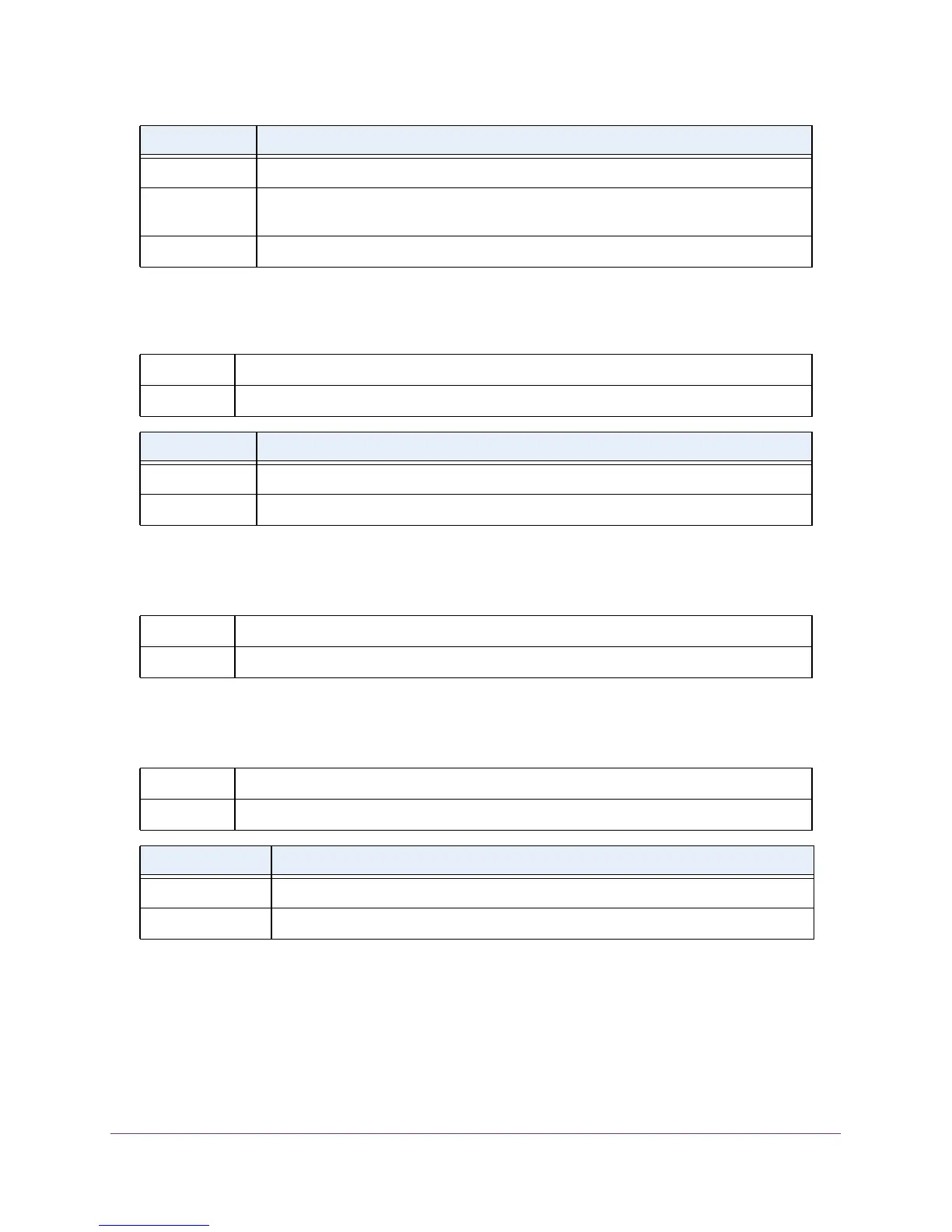Switching Commands
163
M4100 Series ProSAFE Managed Switches
show igmpsnooping mrouter vlan
This command displays information about statically configured ports.
show mac-address-table igmpsnooping
This command displays the IGMP Snooping entries in the MFDB table.
show mac address-table multicast filtering
Use this command to display the multicast filtering details for a VLAN.
Command example:
(NETGEAR Switch) #show mac address-table multicast filtering 1
VLAN-ID....... 1
Mode.......... Forward-Forbidden-Unregistered
Term Definition
Interface The port on which multicast router information is being displayed.
Multicast Router
Attached
Indicates whether multicast router is statically enabled on the interface.
VLAN ID The list of VLANs of which the interface is a member.
Format show igmpsnooping mrouter vlan <slot/port>
Mode Privileged EXEC
Term Definition
Interface The port on which multicast router information is being displayed.
VLAN ID The list of VLANs of which the interface is a member.
Format show mac-address-table igmpsnooping
Mode Privileged EXEC
Format show mac address-table multicast filtering <vlan-id>
Mode Privileged EXEC
Field Description
<vlan id> A valid VLAN ID
mode The filtering mode
