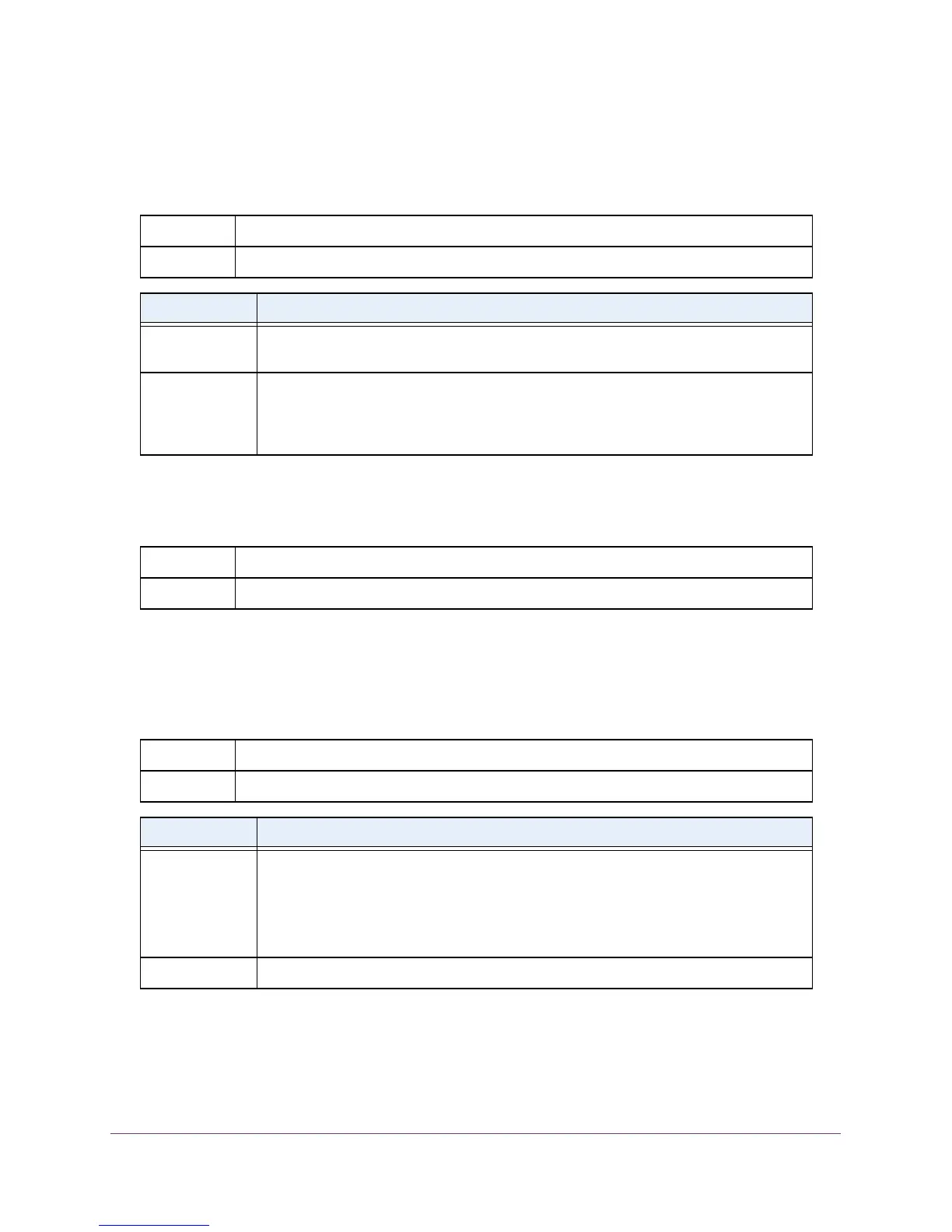Utility Commands
428
M4100 Series ProSAFE Managed Switches
sflow poller
A data source configured to collect counter samples is called a poller. Use this command to
enable a new sFlow poller instance for this data source if <rcvr-idx> is valid.
no sflow poller
Use this command to reset the sFlow poller instance to the default settings.
show sflow agent
The sFlow agent collects time-based sampling of network interface statistics and flow-based
samples. These are sent to the configured sFlow receivers. Use this command to display the
sFlow agent information.
• MIB Version: ‘1.3’, the version of this MIB.
• Organization: Netgear
.
• Revision: 1.0
Format sflow poller {<rcvr-indx> | interval <poll-interval>}
Mode Interface Config
Field Description
Receiver Index Enter the sFlow Receiver associated with the sampler/poller. A value of zero (0) means
that no receiver is configured. The range is 1-8. The default is 0.
Poll Interval Enter the sFlow instance polling interval. A poll interval of zero (0) disables counter
sampling. When set to zero (0), all the poller parameters are set to their corresponding
default value. The range is 0-86400. The default is 0. A value of N means once in N
seconds a counter sample is generated.
Format no sflow poller {<rcvr-indx> | interval <poll-interval>}
Mode Interface Config
Format show sflow agent
Mode Privileged EXEC
Field Description
sFlow Version Uniquely identifies the version and implementation of this MIB. The version string must
have the following structure: MIB Version; Organization; Software Revision where:
IP Address The IP address associated with this agent.
