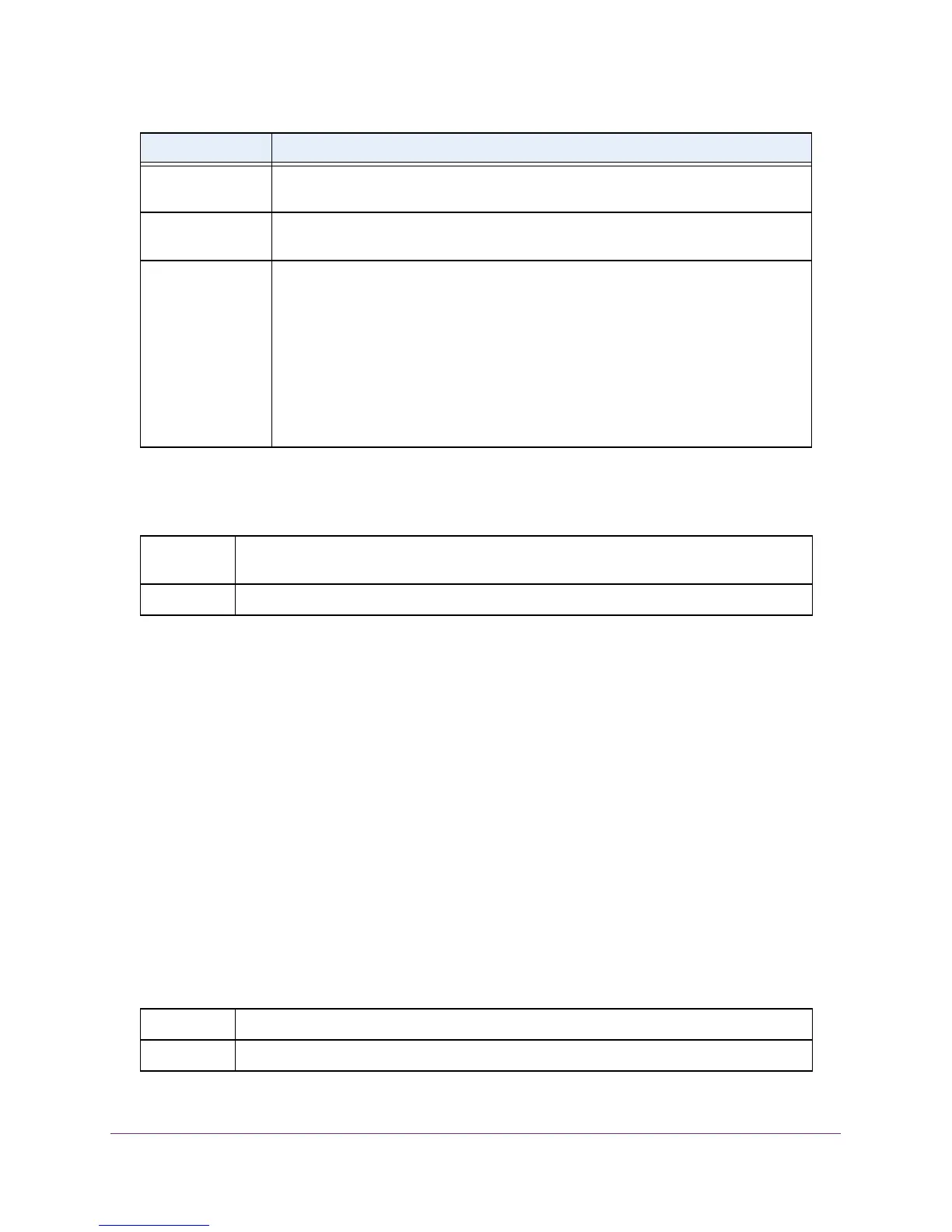• deny. Used to deny access.
• enable. Uses the enable password for authentication.
• line. Uses the line password for authentication.
• none. Uses no authentication.
• radius. Uses the list of all RADIUS servers for authentication. Uses the user name
$enabx$, in which x is the requested privilege level.
• tacacs. Uses the list of all
TACACS+ servers for authentication. Uses the user
name $enabx$, in which x is the requested privilege level.
Management Commands
482
M4100 Series ProSAFE Managed Switches
no aaa authentication enable
Use this command to remove the authentication method.
aaa authentication dot1x
Use this command to set authentication for dot1x users. The method argument identifies the
list of methods that the authentication algorithm tries in the sequence. The additional
methods of authentication are used only if the previous method returns an error, not if there is
an authentication failure. To ensure that the authentication succeeds even if all methods
return an error, specify none as the final method in the command line. For example if
none is
specified as an authentication method after radius, no authentication is used if the RADIUS
server is down.
The possible methods are as follows:
• ias. Uses the internal authentication server users database for authentication. This
method can be used in conjunction with any one of the existing methods such as local
or radius.
• local. Uses the local user name database for authentication.
• none. Uses no authentication.
• radius. Uses the list of all RADIUS servers for authentication.
Parameter Description
default Uses the listed authentication methods that follow this argument as the default list of
methods, when using higher privilege levels.
<list-name> Character string used to name the list of authentication methods activated, when using
access higher privilege levels. Range: 1-12 characters.
<method1>
[<method2>...]
Specify at least one from the following:
Format no aaa authentication enable {default | <list-name>} <method1>
[<method2>...]
Mode Global Config
Format aaa authentication dot1x default <method1> [<method2>...]
Mode Global Config
