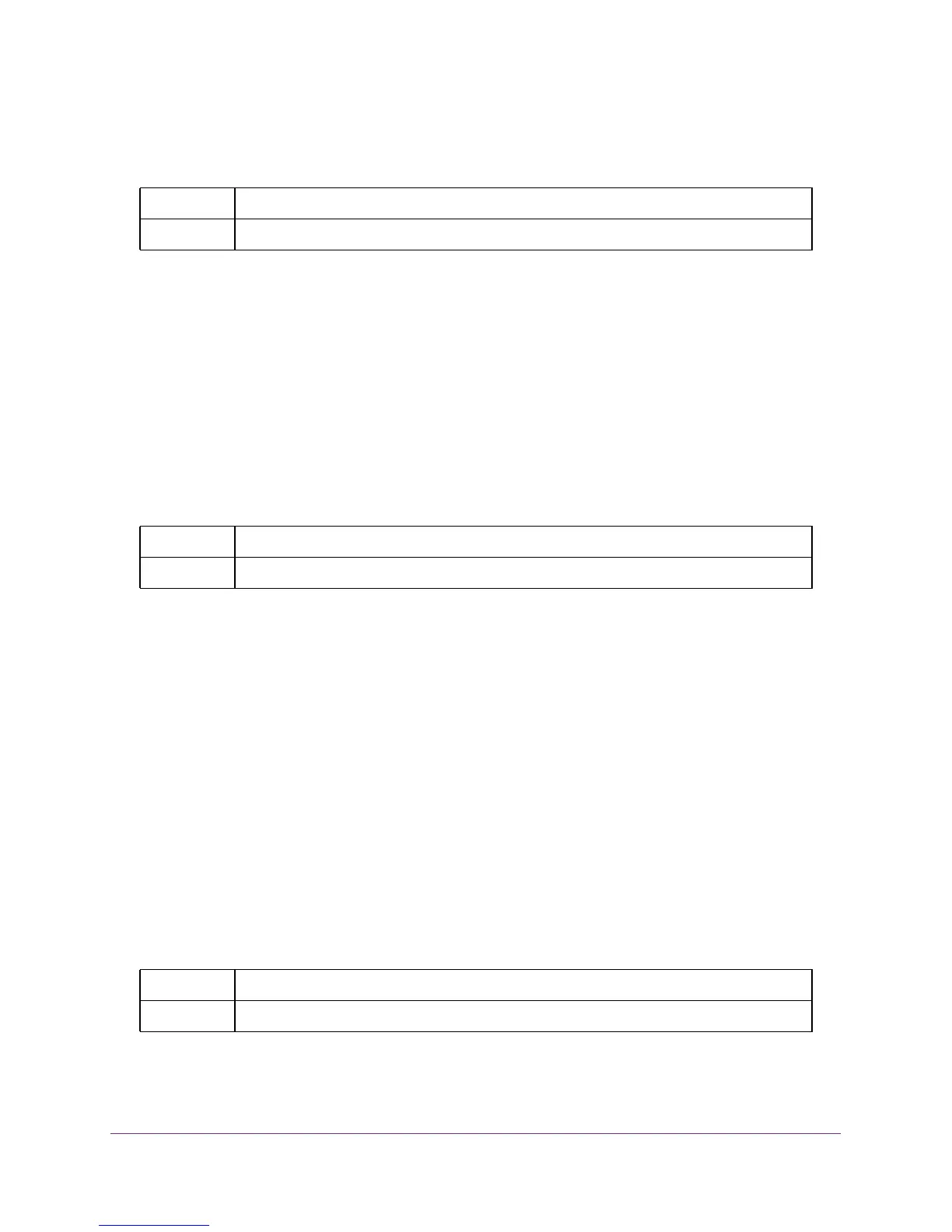Utility Commands
437
M4100 Series ProSAFE Managed Switches
show rmon log
This command displays the entries in the RMON log table.
Command example:
(NETGEAR Switch) # show rmon log
Maximum table size: 100
Event Description Time
------------------------------------------------
show rmon statistics interface
This command displays the RMON statistics for the interface.
Command example:
(NETGEAR Switch) # show rmon statistics interface 0/1
Interface: 0/1
Dropped: 0
Octets: 0 Packets: 0
Broadcast: 0 Multicast: 0
CRC Align Errors: 0 Collisions: 0
Undersize Pkts: 0 Oversize Pkts: 0
Fragments: 0 Jabbers: 0
64 Octets: 0 65 - 127 Octets: 0
128 - 255 Octets: 0 256 - 511 Octets: 0
512 - 1023 Octets: 0 1024 - 1518 Octets: 0
show rmon hcalarms
This command displays the entries in the RMON hcAlarmTable.
Format show rmon log
Mode Privileged Exec
Format show rmon statistics interface <slot/port>
Mode Privileged Exec
Format show rmon hcalarms [<alarm index>]
Mode Privileged Exec
