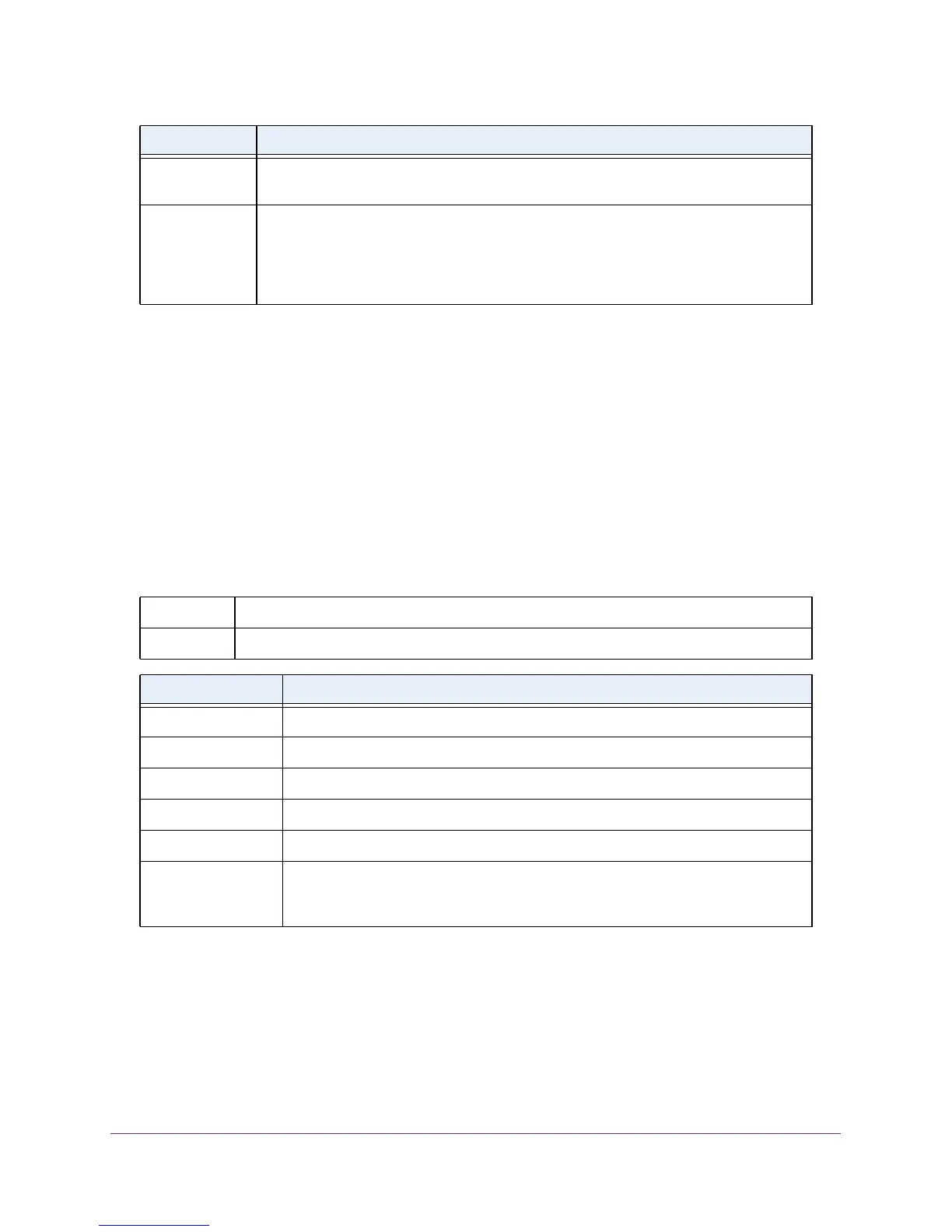Switching Commands
195
M4100 Series ProSAFE Managed Switches
Command example:
(NETGEAR Switch) #show lldp med
LLDP MED Global Configuration
Fast Start Repeat Count: 3
Device Class: Network Connectivity
show lldp med interface
Use this command to display a summary of the current LLDP MED configuration for a
specific interface.
<slot/port> indicates a specific physical interface. all indicates all
valid LLDP interfaces.
Command example:
(NETGEAR Switch) #show lldp med interface all
Interface Link configMED operMED ConfigNotify TLVsTx
--------- ------ --------- -------- ------------ -----------
0/1 Down Disabled Disabled Disabled 0,1
0/2 Up Disabled Disabled Disabled 0,1
Term Definition
Fast Start
Repeat Count
The number of LLDP PDUs that will be transmitted when the protocol is enabled.
Device Class The local device’s MED Classification. There are four different kinds of devices, three of
them represent the actual end points (classified as Class I Generic[IP Communication
Controller etc.], Class II Media Conference Bridge etc.], Class III Communication [IP
Telephone etc.]. Class IV Network Connectivity Device, which is typically a LAN Switch,
Router, IEEE 802.11 Wireless Access Point, etc.
Format show lldp med interface {<slot/port> | all}
Mode Privileged Exec
Term Definition
Interface The interface in a slot/port format.
Link Shows whether the link is up or down.
ConfigMED Shows if the LLPD-MED mode is enabled or disabled on this interface
OperMED Shows if the LLPD-MED TLVs are transmitted or not on this interface.
ConfigNotify Shows if the LLPD-MED topology notification mode of this interface.
TLVsTx Shows whether the interface sends optional TLVs in the LLDPDUs. The TLV codes
can be 0 (Capabilities), 1 (Network Policy), 2 (Location), 3 (Extended PSE), 4
(Extended Pd), or 5 (Inventory).
