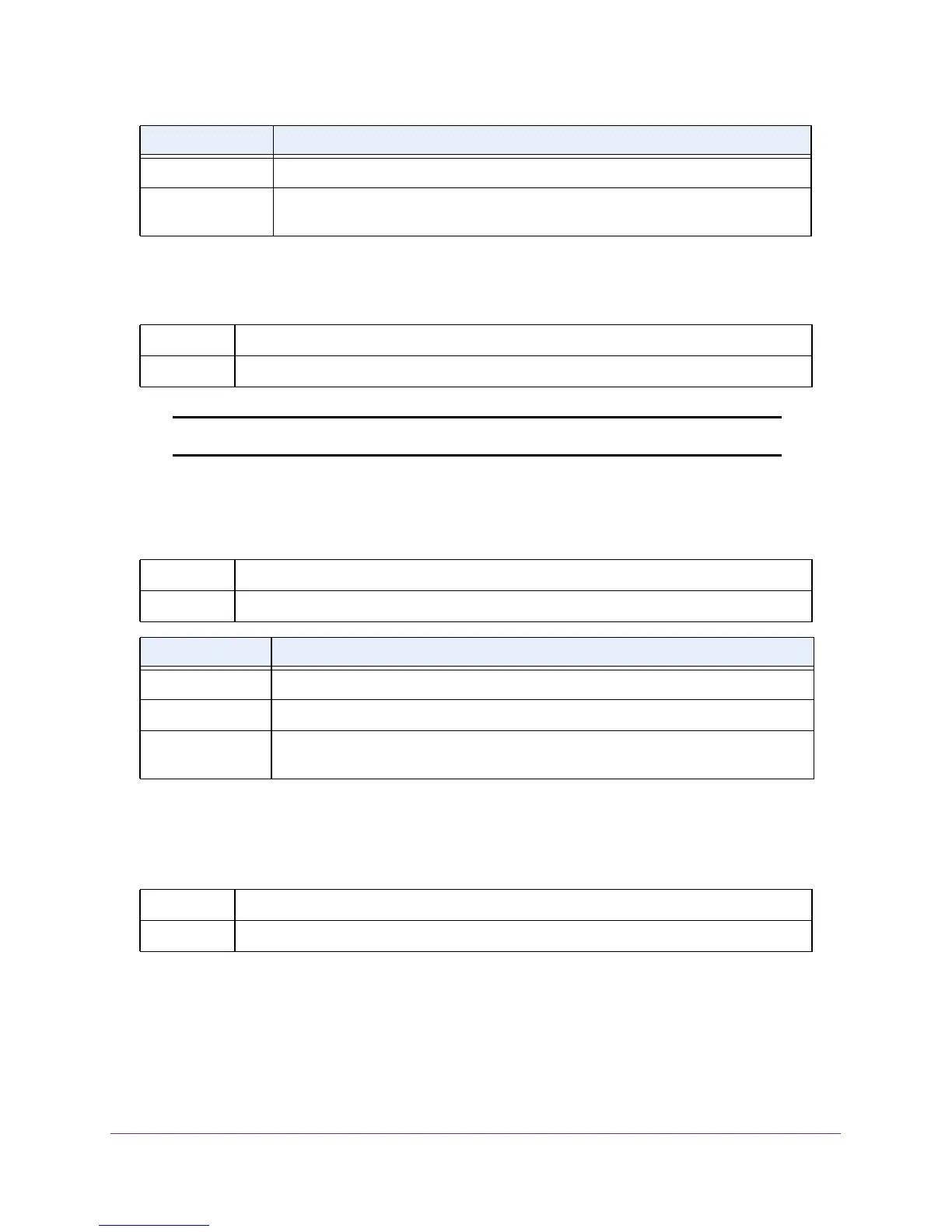Management Commands
469
M4100 Series ProSAFE Managed Switches
no username
Use this command to remove a user account.
Note: You cannot delete the “admin” user account.
username name nopassword
Use this command to remove an existing user’s password (NULL password).
username unlock
Use this command to unlock a user’s account. Only a user with read/write access can
reactivate a locked user account.
encrypted Encrypted password you enter, copied from another device configuration.
override-complexity
-check
Disables the validation of the password strength.
Format no username <username>
Mode Global Config
Format
username name nopassword [level level]
Mode Global Config
Parameter Description
name The name of the user. Range: 1-32 characters.
password The authentication password for the user. Range 8-64 characters.
level The user level. Level 0 can be assigned by a level 15 user to another user to suspend
that user's access. Range 0-15.
Format username <username> unlock
Mode Global Config
Term Definition
