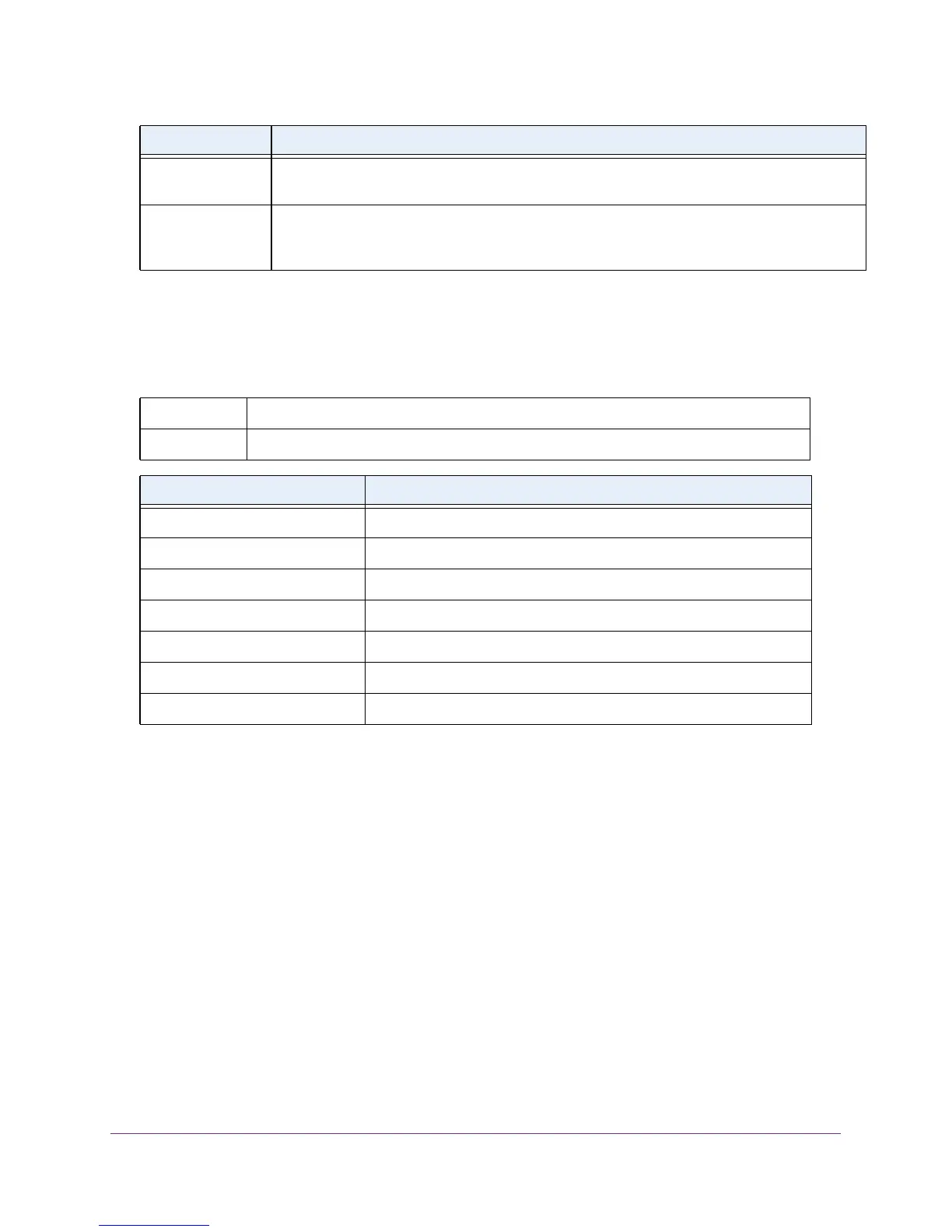Utility Commands
343
M4100 Series ProSAFE Managed Switches
show fiber-ports optics
This command displays the diagnostics information of the SFP such as temperature, voltage,
current, input power, output power, Tx fault, and LOS. The values are derived from the SFP’s
A2 (Diagnostics) table using the I
2
C interface.
Command example:
(NETGEAR Switch) #show fiber-ports optics all
Output Input
Port Temp Voltage Current Power Power TX LOS
[C] [Volt] [mA] [dBm] [dBm] Fault
-------- ---- ------- ------- ------- ------- ----- ---
0/49 39.3 3.256 5.0 -2.234 -2.465 No No
0/50 33.9 3.260 5.3 -2.374 -40.000 No Yes
0/51 32.2 3.256 5.6 -2.300 -2.897 No No
VLAN Deletes The number of VLANs on this switch that have been created and then deleted since the last
reboot.
Time Since
Counters Last
Cleared
The elapsed time, in days, hours, minutes, and seconds since the statistics for this switch were
last cleared.
Format show fiber-ports optics {all | <slot/port>}
Mode Privileged EXEC
Field Description
Temp Internally measured transceiver temperature.
Voltage Internally measured supply voltage.
Current Measured TX bias current.
Output Power Measured optical output power relative to 1mW.
Input Power Measured optical power received relative to 1mW.
TX Fault Transmitter fault.
LOS Loss of signal.
Term Definition
