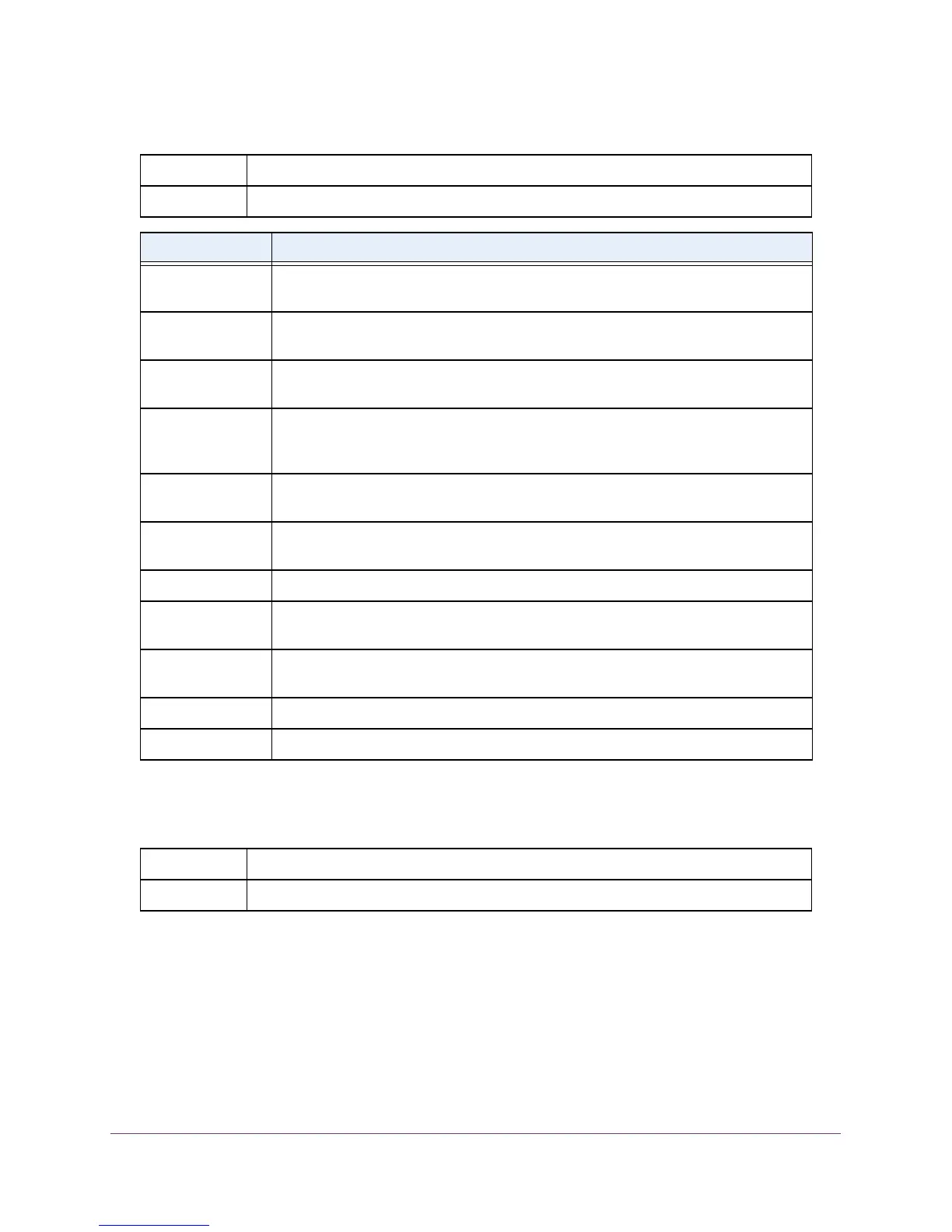Switching Commands
128
M4100 Series ProSAFE Managed Switches
show vlan remote-span
This command displays the configured RSPAN VLAN.
Command example:
(NETGEAR Switch)# show vlan remote-span
Remote SPAN VLAN
------------------------------------------------------------------------
100
Format show monitor session <session-id>
Mode Privileged EXEC
Term Definition
Session ID An integer value used to identify the session. Its value can be anything between 1 and
the maximum number of mirroring sessions allowed on the platform.
Monitor Session
Mode
Indicates whether the Port Mirroring feature is enabled or disabled for the session
identified with <session-id>. The possible values are Enabled and Disabled.
Probe Port Probe port (destination port) for the session identified with <session-id>. If probe
port is not set then this field is blank.
Source Port The port, which is configured as mirrored port (source port) for the session identified
with
<session-id>. If no source port is configured for the session then this field is
blank.
Type Direction in which source port configured for port mirroring.Types are tx for transmitted
packets and rx for receiving packets.
Src VLAN All member ports of this VLAN are mirrored. If the source VLAN is not configured, this
field is blank.
Ref. Port This port carries all the mirrored traffic at the source switch.
Src Remote VLAN The source VLAN is configured at the destination switch. If the remote VLAN is not
configured, this field is blank.
Dst Remote VLAN The destination VLAN is configured at the source switch. If the remote VLAN is not
configured, this field is blank.
IP ACL The IP access-list id or name attached to the port mirroring session.
MAC ACL The MAC access-list name attached to the port mirroring session.
Format show vlan remote-span
Mode Privileged Exec Mode
