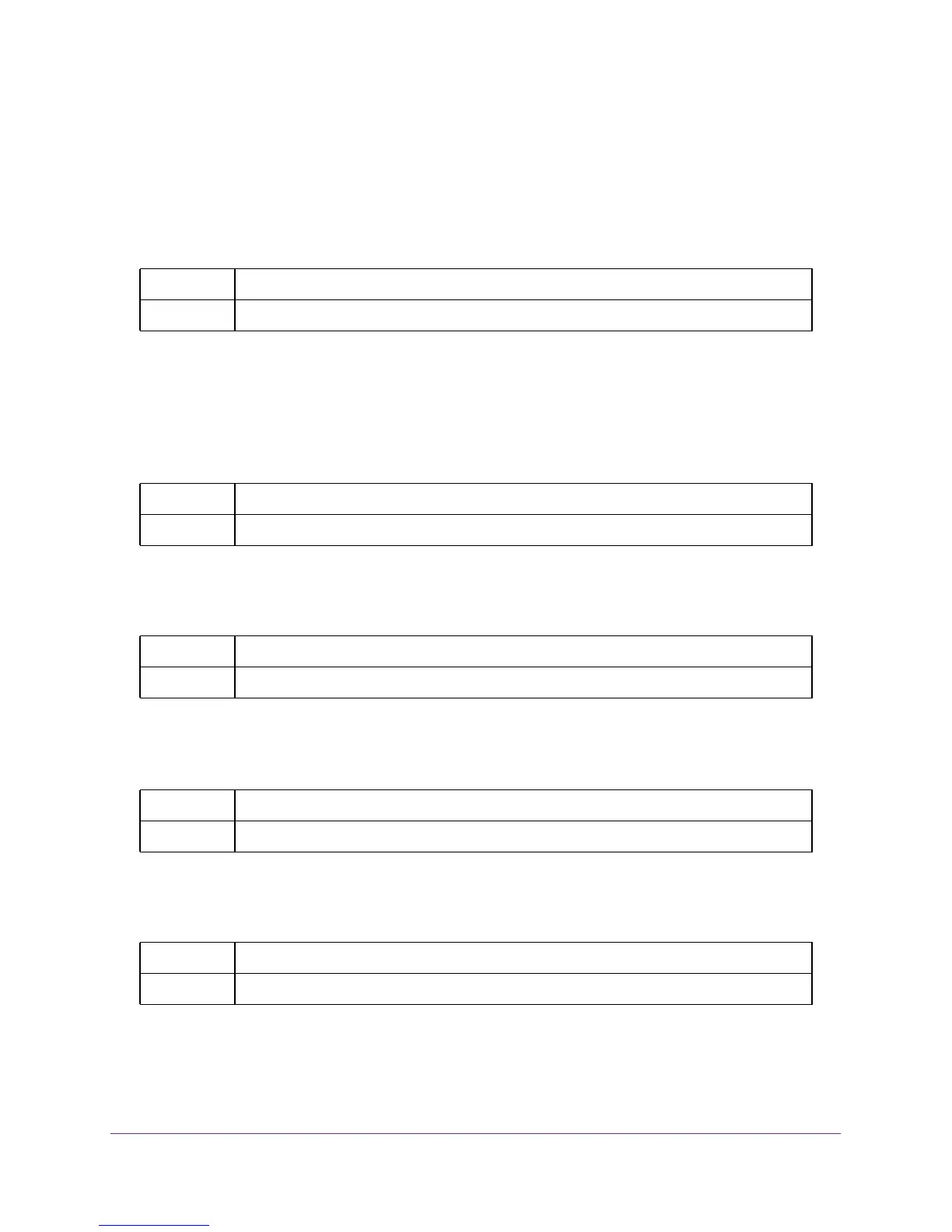Switching Commands
55
M4100 Series ProSAFE Managed Switches
vlan tagging
This command configures the tagging behavior for a specific interface in a VLAN to enabled.
If tagging is enabled, traffic is transmitted as tagged frames. If tagging is disabled, traffic is
transmitted as untagged frames. The vlan-list contains VlanId's in range <1-4093>. Separate
non-consecutive IDs with ',' and no spaces and no zeros in between the range; Use '-' for
range.
no vlan tagging
This command configures the tagging behavior for a specific interface in a VLAN to disabled.
If tagging is disabled, traffic is transmitted as untagged frames. The vlan-list contains VlanId's
in range <1-4093>. Separate non-consecutive IDs with ',' and no spaces and no zeros in
between the range; Use '-' for range.
vlan association subnet
This command associates a VLAN to a specific IP-subnet.
no vlan association subnet
This command removes association of a specific IP-subnet to a VLAN.
vlan association mac
This command associates a MAC address to a VLAN.
Format vlan tagging <vlan-list>
Mode Interface Config
Format no vlan tagging <vlan-list>
Mode Interface Config
Format vlan association subnet <ipaddr> <netmask> <1-4093>
Mode VLAN Config
Format no vlan association subnet <ipaddr> <netmask>
Mode VLAN Config
Format vlan association mac <macaddr> <1-4093>
Mode VLAN database
