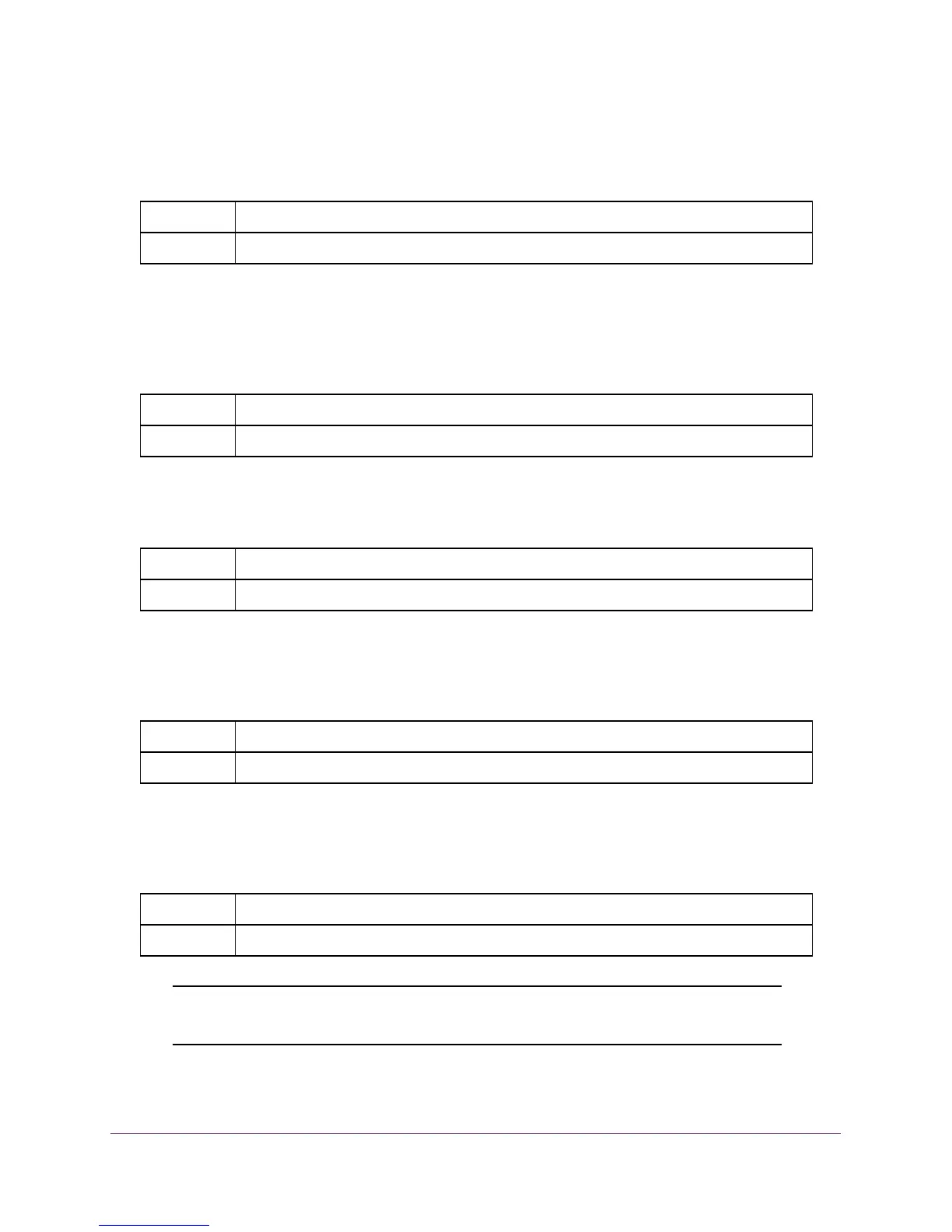Routing Commands
236
M4100 Series ProSAFE Managed Switches
no ip address dhcp
Use this command to release a leased address and disable DHCPv4 on an interface.
ip default-gateway
Use this command to manually configure a default gateway for the switch. Only one default
gateway can be configured. If you use this command multiple times, each command replaces
the previous value.
no ip default-gateway
Use this command to remove the default gateway address from the configuration.
release dhcp
Use this command to force the DHCPv4 client to release the leased address from the
specified interface.
renew dhcp
Use this command to force the DHCPv4 client to immediately renew an IPv4 address lease
on the specified interface.
Note: This command can be used on in-band ports as well as network
(out-of-band) port.
Format no ip address dhcp
Mode Interface Config
Format ip default-gateway <ipaddr>
Mode Global Config
Format no ip default-gateway <ipaddr>
Mode Interface Config
Format release dhcp <slot/port>
Mode Privileged EXEC
Format renew dhcp {<slot/port> | network-port}
Mode Privileged EXEC
