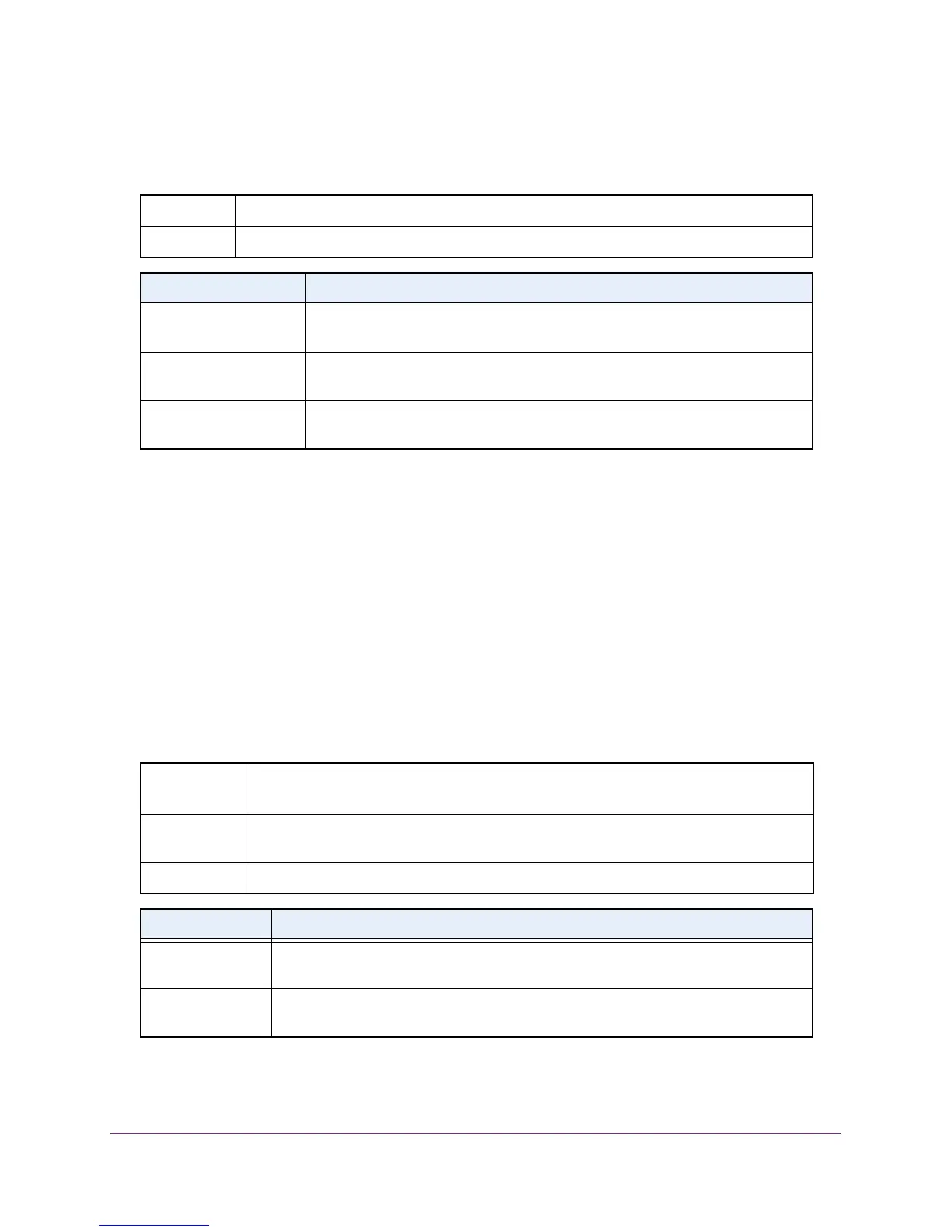Management Commands
480
M4100 Series ProSAFE Managed Switches
show passwords result
Use this command to display the last password set result information.
aaa authentication login
Use this command to set authentication at login. The default and optional list names created
with the command are used with the aaa authentication login command. Create a list
by entering the aaa authentication login list-name method command, where
list-name is any character string used to name this list. The method argument identifies
the list of methods that the authentication algorithm tries in the sequence.
The additional methods of authentication are used only if the previous method returns an
error
, not if an authentication failure occurs. To ensure that the authentication succeeds even
if all methods return an error, specify none as the final method in the command line. For
example, if none is specified as an authentication method after radius, no authentication is
used if the RADIUS server is down.
If you configure local as the first method in the list, the switch tries no other methods.
• defaultList. Used by the console and only contains the method none.
• networkList. Used by telnet and SSH and only contains the method local.
Format show passwords result
Mode Privileged EXEC
Term Definition
Last User Whose
Password Is Set
Shows the name of the user with the most recently set password.
Password Strength
Check
Shows whether password strength checking is enabled.
Last Password Set
Result
Shows whether the attempt to set a password was successful. If the attempt
failed, the reason for the failure is included.
Default
Format aaa authentication login {default | <list-name>} <method1>
[<method2>...]
Mode Global Config
Parameter Definition
default Uses the listed authentication methods that follow this argument as the default list of
methods when a user logs in.
<list-name> Character string of up to 12 characters used to name the list of authentication methods
activated when a user logs in.
