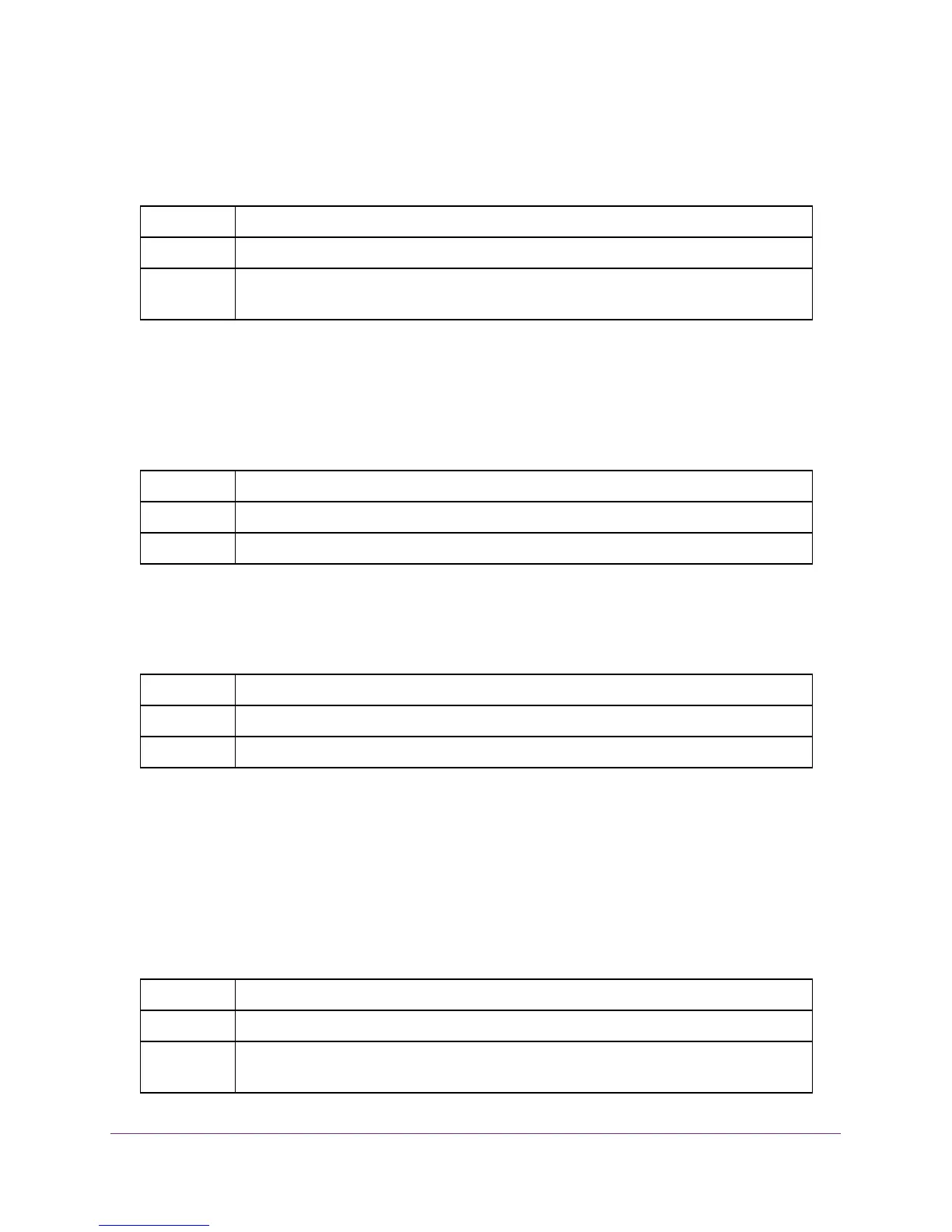Quality of Service Commands
276
M4100 Series ProSAFE Managed Switches
00:11:22:dd:ee:ff). The <macmask> parameter is a layer 2 MAC address bit mask, which
need not to be contiguous, and is formatted as six, two-digit hexadecimal numbers separated
by colons (for example, ff:07:23:ff:fe:dc).
• Class-Map Config
• Ipv6-Class-Map Config
match dstip
This command adds to the specified class definition a match condition based on the
destination IP address of a packet. The <ipaddr> parameter specifies an IP address. The
<ipmask> parameter specifies an IP address bit mask and must consist of a contiguous set
of leading 1 bits.
match dstip6
This command adds to the specified class definition a match condition based on the
destination IPv6 address of a packet.
match dstl4port
This command adds to the specified class definition a match condition based on the
destination layer 4 port of a packet using a single keyword or numeric notation. To specify the
match condition as a single keyword, the value for <portkey> is one of the supported port
name keywords. The currently supported <portkey> values are: domain, echo, ftp,
ftpdata, http, smtp, snmp, telnet, tftp, or www. Each of these translates into its
equivalent port number. To specify the match condition using a numeric notation, one layer
4-port number is required. The port number is an integer from 0 to 65535.
• Class-Map Config
• Ipv6-Class-Map Config
Default none
Format match destination-address mac <macaddr> <macmask>
Mode
Default none
Format match dstip <ipaddr> <ipmask>
Mode
Class-Map Config
Default none
Format match dstip6 <destination-ipv6-prefix/prefix-length>
Mode Ipv6-Class-Map Config
Default none
Format match dstl4port {<portkey> | <0-65535>}
Mode
