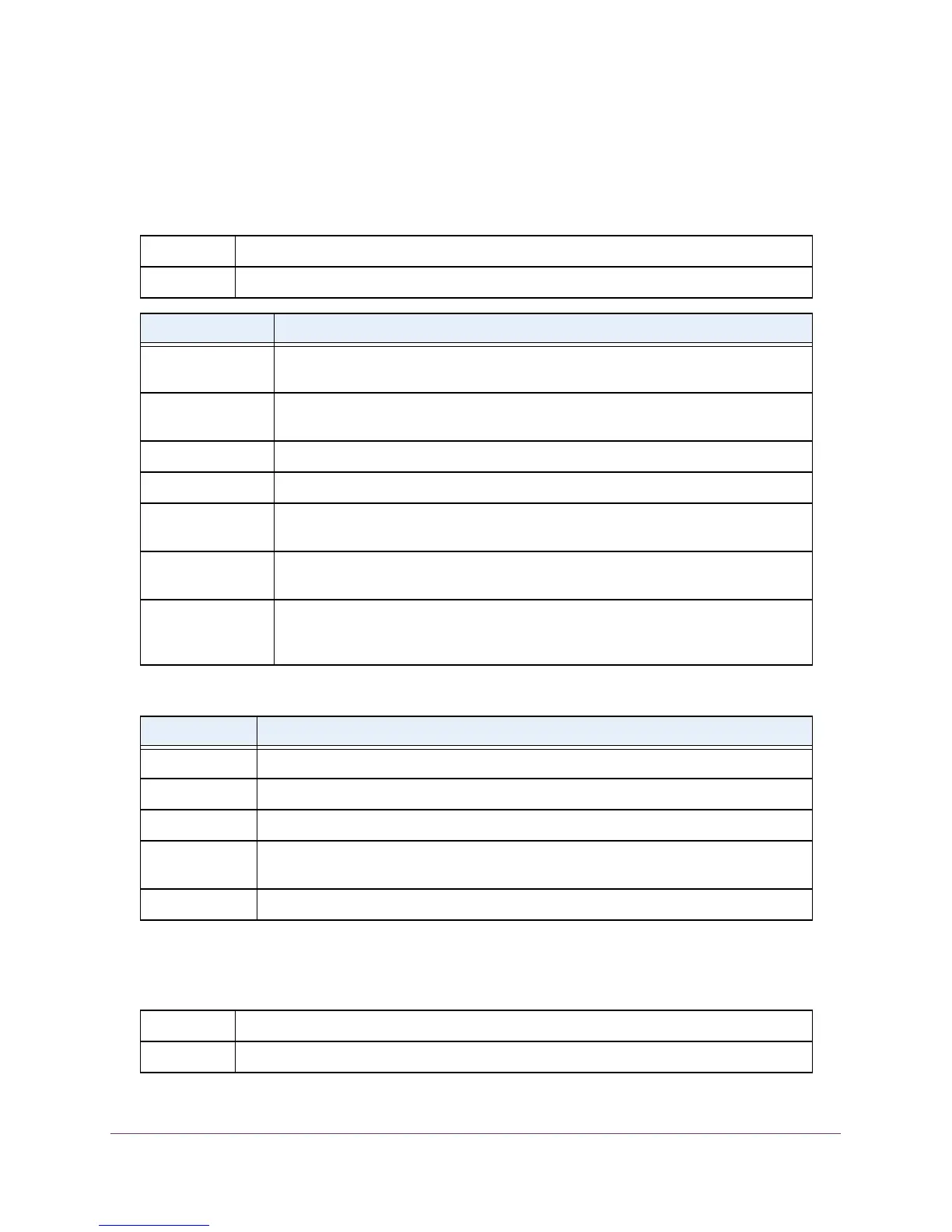Routing Commands
232
M4100 Series ProSAFE Managed Switches
show arp
This command displays the Address Resolution Protocol (ARP) cache. The displayed results
are not the total ARP entries. To view the total ARP entries, the operator should view the
show arp results with the show arp switch results.
The following are displayed for each ARP entry:
show arp brief
This command displays the brief Address Resolution Protocol (ARP) table information.
Format show arp
Mode Privileged EXEC
Term Definition
Age Time (seconds) The time it takes for an ARP entry to age out. This is configurable. Age time is
measured in seconds.
Response Time
(seconds)
The time it takes for an ARP request timeout. This value is configurable. Response
time is measured in seconds.
Retries The maximum number of times an ARP request is retried. This value is configurable.
Cache Size The maximum number of entries in the ARP table. This value is configurable.
Dynamic Renew
Mode
Displays whether the ARP component automatically attempts to renew dynamic ARP
entries when they age out.
Total Entry Count
Current / Peak
The total entries in the ARP table and the peak entry count in the ARP table.
Static Entry Count
Configured/Active /
Max
The static entry count in the ARP table, the active entry count in the ARP table, the
active entry count in the ARP table, and maximum static entry count in the ARP table.
Term Definition
IP Address The IP address of a device on a subnet attached to an existing routing interface.
MAC Address The hardware MAC address of that device.
Interface The routing slot/port associated with the device ARP entry.
Type The type that is configurable. The possible values are Local, Gateway, Dynamic and
Static.
Age The current age of the ARP entry since last refresh (in hh:mm:ss format)
Format show arp brief
Mode Privileged EXEC
