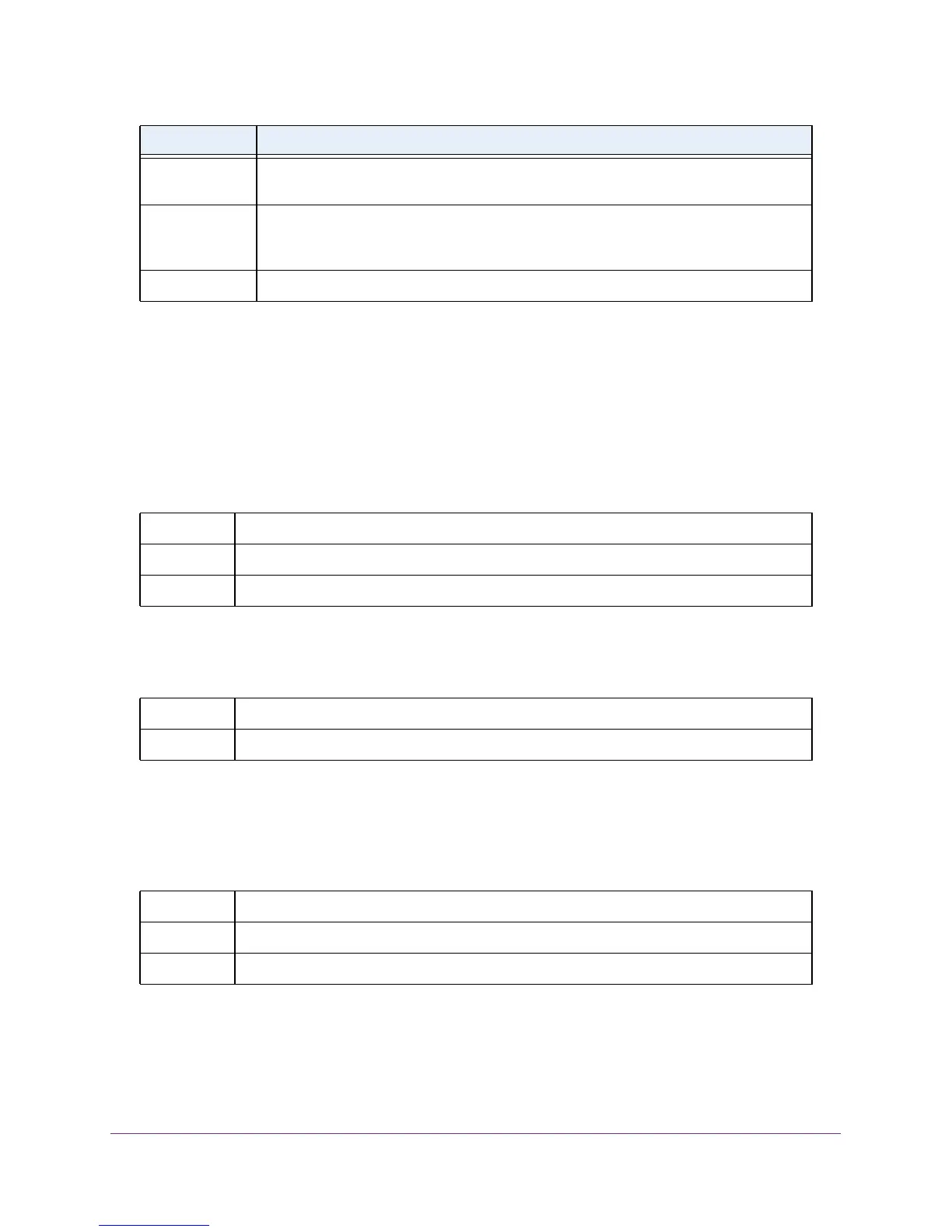Switching Commands
213
M4100 Series ProSAFE Managed Switches
ISDP Commands
This section describes the commands you use to configure the industry standard Discovery
Protocol (ISDP).
isdp run
This command enables ISDP on the switch.
no isdp run
This command disables ISDP on the switch.
isdp holdtime
This command configures the hold time for ISDP packets that the switch transmits. The hold
time specifies how long a receiving device should store information sent in the ISDP packet
before discarding it. You must enter the range in seconds.
Term Definition
Max MFDB
Table Entries
The total number of entries that can possibly be in the Multicast Forwarding Database
table.
Most MFDB
Entries Since
Last Reset
The largest number of entries that have been present in the Multicast Forwarding
Database table. This value is also known as the MFDB high-water mark.
Current Entries The current number of entries in the MFDB.
Default Enabled
Format isdp run
Mode Global Config
Format no isdp run
Mode Global Config
Default 180 seconds
Format isdp holdtime <10-255>
Mode Global Config
