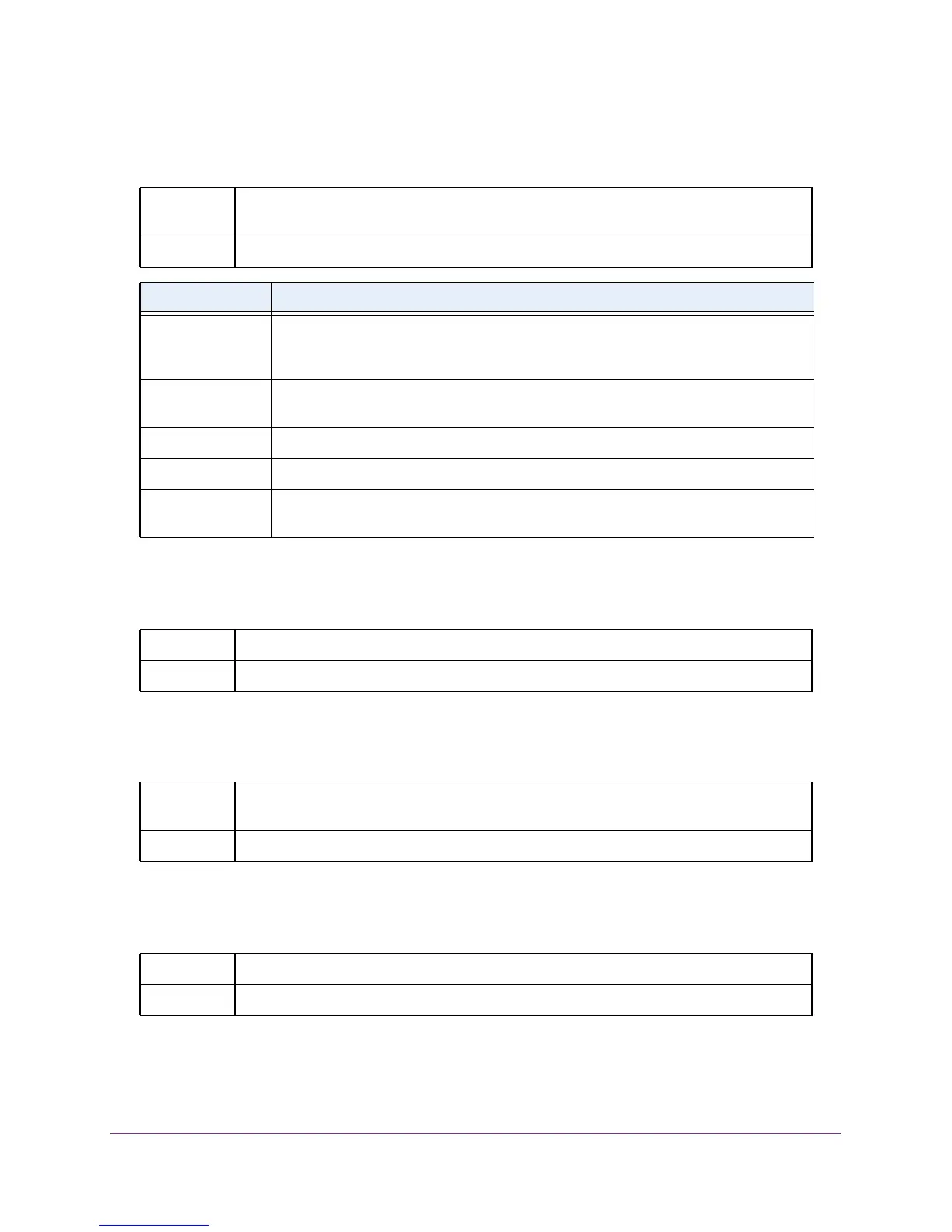Utility Commands
435
M4100 Series ProSAFE Managed Switches
rmon event
This command sets the RMON event entry in the RMON event MIB group.
no rmon event
This command deletes the RMON event entry.
rmon collection history
This command sets the history control parameters of the RMON historyControl MIB group.
no rmon collection history
This command deletes the history control group entry with the specified index number.
Format rmon event <event-number> [description <string> | log | owner
<string> | trap <community>]
Mode Global Config
Parameter Description
<event number> An index number that uniquely identifies an entry in the event table. Each such entry
defines one event that is to be generated when the appropriate conditions occur. The
range is 1 to 65535.
description
<string>
A comment describing the event entry. The default is alarmEvent.
log Creates a log entry
owner <string> The owner string that is associated with the entry. The default is monitorEvent.
trap
<community>
The SNMP community, which is specified by an octet string that is used to send an
SNMP trap. The default is public.
Format no rmon event <event number>
Mode Global Config
Format rmon collection history <index number> buckets <1-65535> | interval
<1-3600> | owner <owner>
Mode Interface Config
Format no rmon collection history <index number>
Mode Interface Config
