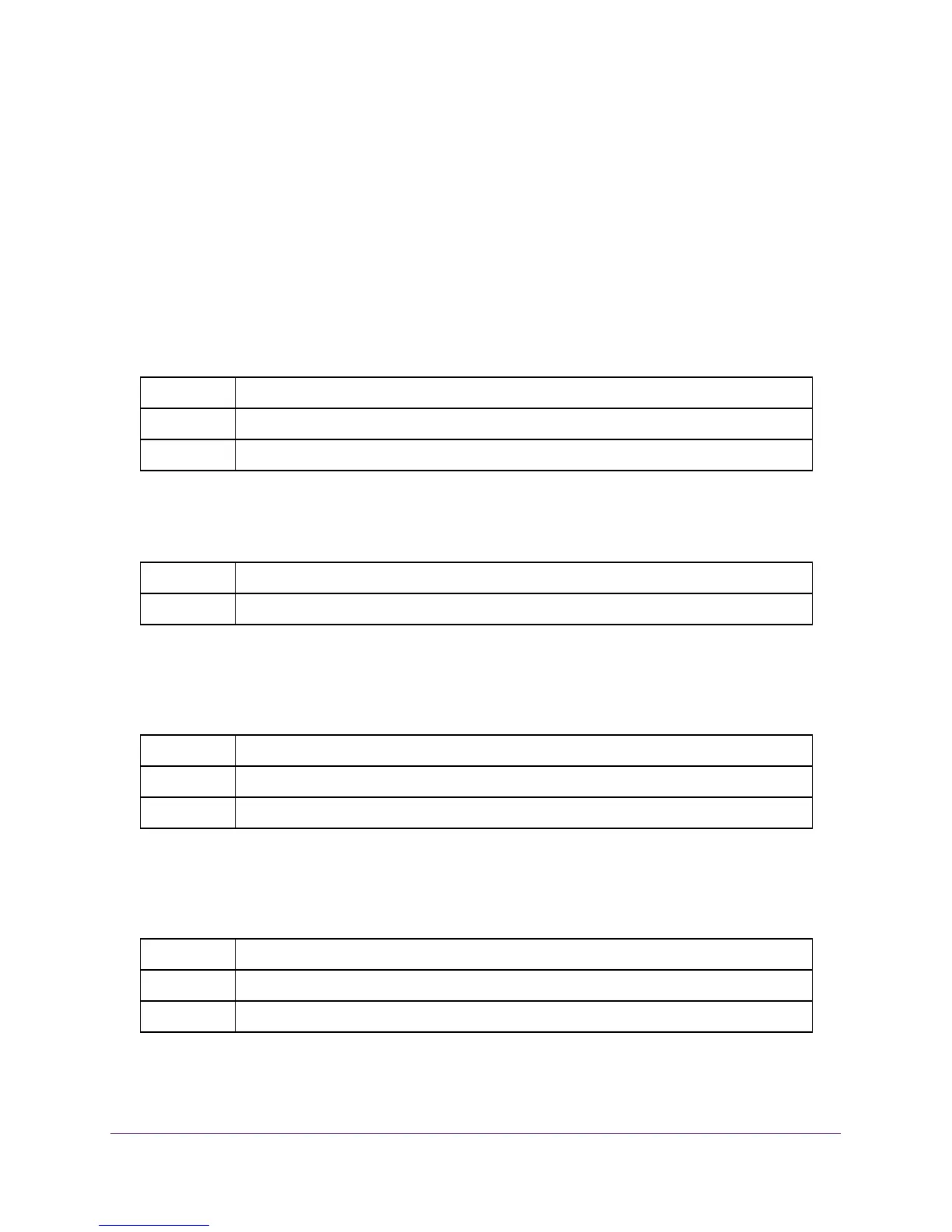Utility Commands
438
M4100 Series ProSAFE Managed Switches
UniDirectional Link Detection Commands
The UDLD feature detects unidirectional links physical ports. A unidirectional link is a
forwarding anomaly in a Layer 2 communication channel in which a bidirectional link stops
passing traffic in one direction. UDLD must be enabled on both sides of the link in order to
detect a unidirectional link. The UDLD protocol operates by exchanging packets containing
information about neighboring devices.
udld enable (Global Config)
This command enables UDLD globally on the switch.
no udld enable (Global Config)
This command disables UDLD globally on the switch.
udld message time
This command configures the interval between UDLD probe messages on ports that are in
the advertisement phase. The range is from 7 to 90 seconds.
udld timeout interval
This command configures the time interval after which UDLD link is considered to be
unidirectional. The range is from 5 to 60 seconds.
Default disabled
Format udld enable
Mode Global Config
Format no udld enable
Mode Global Config
Default 15
Format udld message time <interval>
Mode Global Config
Default 5
Format udld timeout interval <interval>
Mode Global Config
