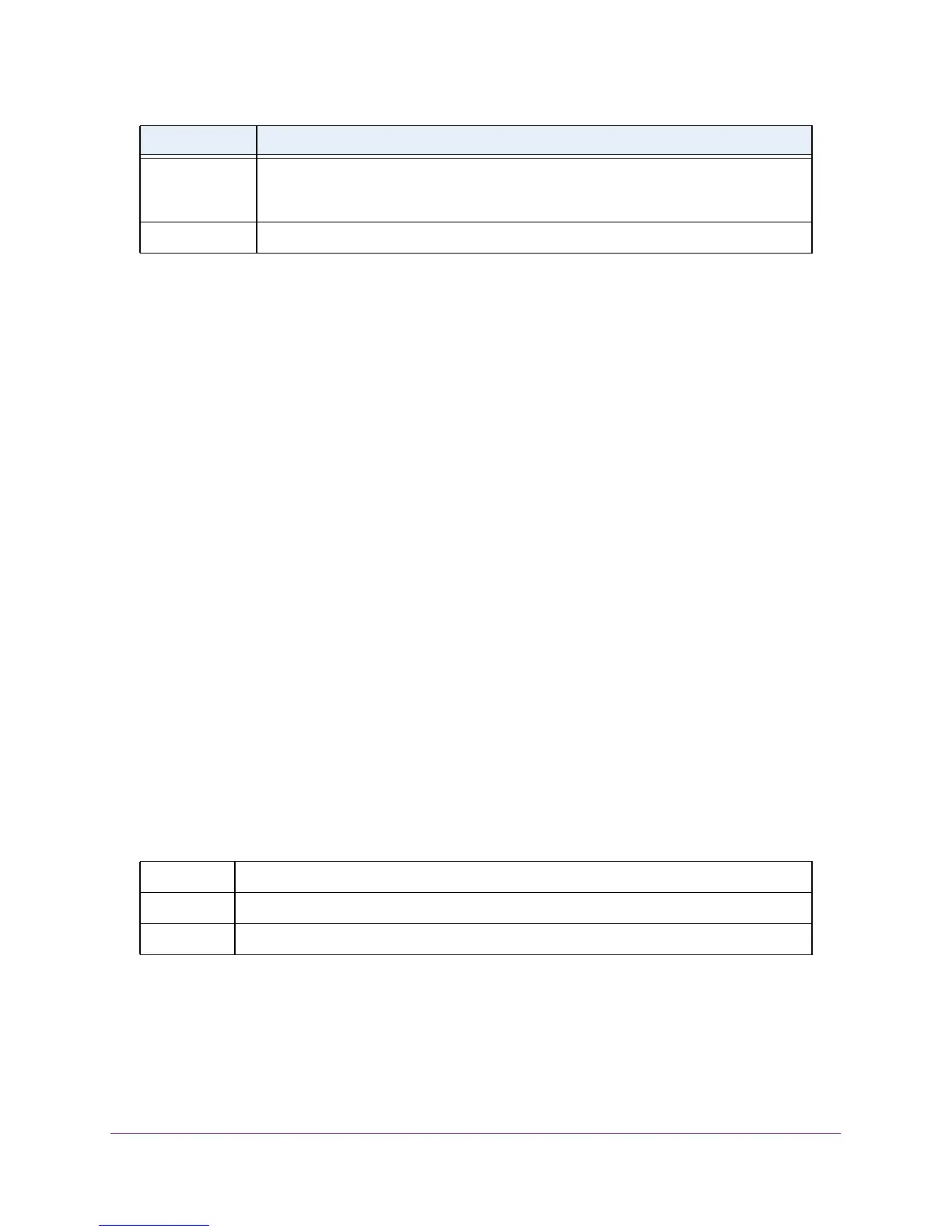Switching Commands
59
M4100 Series ProSAFE Managed Switches
Switch Port Commands
This section describes the commands used for switch port mode.
switchport mode
Use this command to configure the mode of a switch port as access, trunk, or general:
• Trunk mode. In trunk mode, the port becomes a member of all VLANs on the switch
unless specified in the allowed list in the switchport trunk allowed vlan
command. The PVID of the port is set to the native VLAN as specified in the
switchport trunk native vlan command. This means that trunk ports accept both
tagged and untagged packets. Untagged packets are processed on the native VLAN and
tagged packets are processed on the VLAN for which the ID is contained in the packet.
MAC learning is performed on both tagged and untagged packets. Tagged packets that
are received with a VLAN ID of which the port is not a member are discarded and MAC
learning is not performed.
The trunk ports always transmit packets untagged on a native VLAN.
• Access mode. In access mode, the port becomes a member of only one VLAN. The port
sends and receives untagged traffic. The port can also receive tagged traffic. Ingress
filtering is enabled on the port. This means that when the VLAN ID of a received packet is
not identical to the access VLAN ID, the packet is discarded.
• General mode. In general mode, you can perform custom configuration of the VLAN
membership, PVID, tagging, ingress filtering, and so on. The general mode is legacy
behavior of the switch port configuration and you use legacy CLI commands to configure
the port in general mode.
Term Definition
MAC Address A MAC address for which the switch has forwarding and or filtering information. The
format is 6 or 8 two-digit hexadecimal numbers that are separated by colons, for example
01:23:45:67:89:AB. In an IVL system the MAC address will be displayed as 8 bytes.
VLAN ID A VLAN Identifier (VID) is associated with each VLAN.
Default General mode
Format switchport mode {access | trunk | general}
Mode Interface Config
