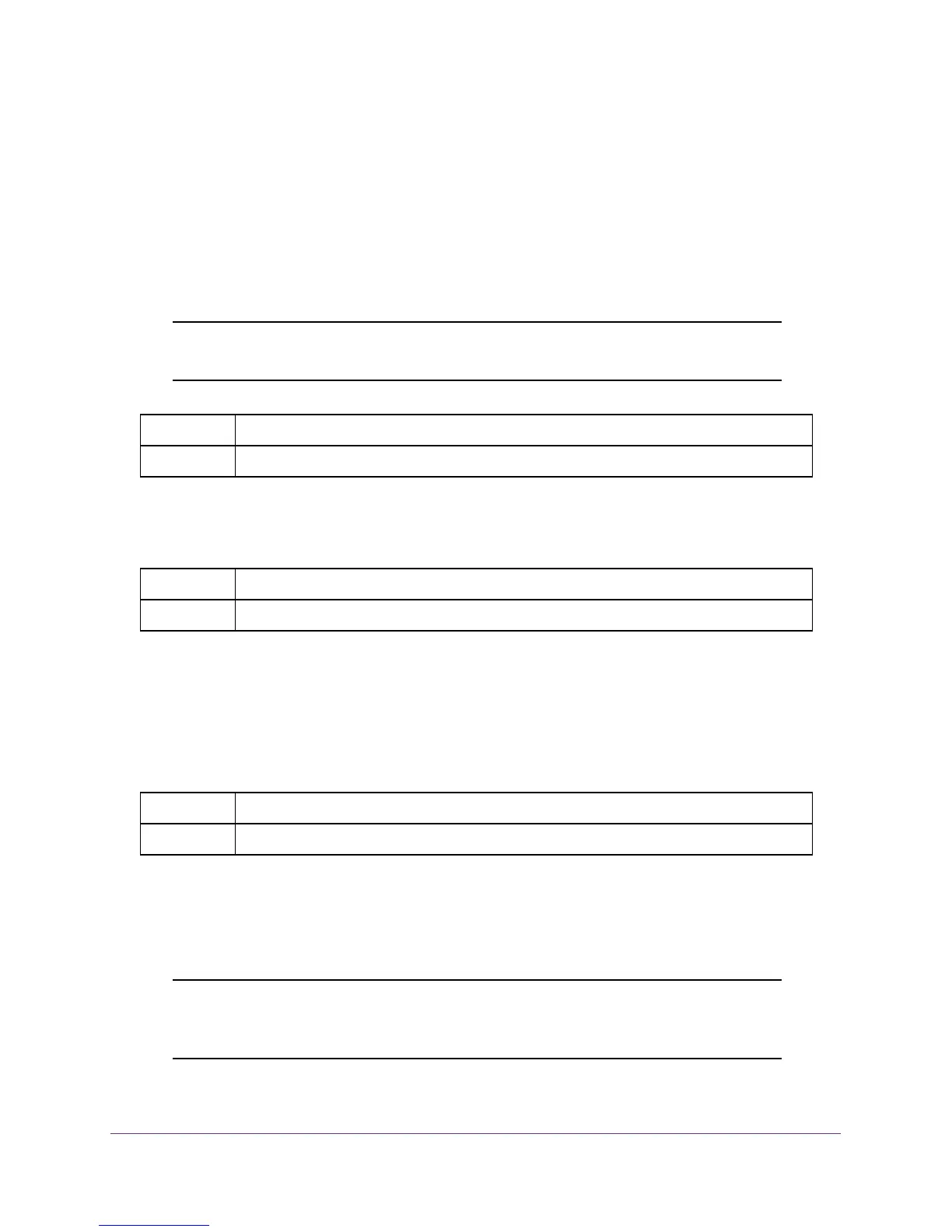Quality of Service Commands
300
M4100 Series ProSAFE Managed Switches
ip access-list
This command creates an extended IP access control list (ACL) identified by <name>,
consisting of classification fields defined for the IP header of an IPv4 frame. The <name>
parameter is a case-sensitive alphanumeric string from 1 to 31 characters uniquely
identifying the IP access list.
If an IP ACL by this name exists, this command enters IPv4-Access List config mode to allow
updating the existing IP ACL.
Note: The CLI mode changes to IPv4-Access-List Config mode when you
successfully execute this command.
no ip access-list
This command deletes the IP ACL identified by <name> from the system.
ip access-list rename
This command changes the name of an IP access control list (ACL). The <name> parameter
is the names of an existing IP ACL. The <newname> parameter is a case-sensitive
alphanumeric string from 1 to 31 characters uniquely identifying the IP access list.
This command fails is an IP ACL by the name <newname> exists.
{deny | permit} (IP ACL)
This command creates a new rule for the current IP access list. Each rule is appended to the
list of configured rules for the list.
Note: The no form of this command is not supported, since the rules within
an IP ACL cannot be deleted individually. Rather, the entire IP ACL
must be deleted and respecified.
Format ip access-list <name>
Mode Global Config
Format no ip access-list <name>
Mode Global Config
Format ip access-list rename <name> <newname>
Mode Global Config
