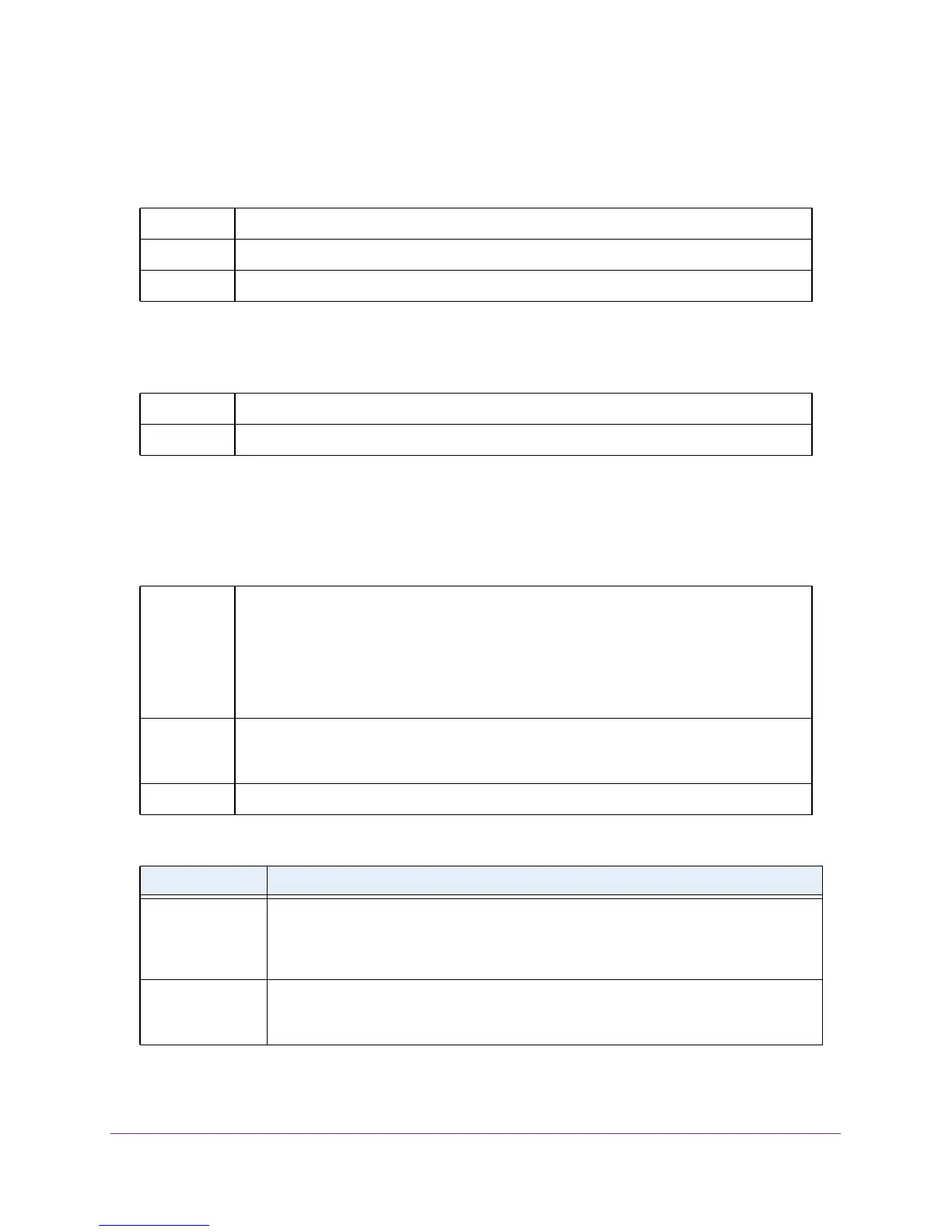Switching Commands
85
M4100 Series ProSAFE Managed Switches
dot1x system-auth-control
Use this command to enable the dot1x authentication support on the switch. While disabled,
the dot1x configuration is retained and can be changed, but is not activated.
no dot1x system-auth-control
This command is used to disable the dot1x authentication support on the switch.
dot1x timeout
This command sets the value, in seconds, of the timer used by the authenticator state
machine on this port. Depending on the token used and the value (in seconds) passed,
various time-out configurable parameters are set.
• guest-vlan-period: 90 seconds
• reauth-period: 3600 seconds
• quiet-period: 60 seconds
• tx-period: 30 seconds
• supp-timeout: 30 seconds
• server-timeout: 30 seconds
The following table describes the tokens that are supported.
Default disabled
Format dot1x system-auth-control
Mode Global Config
Format no dot1x system-auth-control
Mode Global Config
Default
Format dot1x timeout {{guest-vlan-period <seconds>} | {reauth-period
<seconds>} | {quiet-period <seconds>} | {tx-period <seconds>} |
{supp-timeout <seconds>} | {server-timeout <seconds>}}
Mode Interface Config
Tokens Definition
guest-vlan-period The time, in seconds, for which the authenticator waits to see if any EAPOL packets are
received on a port before authorizing the port and placing the port in the guest vlan (if
configured). The guest vlan timer is only relevant when guest vlan has been configured
on that specific port.
reauth-period The value, in seconds, of the timer used by the authenticator state machine on this port
to determine when re-authentication of the supplicant takes place. The reauth-period
must be a value in the range 1 - 65535.
