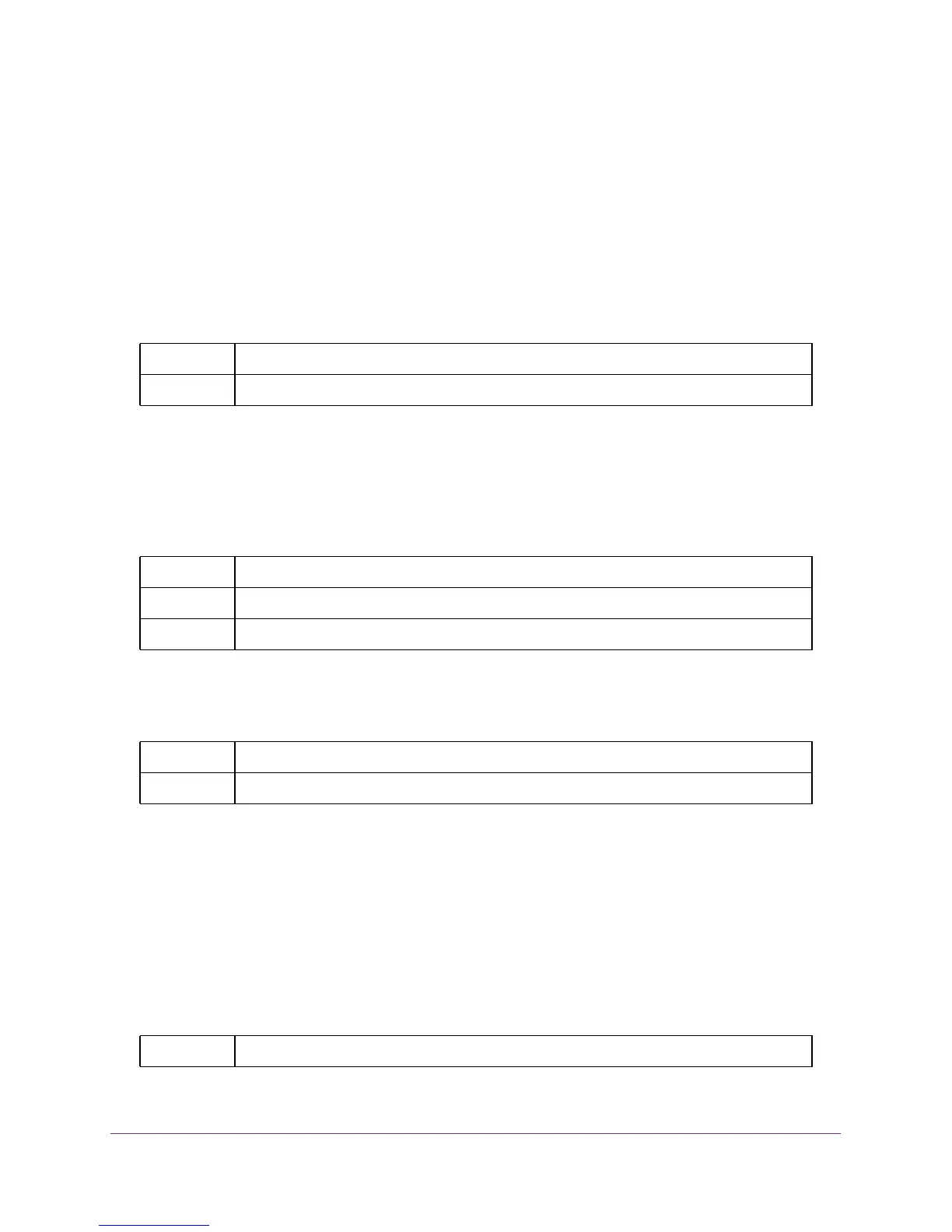Utility Commands
351
M4100 Series ProSAFE Managed Switches
• show version
• show sysinfo
• show port all
• show isdp neighbors
• show logging
• show event log
• show logging buffered
• show trap log
length
Use this command to set the pagination length to value number of lines for the sessions
specified by configuring on different Line Config modes (telnet, ssh, and console) and is
persistent. The <number> argument is a number in the range of 5–48 lines. Enter 0 to
specify no pagination.
no length value
Use this command to set the pagination length to the default value of 24 number of lines.
terminal length
Use this command to set the number of lines of output to be displayed on the screen, i.e.
pagination, for the show running-config and show running-config all commands.
The terminal length size is either zero or a number in the range of 5–48. After the
user-configured number of lines is displayed in one page, the system prompts the user
“--More-- or (q)uit.” Press q or Q to quit, or press any key to display the next set
of 5–48 lines. The command terminal length 0 disables pagination and, as a result,
the output of the show running-config command is displayed immediately.
Format show tech-support
Mode Privileged EXEC
Default 24
Format length <number>
Mode Line Config
Format no length
Mode Line Config
Default 24 lines per page
