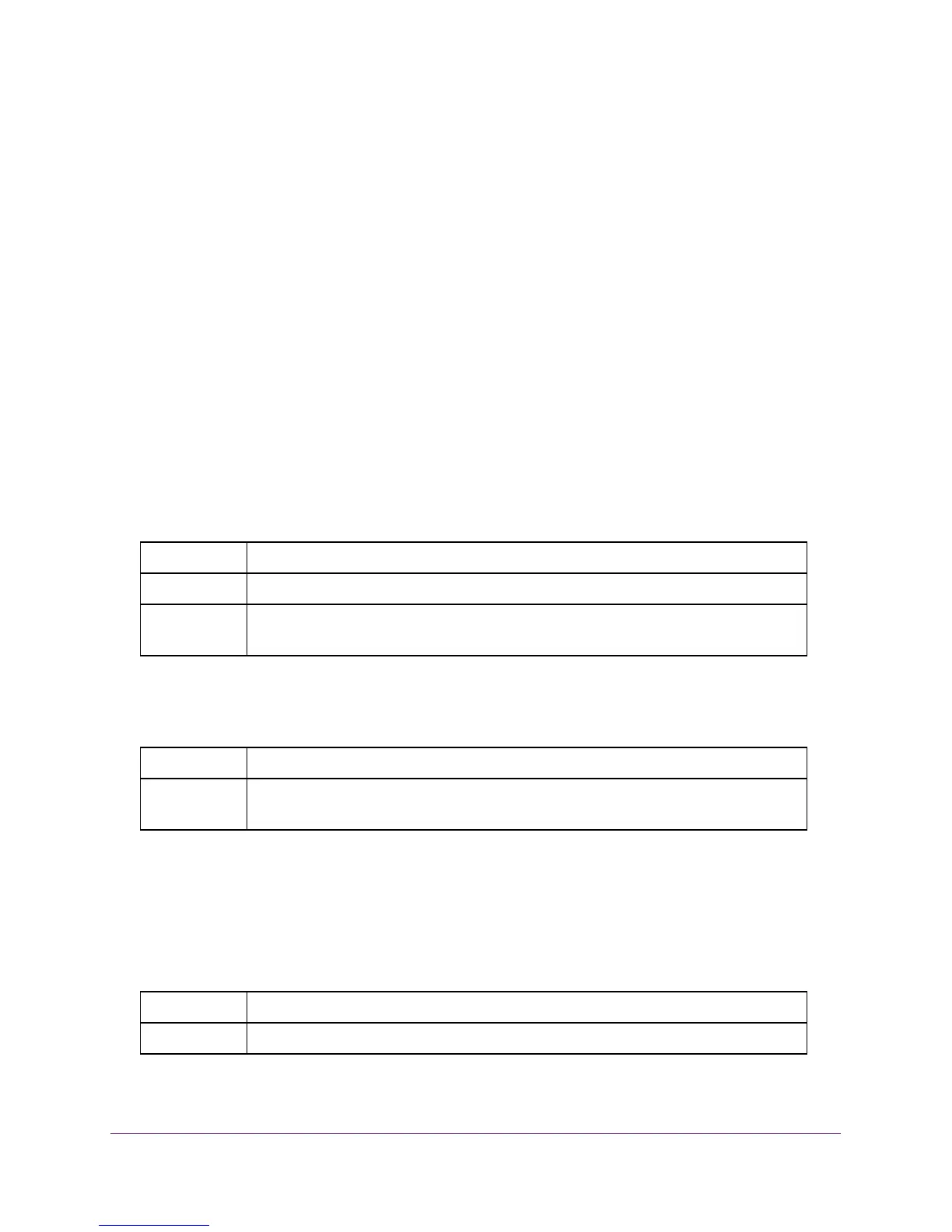Multicast VLAN Registration Commands
220
M4100 Series ProSAFE Managed Switches
About MVR
Internet Group Management Protocol (IGMP) Layer 3 is widely used for IPv4 network
multicasting. In Layer 2 networks, IGMP uses resources inefficiently. For example, a Layer 2
switch sends multicast frames to all ports, even if there are receivers connected to only a few
ports.
To address this problem, the IGMP Snooping protocol was developed. The problem still
appears, though, when receivers are in different VLANs.
Multicast VLAN registration (MVR) is intended to solve the problem of receivers in different
VLANs. It uses a dedicated manually configured VLAN, called the multicast VLAN, to forward
multicast traffic over a Layer 2 network with IGMP snooping.
MVR Commands
mvr
This command enables MVR.
no mvr
This command disables MVR.
mvr group
This command adds an MVR membership group. <A.B.C.D> is the IP multicast group being
added.
The count is the number of incremental multicast groups being added (the first multicast
group is A.B.C.D). If a count is not specified, only one multicast group is added.
Default Disabled
Format mvr
Mode Global Config
Interface Config
Format no mvr
Mode Global Config
Interface Config
Format mvr group <A.B.C.D> [count]
Mode Global Config
