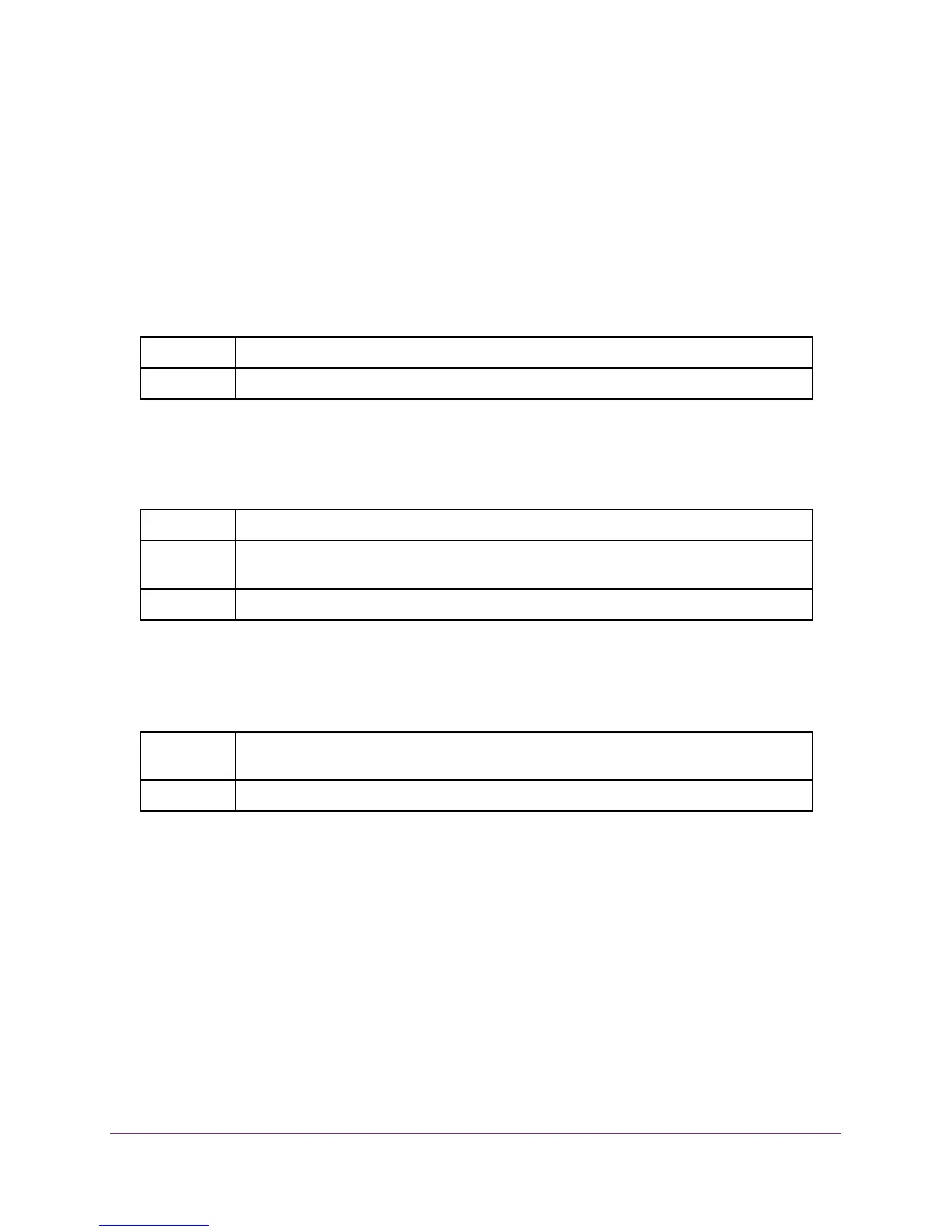Management Commands
446
M4100 Series ProSAFE Managed Switches
Management Interface Commands
This section describes the commands you use to configure a logical interface for
management access.
enable (Privileged EXEC access)
Use this command to access the Privileged EXEC mode. From the Privileged EXEC mode,
you can configure the network interface.
ip management
Use this command to specify the source IP address for all applications (syslog, SNMP client,
and so on).
no ip management
Use this command to specify the IP address of the management VLAN (VLAN 1) as the
source IP address for all applications (syslog, SNMP client, and so on).
network mac-address
Use this command to set locally administered MAC addresses. The following rules apply:
• Bit 6 of byte 0 (called the U/L bit) indicates whether the address is universally
administered (b'0') or locally administered (b'1').
• Bit 7 of byte 0 (called the I/G bit) indicates whether the destination address is an
individual address (b'0') or a group address (b'1').
• The second character, of the twelve character macaddr, must be 2, 6, A or E.
Format enable
Mode User EXEC
Default vlan 1
Format ip management [serviceport | vlan <number> | port <slot/port> |
loopback <number>]
Mode User EXEC
Format no ip management [serviceport | vlan <number> | port <slot/port> |
loopback <number>]
Mode User EXEC
