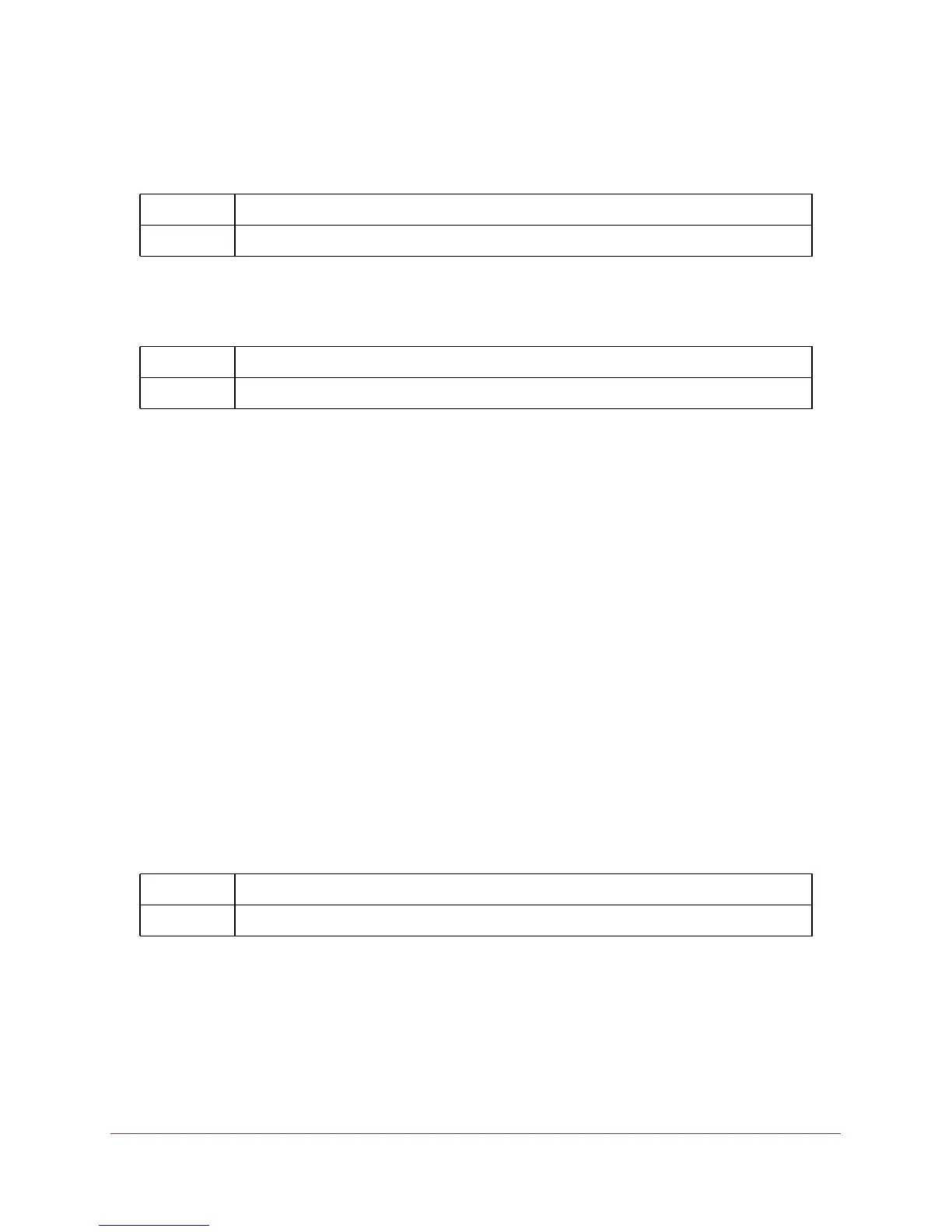Switching Commands
135
M4100 Series ProSAFE Managed Switches
no dhcp l2relay trust
Use this command to configure an interface to the default untrusted for Option-82 reception.
show dhcp l2relay all
Use this command to display the summary of DHCP L2 Relay configuration.
Command example:
(NETGEAR Switch) #show dhcp l2relay all
DHCP L2 Relay is Enabled.
Interface L2RelayMode TrustMode
---------- ----------- --------------
0/2 Enabled untrusted
0/4 Disabled trusted
VLAN Id L2 Relay CircuitId RemoteId
--------- ---------- ----------- ------------
3 Disabled Enabled --NULL—
5 Enabled Enabled --NULL—
6 Enabled Enabled netgear
7 Enabled Disabled --NULL—
8 Enabled Disabled --NULL—
9 Enabled Disabled --NULL—
10 Enabled Disabled --NULL—
show dhcp l2relay interface
Use this command to display DHCP L2 relay configuration specific to interfaces.
Command example:
(NETGEAR Switch) #show dhcp l2relay interface all
DHCP L2 Relay is Enabled.
Interface L2RelayMode TrustMode
---------- ----------- --------------
0/2 Enabled untrusted
0/4 Disabled trusted
Format no dhcp l2relay trust
Mode Interface Config
Format show dhcp l2relay all
Mode Privileged EXEC
Format show dhcp l2relay interface {all | <slot/port>}
Mode Privileged EXEC
