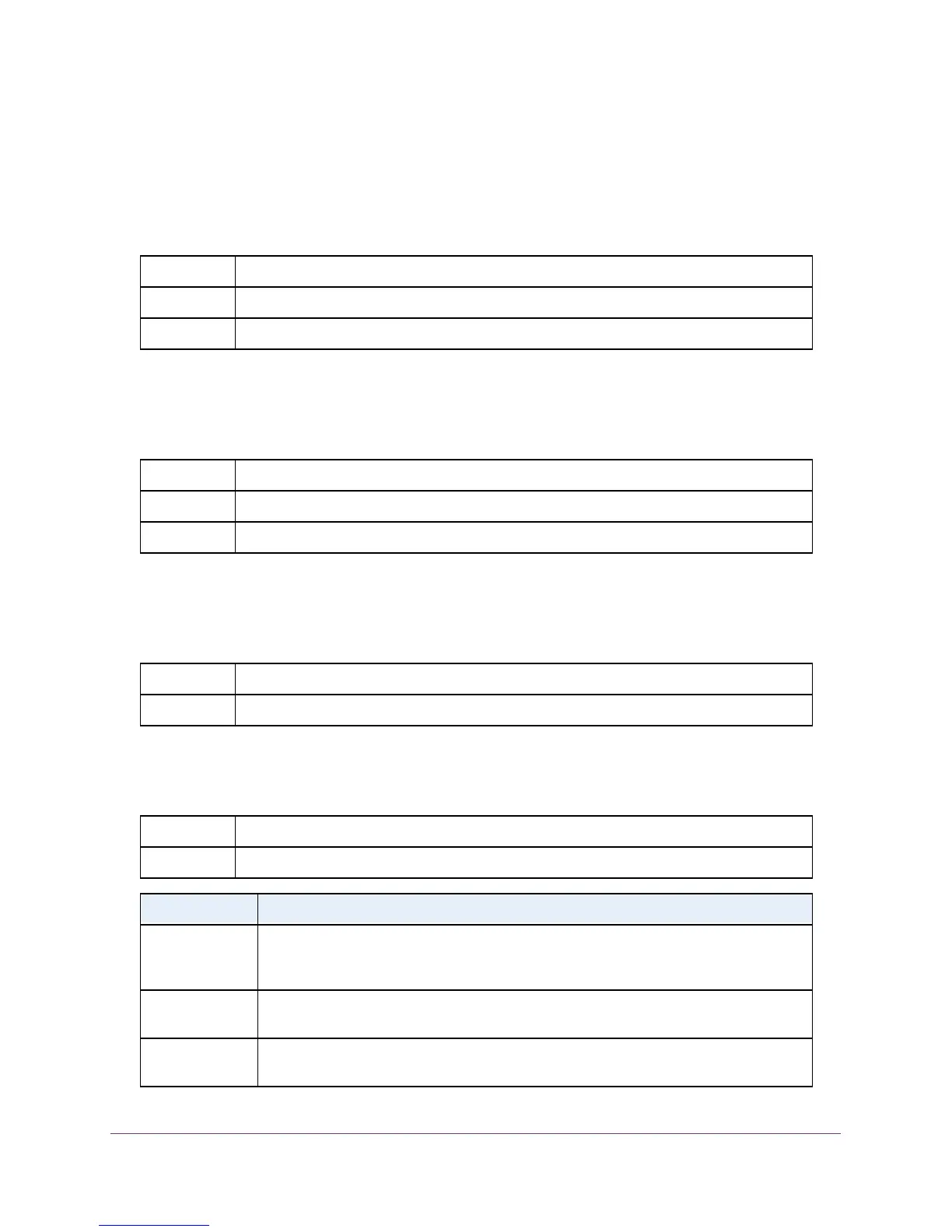Utility Commands
364
M4100 Series ProSAFE Managed Switches
port (Mail Server Config)
Use this command to configure the TCP port to use for communication with the SMTP server.
For <portid>, you enter any nonstandard port in the range 1–65535. For TLSv1, the
recommended port is number 465. If you do not use security, the recommended port is
number 25.
username (Mail Server Config)
Use this command to configure the login ID that the switch uses to authenticate with the
SMTP server.
password (Mail Server Config)
Use this command to configure the password that the switch uses to authenticate with the
SMTP server.
show mail-server config
Use this command to display information about the email alert configuration.
Default 25
Format port <portid>
Mode Mail Server Config
Default admin
Format username <name>
Mode Mail Server Config
Format password <password>
Mode Mail Server Config
Format show mail-server {<ip-address> | <hostname> | all} config
Mode Privileged EXEC
Term Definition
No of mail
servers
configured
The number of SMTP servers configured on the switch.
Email Alert Mail
Server Address
The IPv4/IPv6 address or DNS host name of the configured SMTP server.
Email Alert Mail
Server Port
The TCP port the switch uses to send email to the SMTP server.
