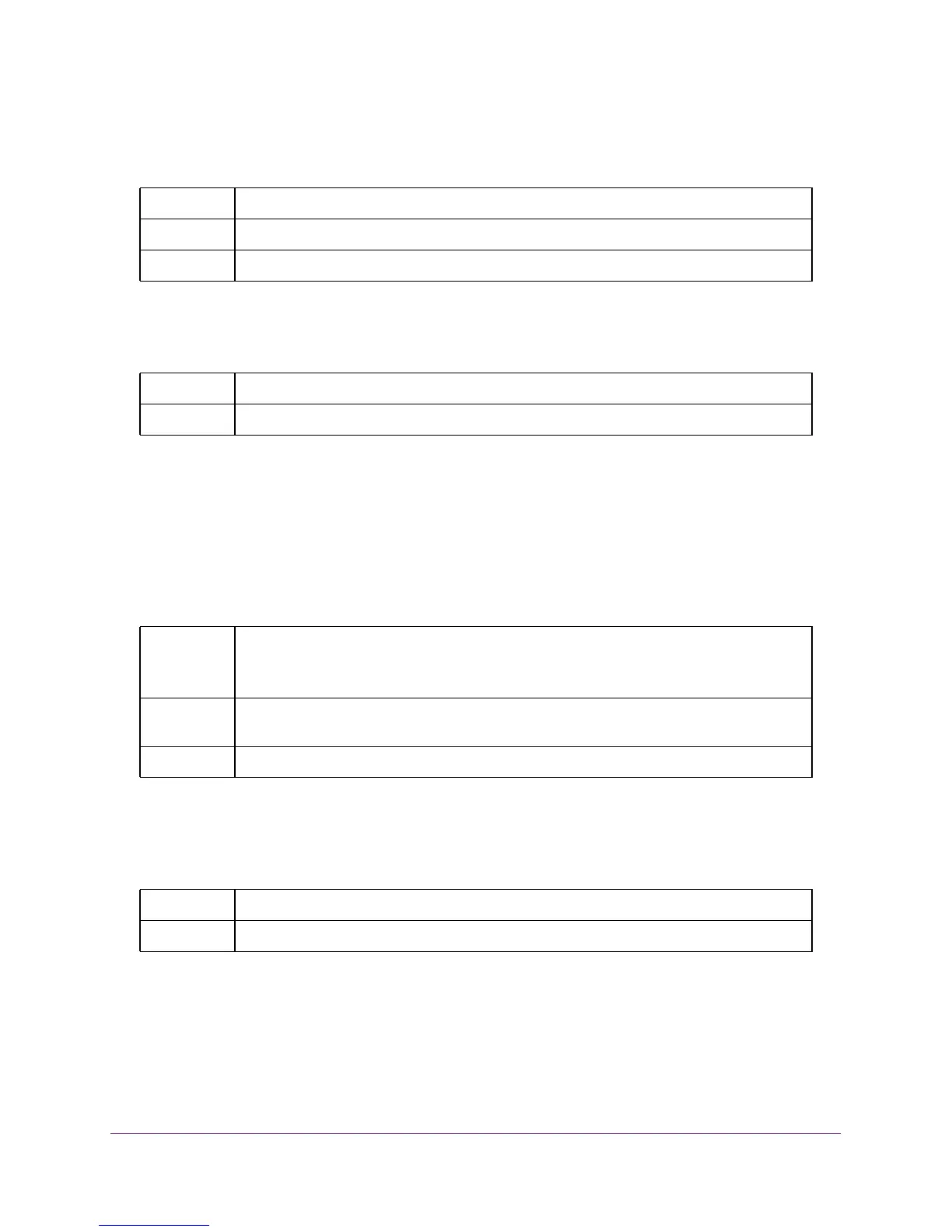Switching Commands
183
M4100 Series ProSAFE Managed Switches
lldp receive
Use this command to enable the LLDP receive capability.
no lldp receive
Use this command to return the reception of LLDPDUs to the default value.
lldp timers
Use this command to set the timing parameters for local data transmission on ports enabled
for LLDP. The <interval-seconds> determines the number of seconds to wait between
transmitting local data LLDPDUs. The range is 1-32768 seconds. The <hold-value> is the
multiplier on the transmit interval that sets the TTL in local data LLDPDUs. The multiplier
range is 2-10. The <reinit-seconds> is the delay before re-initialization, and the range is
1-0 seconds.
• interval—30 seconds
• hold—4
• reinit—2 seconds
no lldp timers
Use this command to return any or all timing parameters for local data transmission on ports
enabled for LLDP to the default values.
lldp transmit-tlv
Use this command to specify which optional type length values (TLVs) in the 802.1AB basic
management set are transmitted in the LLDPDUs. Use sys-name to transmit the system
name TLV. To configure the system name, see snmp-server on page 491. Use sys-desc to
transmit the system description TLV. Use sys-cap to transmit the system capabilities
TLV.
Default enabled
Format lldp receive
Mode Interface Config
Format no lldp receive
Mode Interface Config
Default
Format lldp timers [interval <interval-seconds>] [hold <hold-value>]
[reinit <reinit-seconds>]
Mode
Global Config
Format no lldp timers [interval] [hold] [reinit]
Mode Global Config
