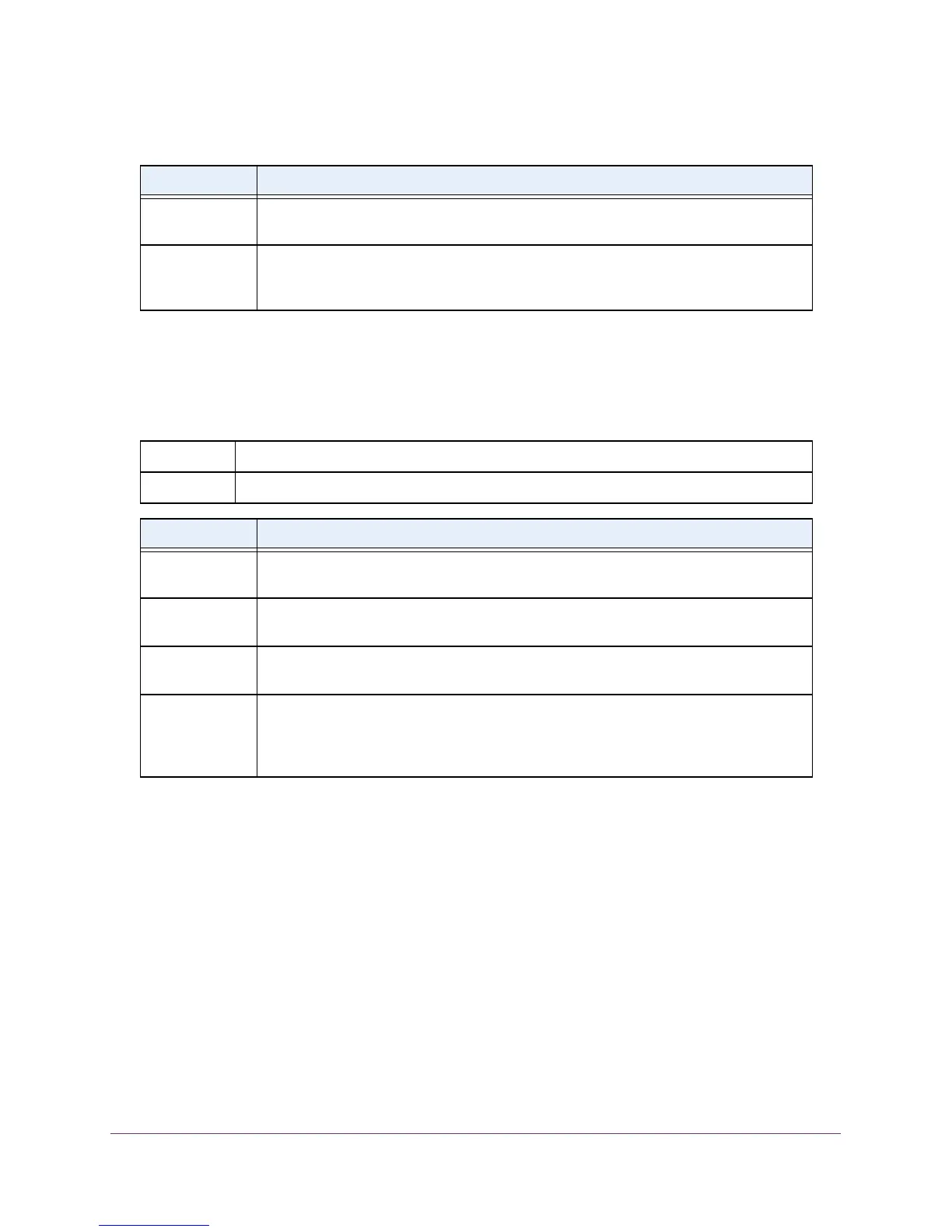Quality of Service Commands
270
M4100 Series ProSAFE Managed Switches
If you specify the interface, the command also displays the following information.
show interfaces random-detect
This command displays the global WRED settings for each CoS queue. If you specify the
slot/port, the command displays the WRED settings for each CoS queue on the specified
interface.
Differentiated Services (DiffServ) Commands
This section describes the commands you use to configure QOS Differentiated Services
(DiffServ).
You configure DiffServ in several stages by specifying three DiffServ components:
1. Class
a. Creating and deleting classes.
b. Defining match criteria for a class.
Term Definition
Interface The slot/port of the interface. If displaying the global configuration, this output line is
replaced with a Global Config indication.
Interface
Shaping Rate
The maximum transmission bandwidth limit for the interface as a whole. It is independent
of any per-queue maximum bandwidth value(s) in effect for the interface. This is a
configured value.
Format show interfaces random-detect [<slot/port>]
Mode Privileged EXEC
Term Definition
Queue ID An interface supports n queues numbered 0 to (n-1). The specific n value is
platform-dependent.
WRED Minimum
Threshold
The configured minimum threshold the queue depth (as a percentage) where WRED
starts marking and dropping traffic.
WRED Maximum
Threshold
The configured maximum threshold is the queue depth (as a percentage) above which
WRED marks / drops all traffic.
WRED Drop
Probability
The configured percentage probability that WRED will mark/drop a packet, when the
queue depth is at the maximum threshold. (The drop probability increases linearly from 0
just before the minimum threshold, to this value at the maximum threshold, then goes to
100% for larger queue depths).
