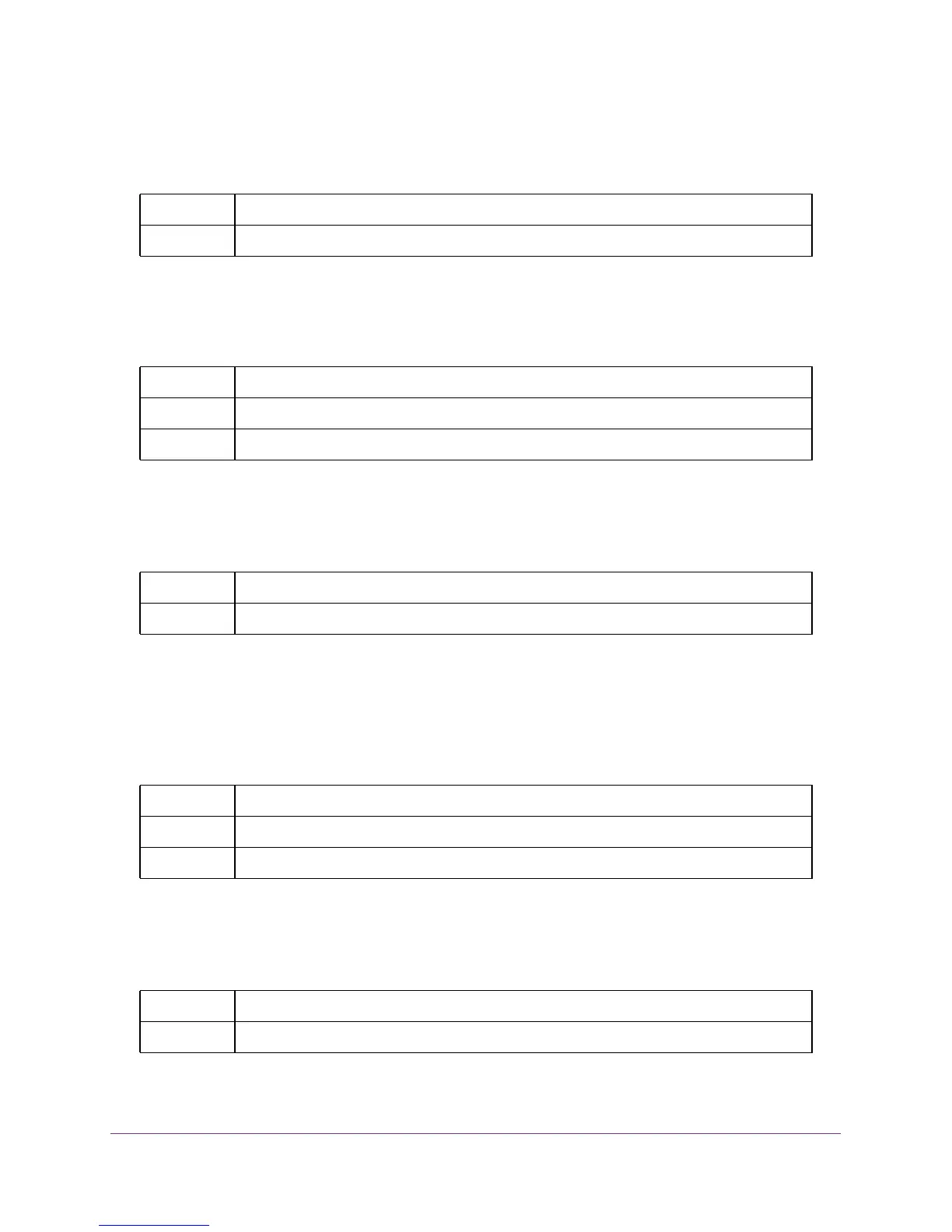Routing Commands
253
M4100 Series ProSAFE Managed Switches
no bootpdhcprelay cidoptmode
This command disables the circuit ID option mode for BootP/DHCP Relay on the system.
bootpdhcprelay maxhopcount
This command configures the maximum allowable relay agent hops for BootP/DHCP Relay
on the system. The <hops> parameter has a range of 1–16.
no bootpdhcprelay maxhopcount
This command configures the default maximum allowable relay agent hops for BootP/DHCP
Relay on the system.
bootpdhcprelay minwaittime
This command configures the minimum wait time in seconds for BootP/DHCP Relay on the
system. When the BOOTP relay agent receives a BOOTREQUEST message, it MAY use the
seconds-since-client-began-booting field of the request as a factor in deciding whether to
relay the request or not. The parameter has a range of 0–100 seconds.
no bootpdhcprelay minwaittime
This command configures the default minimum wait time in seconds for BootP/DHCP Relay
on the system.
Format no bootpdhcprelay cidoptmode
Mode Global Config
Default 4
Format bootpdhcprelay maxhopcount <hops>
Mode Global Config
Format no bootpdhcprelay maxhopcount
Mode Global Config
Default 0
Format bootpdhcprelay minwaittime <0-100>
Mode Global Config
Format no bootpdhcprelay minwaittime
Mode Global Config
