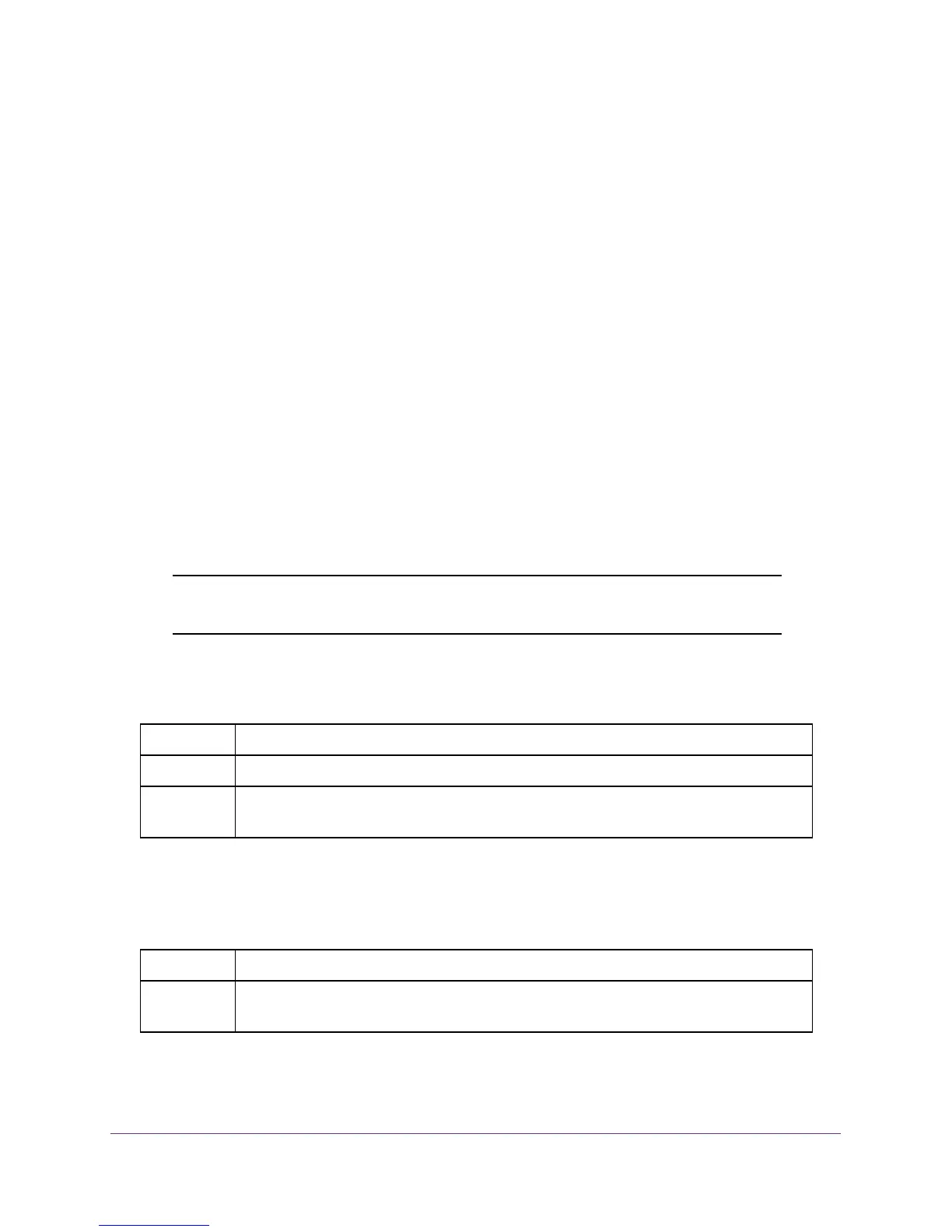Switching Commands
164
M4100 Series ProSAFE Managed Switches
IGMP Snooping Querier Commands
IGMP Snooping requires that one central switch or router periodically query all end-devices
on the network to announce their multicast memberships. This central device is the “IGMP
Querier”. The IGMP query responses, known as IGMP reports, keep the switch updated with
the current multicast group membership on a port-by-port basis. If the switch does not
receive updated membership information in a timely fashion, it will stop forwarding multicast
to the port where the end device is located.
This section describes commands used to configure and display information about IGMP
Snooping Queriers on the network and, separately
, on VLANs.
set igmp querier
Use this command to enable IGMP Snooping Querier on the system, using Global Config
mode, or on a VLAN. Using this command, you can specify the IP Address that the Snooping
Querier switch should use as the source address while generating periodic queries.
If a VLAN has IGMP Snooping Querier enabled and IGMP Snooping is operationally disabled
on it, IGMP Snooping Querier functionality is disabled on that VLAN. IGMP Snooping
functionality is re-enabled if IGMP Snooping is operational on the VLAN.
Note: The Querier IP Address assigned for a VLAN takes preference over
global configuration.
The IGMP Snooping Querier application supports sending periodic general queries on the
VLAN to solicit membership reports.
• Global Config
• VLAN Mode
no set igmp querier
Use this command to disable IGMP Snooping Querier on the system. Use the optional
address parameter to reset the querier address to 0.0.0.0.
• Global Config
• VLAN Mode
Default disabled
Format set igmp querier [<vlan-id>] [address <ipv4-address>]
Mode
Format no set igmp querier [<vlan-id>] [address]
Mode
