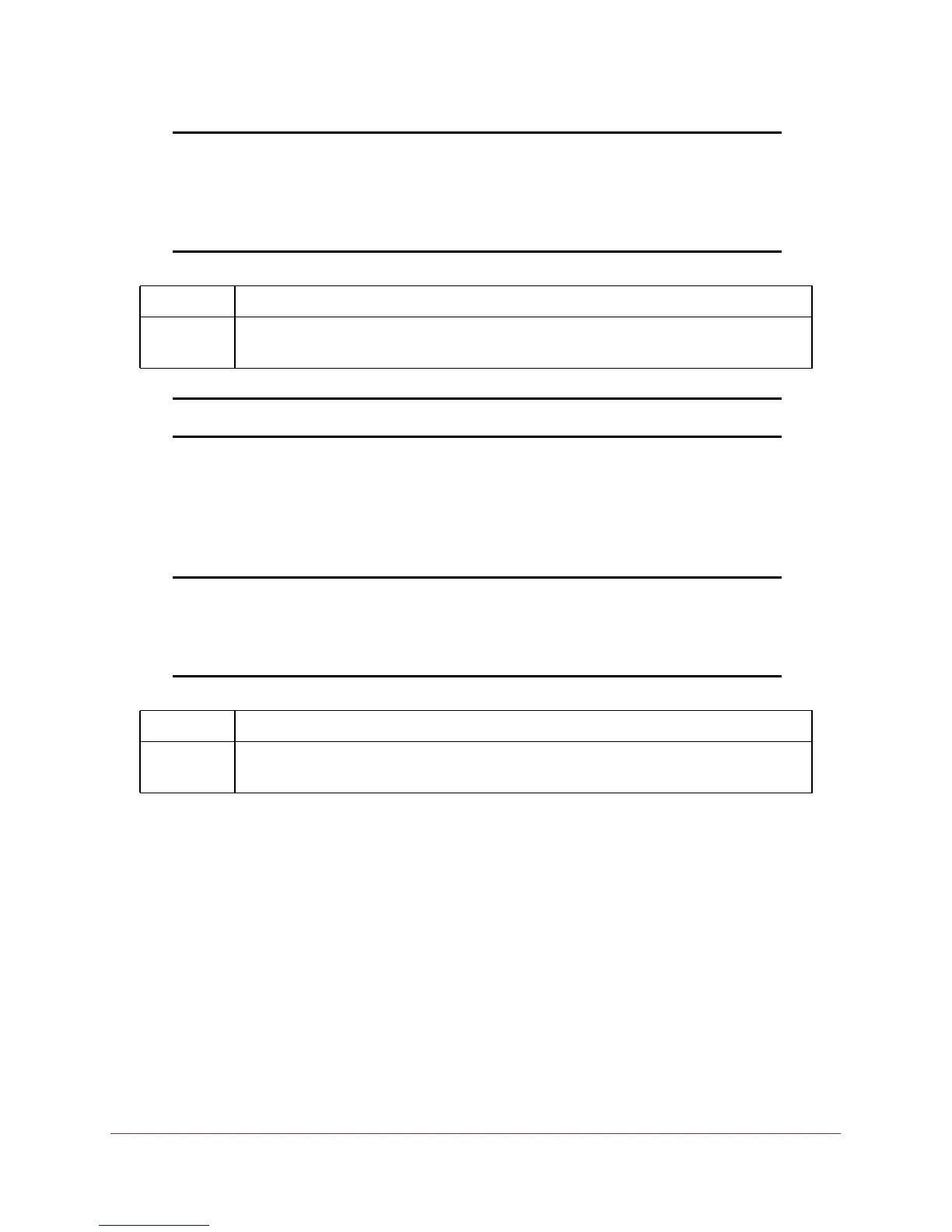Quality of Service Commands
287
M4100 Series ProSAFE Managed Switches
Note: This command fails if any attributes within the policy definition exceed
the capabilities of the interface. Once a policy is successfully attached
to an interface, any attempt to change the policy definition, that would
result in a violation of the interface capabilities, causes the policy
change attempt to fail.
• Global Config
• Interface Config
Note: Each interface can have one policy attached.
no service-policy
This command detaches a policy from an interface in the inbound direction. The
<policyname> parameter is the name of an existing Dif
fServ policy.
Note: This command causes a service to remove its reference to the policy.
This command effectively disables DiffServ on an interface in the
inbound direction. There is no separate interface administrative
'mode' command for DiffServ.
• Global Config
• Interface Config
DiffServ Show Commands
Use the DiffServ show commands to display configuration and status information for classes,
policies, and services. You can display DiffServ information in summary or detailed formats.
The status information is only shown when the DiffServ administrative mode is enabled.
Format service-policy {in | out} <policymapname>
Modes
Format no service-policy in <policymapname>
Modes
