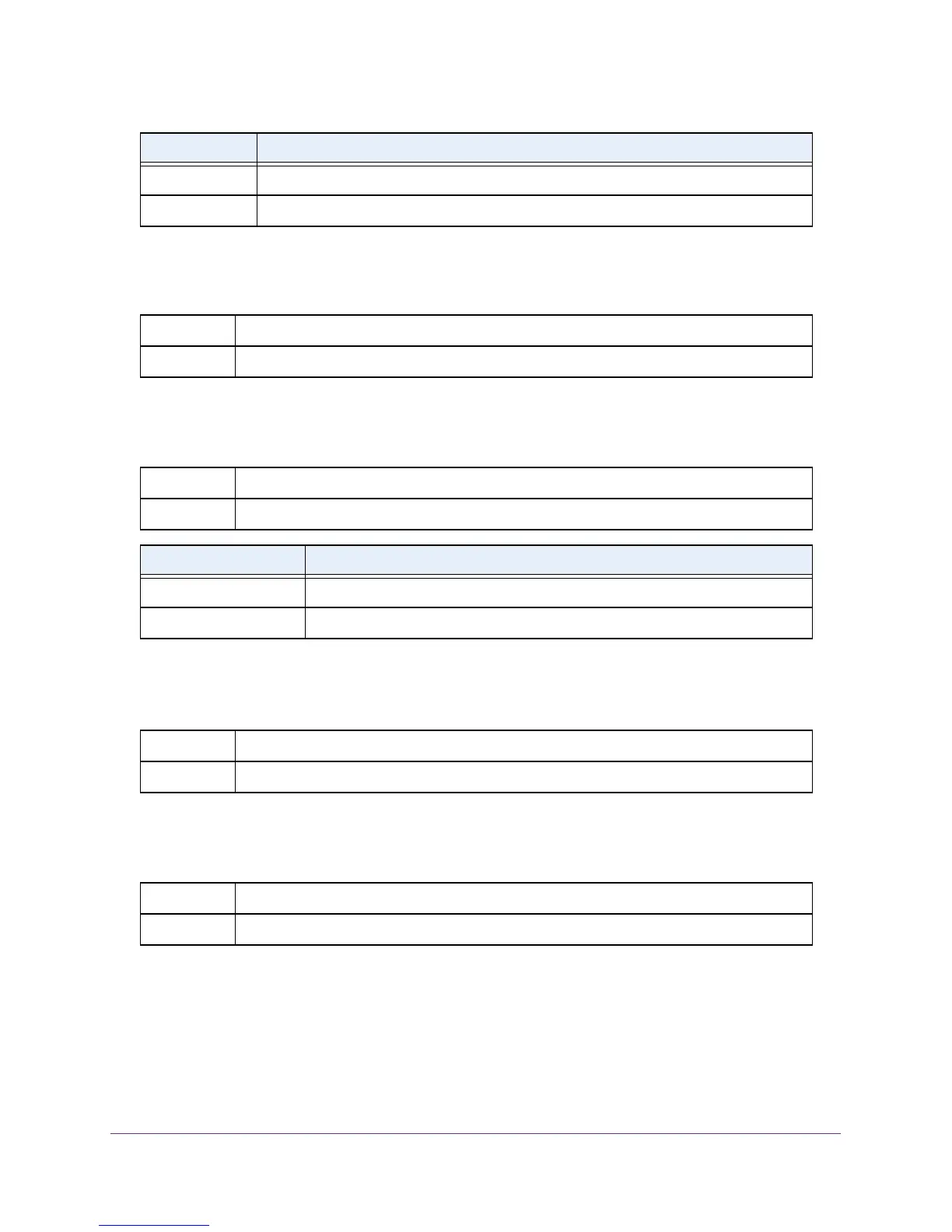Management Commands
490
M4100 Series ProSAFE Managed Switches
no aaa session-id
This command resets the AAA session ID behavior to default.
password (AAA IAS User Configuration)
Use this command to specify a password for a user in the IAS database.
no password (AAA IAS User Configuration)
Use this command to remove a password for a user in the IAS database.
clear aaa ias-users
Use this command to remove all users from the IAS database.
Parameter Definition
common Use the same session ID for all AAA Service types.
unique Use a unique session ID for AAA Service types.
Format no aaa session-id [unique]
Mode Global Config
Format password <password> [encrypted]
Mode AAA IAS User Config
Parameter Definition
<password> Password for this level. Range: 8-64 characters.
encrypted Encrypted password to be entered, copied from another switch configuration.
Format no password
Mode AAA IAS User Config
Format clear aaa ias-users
Mode Privileged EXEC
