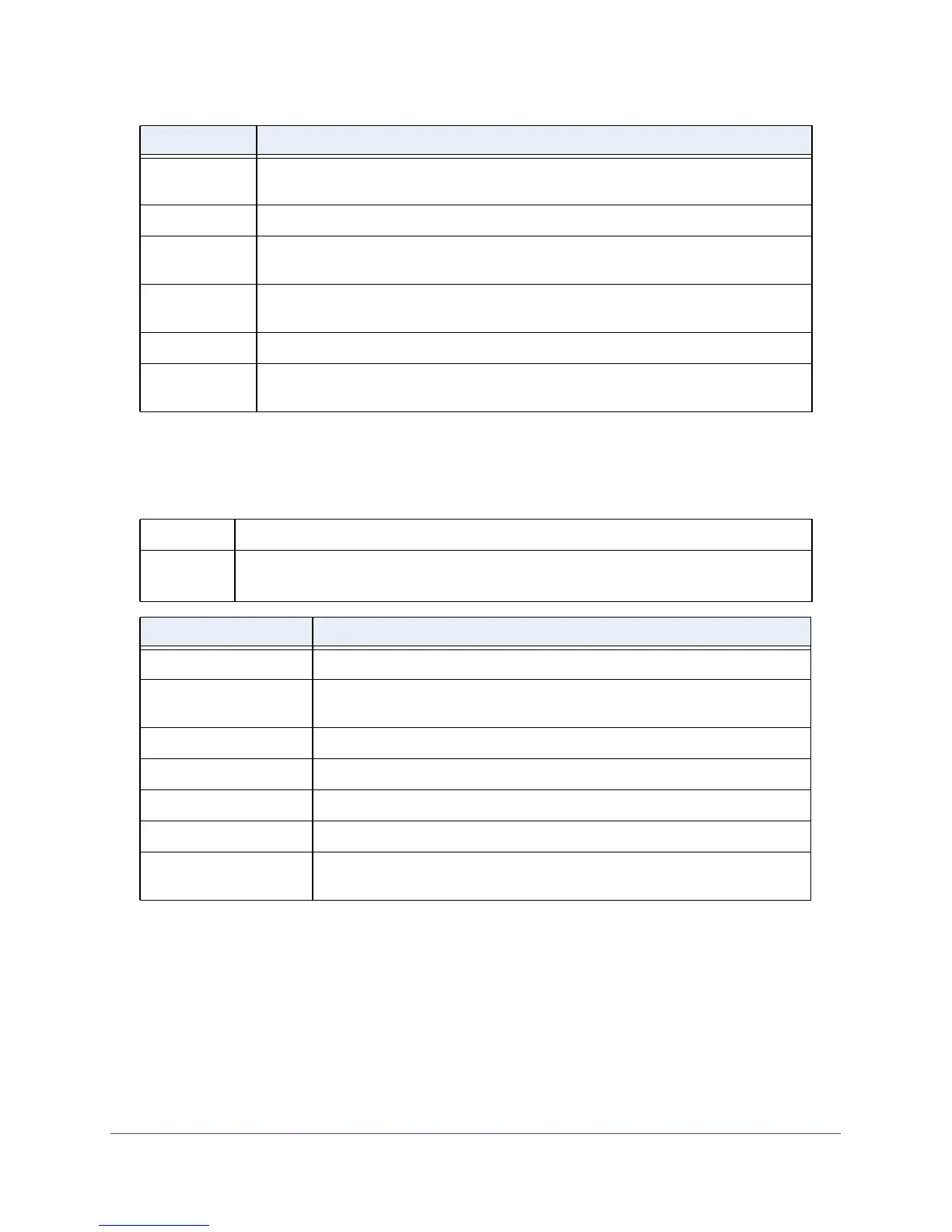Switching Commands
39
M4100 Series ProSAFE Managed Switches
show spanning-tree brief
This command displays spanning tree settings for the bridge. The following information
appears.
• Privileged EXEC
• User EXEC
Bridge Hold Time Minimum time between transmission of Configuration Bridge Protocol Data Units
(BPDUs).
Bridge
Max Hops Bridge max-hops count for the device.
CST Regional
Root
Bridge Identifier of the CST Regional Root. It is made up using the bridge priority and the
base MAC address of the bridge.
Regional Root
Path Cost
Path Cost to the CST Regional Root.
Associated FIDs List of forwarding database identifiers currently associated with this instance.
Associated
VLANs
List of VLAN IDs currently associated with this instance.
Format show spanning-tree brief
Mode
Term Definition
Bridge Priority Configured value.
Bridge Identifier The bridge identifier for the selected MST instance. It is made up using the
bridge priority and the base MAC address of the bridge.
Bridge Max Age Configured value.
Bridge Max Hops Bridge max-hops count for the device.
Bridge Hello Time Configured value.
Bridge Forward Delay Configured value.
Bridge Hold Time Minimum time between transmission of Configuration Bridge Protocol Data
Units (BPDUs).
Term Definition
