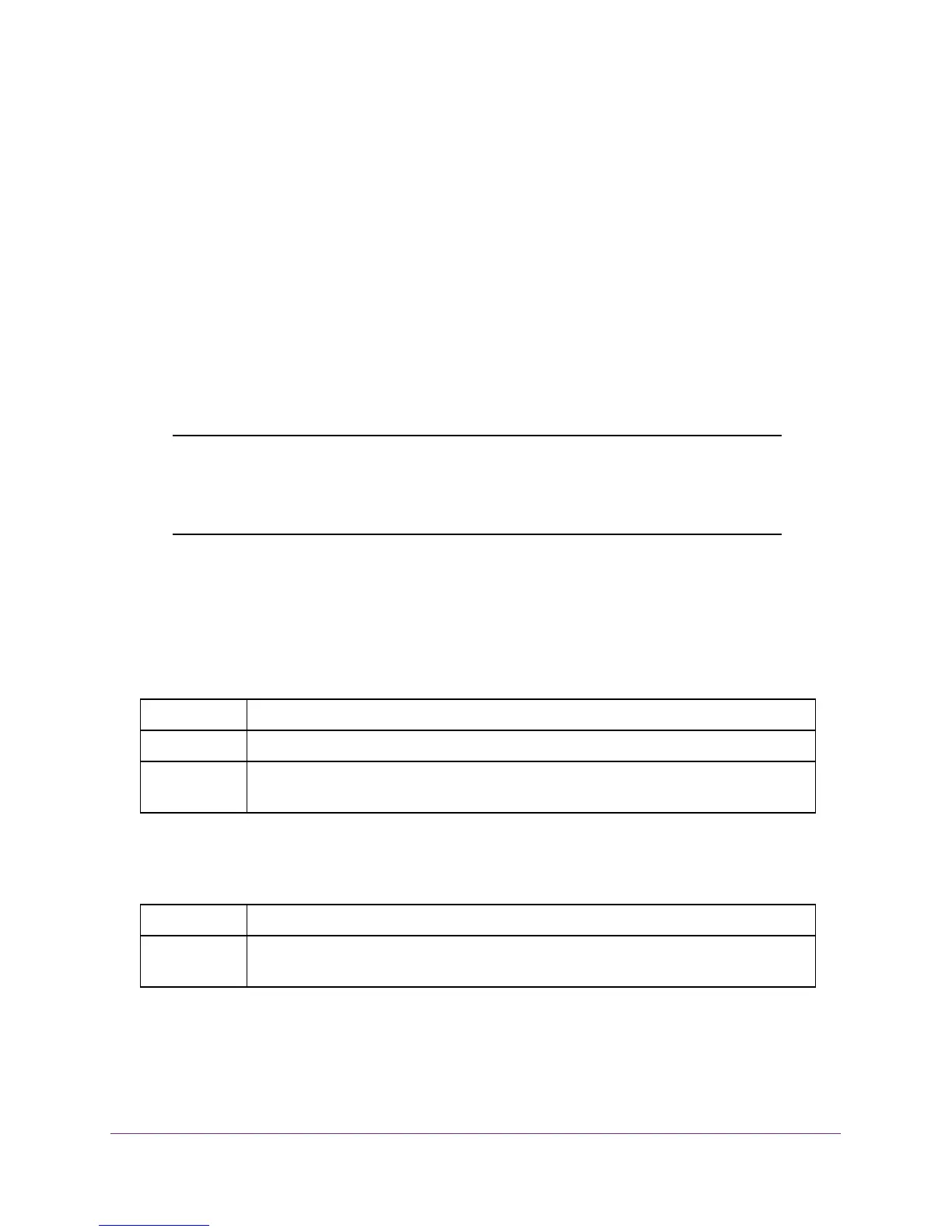Quality of Service Commands
312
M4100 Series ProSAFE Managed Switches
AutoVoIP Commands
AutoVoIP detects the VoIP streams and put the VoIP streams in the specific VLAN (auto-voip
VLAN) and provides higher Class of Service to the VoIP streams automatically (both data
and signaling). It detects the VoIP streams in two modes.
• Protocol-based Auto
VoIP. In a VoIP system, various signaling protocols are used to
establish the connection between two VoIP devices. The supported signaling protocols
are SIP, H.323, and SCCP.
• OUI-based Auto
VoIP. The OUI-based Auto VoIP feature prioritizes VoIP packets based
on the OUI bytes in the source MAC address. A default list of OUIs is maintained. User is
also allowed to configure OUIs that need prioritization apart from the default OUI list. Up
to 128 OUIs are allowed on the device or system, including the default OUIs.
Note: If voice VLAN and Auto-VoIP are enabled at the same time, one of
them is operational. If the connected phone is LLDP-MED capable,
voice VLAN has precedence over the Auto VoIP and Auto VoIP is
operational if the phone does not support LLDP-MED.
auto-voip
This command is used to configure auto VoIP mode. The supported modes are
protocol-based and OUI-based. Protocol-based auto VoIP prioritizes the voice data based on
the layer 4 port used for the voice session. OUI-based auto VOIP prioritizes the phone traffic
based on the known OUI of the phone.
• Global Config
• Interface Config
no auto-voip {protocol-based | oui-based}
This command is used to set default mode.
• Global Config
• Interface Config
Default oui-based
Format auto-voip {protocol-based | oui-based}
Mode
Format no auto-voip {protocol-based | oui-based}
Mode
