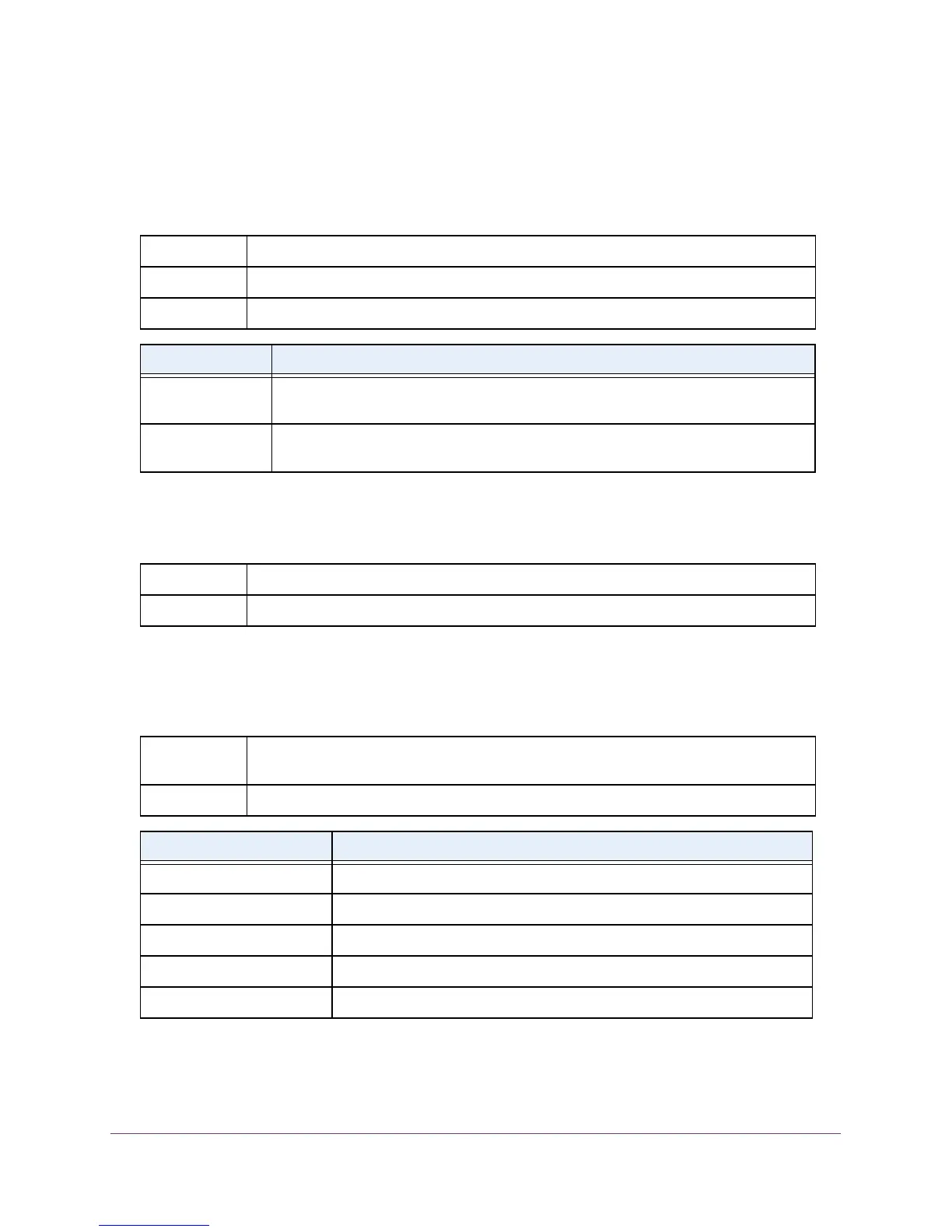Switching Commands
72
M4100 Series ProSAFE Managed Switches
switchport mode private-vlan
This command is used to configure a port as a promiscuous or host private VLAN port. Note
that the properties of each mode can be configured even when the switch is not in that mode.
However, they will only be applicable once the switch is in that particular mode.
no switchport mode
This command is used to remove the private-VLAN association or mapping from the port.
private-vlan
This command is used to configure the private VLANs and to configure the association
between the primary private VLAN and secondary VLANs.
Format switchport mode private-vlan {host | promiscuous}
Mode Interface Config
Default General
Parameter Definition
host Configures an interface as a private VLAN host port. It can be either isolated or
community port depending on the secondary VLAN it is associated with.
promiscuous Configures an interface as a private VLAN promiscuous port. The promiscuous ports
are members of the primary VLAN.
Format no switchport mode private-vlan
Mode Interface Config
Format private-vlan {association [add | remove] <secondary-vlan-list> |
community | isolated | primary}
Mode VLAN Config
Parameter Definition
association Associates the primary and secondary VLAN.
<secondary-vlan-list> A list of secondary VLANs to be mapped to a primary VLAN.
community Designates a VLAN as a community VLAN.
isolated Designates a VLAN as the isolated VLAN.
primary Designates a VLAN as the primary VLAN.
