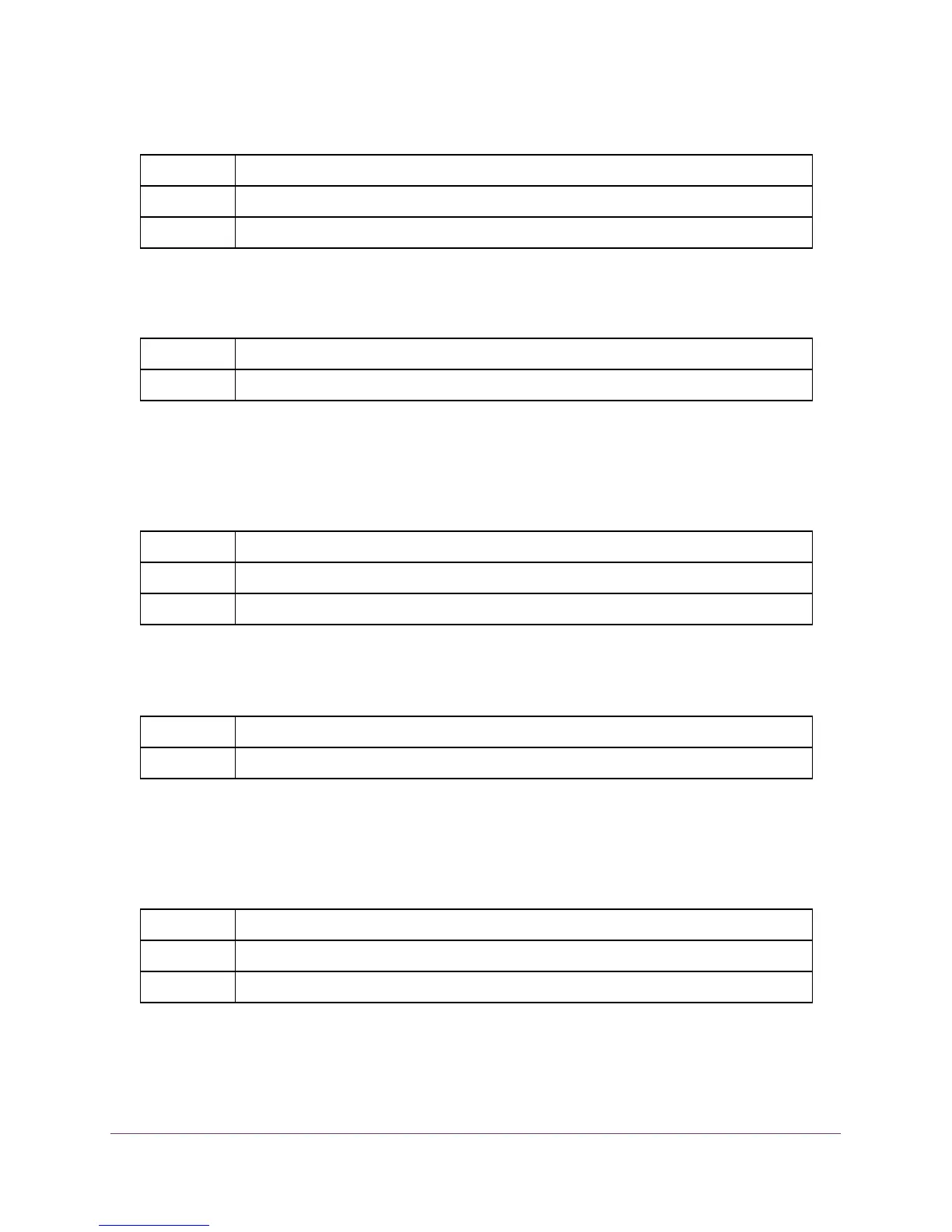Management Commands
476
M4100 Series ProSAFE Managed Switches
no passwords strength minimum uppercase-letters
Use this command to reset the minimum number of uppercase letters to the default value.
passwords strength minimum lowercase-letters
Use this command to enforce a minimum number of lowercase letters that a password should
contain. The valid range is 0-16. The default is 2. Minimum of 0 means no restriction on that
set of characters.
no passwords strength minimum lowercase-letters
Use this command to reset the minimum number of lowercase letters to the default value.
passwords strength minimum numeric-characters
Use this command to enforce a minimum number of numeric characters that a password
should contain. The valid range is 0-16. The default is 2. Minimum of 0 means no restriction
on that set of characters.
Default 2
Format passwords strength minimum uppercase-letters <number>
Mode Global Config
Format no passwords strength minimum uppercase-characters
Mode Global Config
Default 2
Format passwords strength minimum lowercase-letters <number>
Mode Global Config
Format no passwords strength minimum lowercase-characters
Mode Global Config
Default 2
Format passwords strength minimum numeric-letters <number>
Mode Global Config
