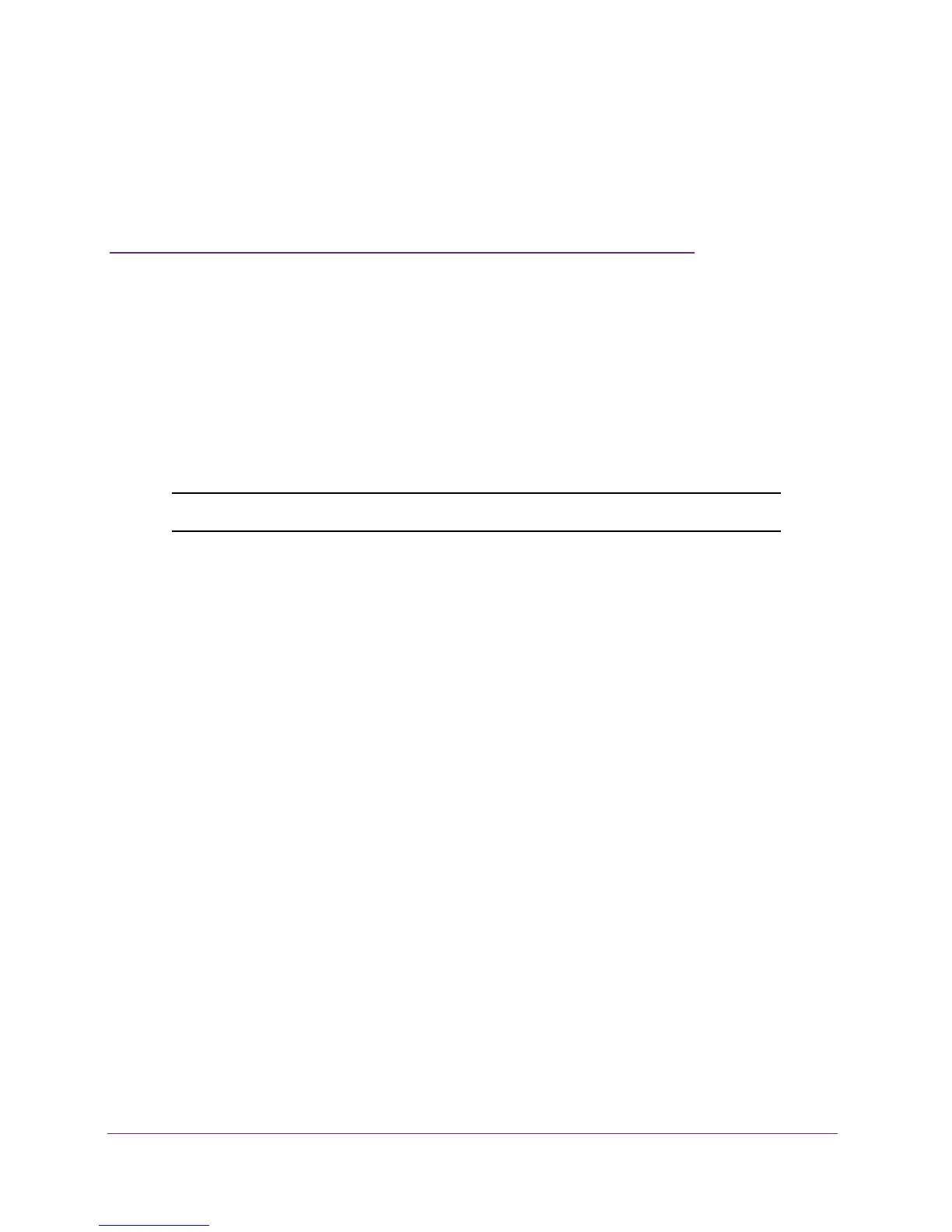532
10
10. Log Messages
This chapter lists common log messages, along with information regarding the cause of each
message. There is no specific action that can be taken per message. If a problem is being
diagnosed, a set of these messages in the event log, along with an understanding of the system
configuration and details of the problem, can assist NETGEAR technical support in determining
the root cause of such a problem.
Note: This chapter does not contain a complete list of all syslog messages.
The chapter contains the following sections:
• Core
• Utilities
• Management
• Switching
• QoS
• Routing/IPv6 Routing
• Multicast
• Stacking
• Technologies
• O/S Support
