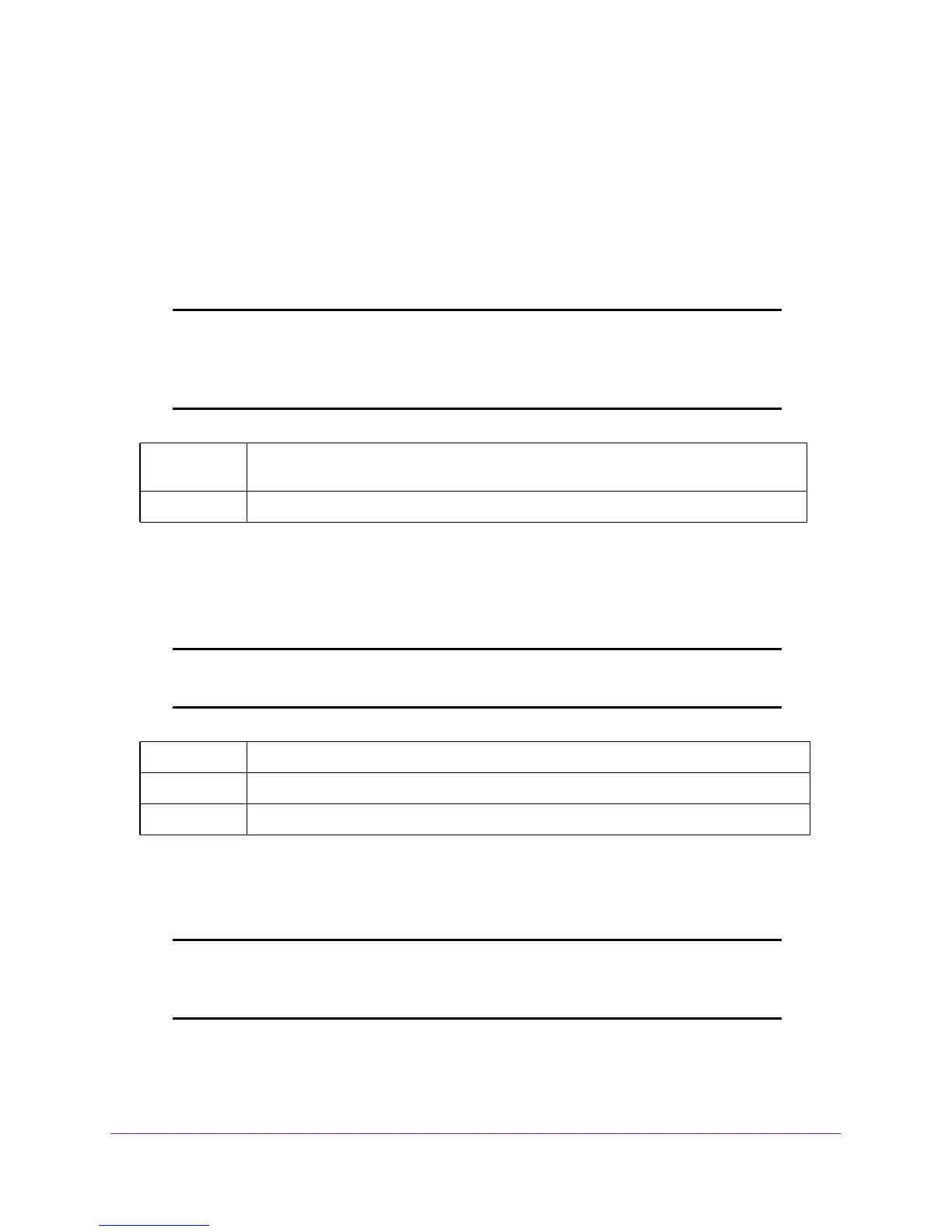Switching Commands
127
M4100 Series ProSAFE Managed Switches
no monitor session
Use this command without optional parameters to remove the monitor session (port
monitoring) designation from the source probe port, the destination monitored port and all
VLANs. Once the port is removed from the VLAN, you must manually add the port to any
desired VLANs. Use the source interface <slot/port> parameter or destination
interface to remove the specified interface from the port monitoring session. Use the
mode parameter to disable the administrative mode of the session.
Note: Because the current version of NETGEAR Managed Switch SMB
software only supports one session, if you do not supply optional
parameters, the behavior of this command is similar to the behavior of
the no monitor command.
no monitor
This command removes all the source ports and a destination port for the and restores the
default value for mirroring session mode for all the configured sessions.
Note: This is a stand-alone no command. This command does not have a
normal form.
show monitor session
This command displays the Port monitoring information for a particular mirroring session.
Note: The <session-id> parameter is an integer value used to identify
the session. In the current version of the software, the
<session-id> parameter is always 1.
Format no monitor session <session-id
>
[{source interface <slot/port
>
|
destination interface | mode}]
Mode Global Config
Default enabled
Format no monitor
Mode Global Config
