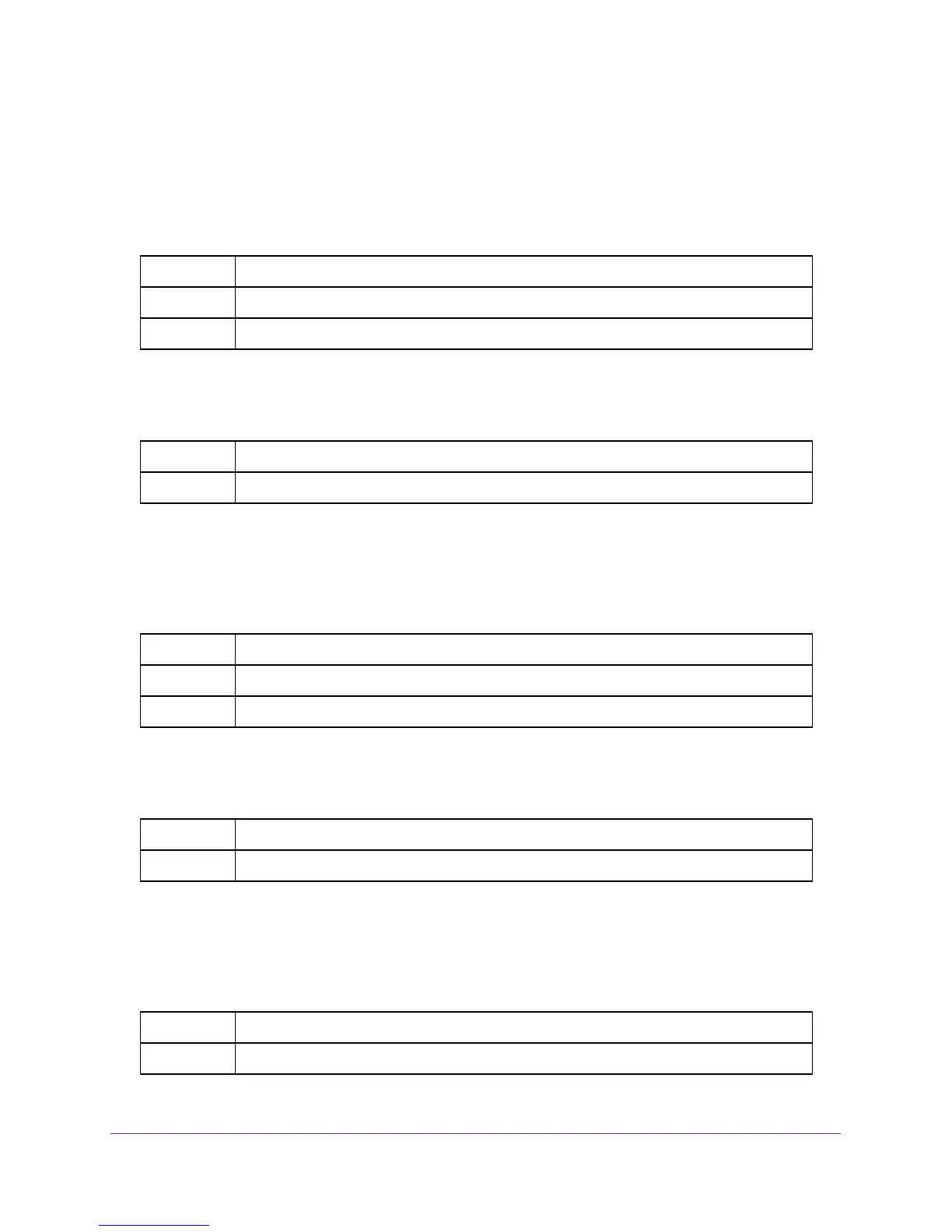Management Commands
478
M4100 Series ProSAFE Managed Switches
passwords strength maximum repeated-characters
Use this command to enforce a maximum number of repeated characters that a password
should contain. An example of repeated characters is aaaa. The valid range is 0-16. If a
password has a repetition of characters more than the configured limit, it fails to configure.
The default is 0. A maximum of 0 means no restriction on that set of characters.
no passwords strength maximum repeated-characters
Use this command to reset the maximum number of repeated-characters to the default value.
passwords strength minimum character-classes
Use this command to enforce a minimum number of characters classes that a password
should contain. Character classes are uppercase letters, lowercase letters, numeric
characters, and special characters. The valid range is 0-4. The default is 4.
no passwords strength minimum character-classes
Use this command to reset the minimum number of character classes to the default value.
passwords strength exclude-keyword
Use this command to exclude the specified keyword while configuring the password. The
password does not accept the keyword in any form (in between the string, case insensitive
and reverse) as a substring. User can configure up to a maximum of three keywords.
Default 0
Format passwords strength maximum repeated-characters <number>
Mode Global Config
Format no passwords strength maximum repeated-characters
Mode Global Config
Default 4
Format passwords strength minimum character-classes <number>
Mode Global Config
Format no passwords strength minimum character-classes
Mode Global Config
Format passwords strength exclude-keyword <keyword>
Mode Global Config
