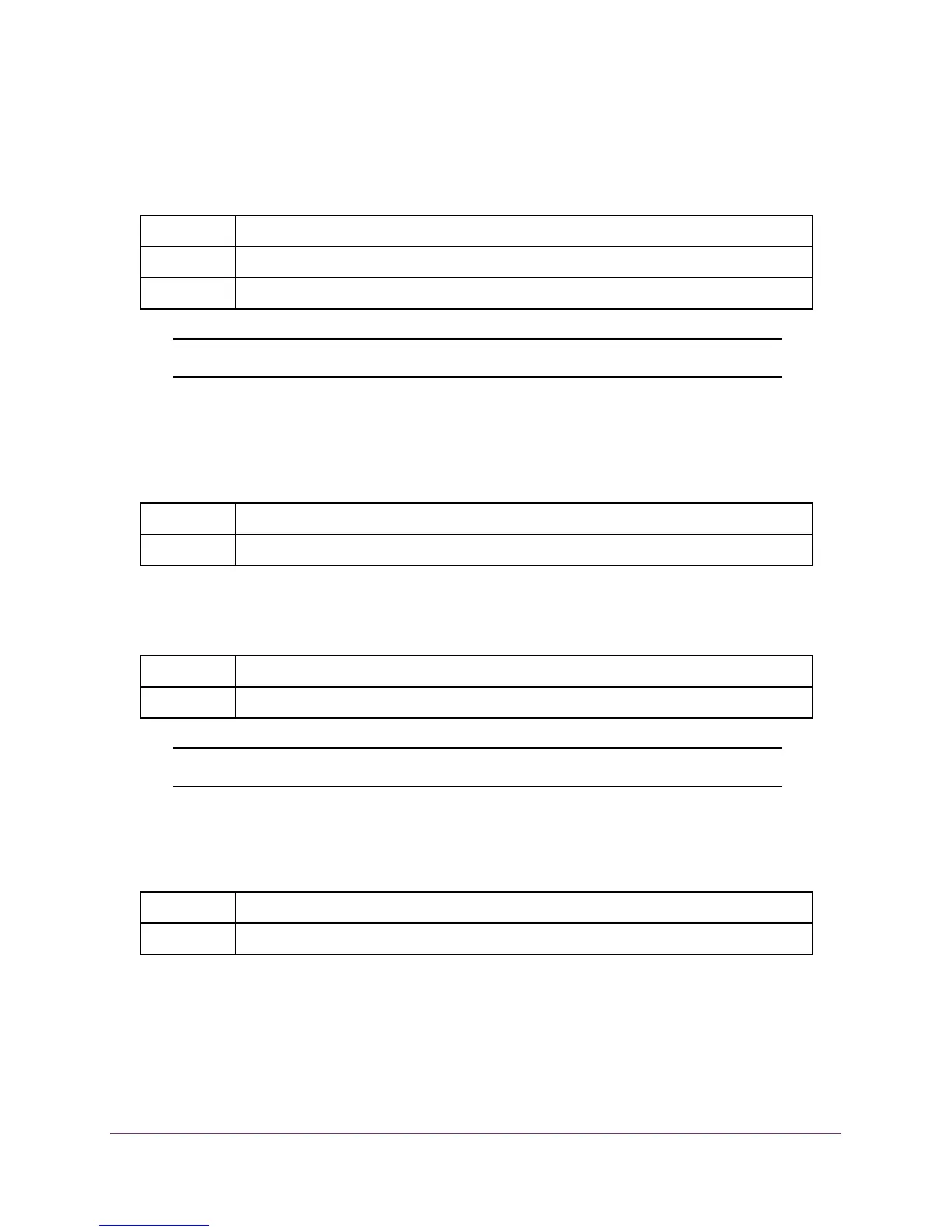Switching Commands
114
M4100 Series ProSAFE Managed Switches
lacp partner admin key
Use this command to configure the administrative value of the key for the protocol partner.
The valid range for <key> is 0–65535.
Note: This command is only applicable to physical interfaces.
no lacp partner admin key
Use this command to set the administrative value of the key for the protocol partner to the
default.
lacp partner admin state individual
Use this command to set LACP partner admin state to individual.
Note: This command is only applicable to physical interfaces.
no lacp partner admin state individual
Use this command to set the LACP partner admin state to aggregation.
Default 0x0
Format lacp partner admin key <key>
Mode Interface Config
Format no lacp partner admin key
Mode Interface Config
Format lacp partner admin state individual
Mode Interface Config
Format no lacp partner admin state individual
Mode Interface Config
