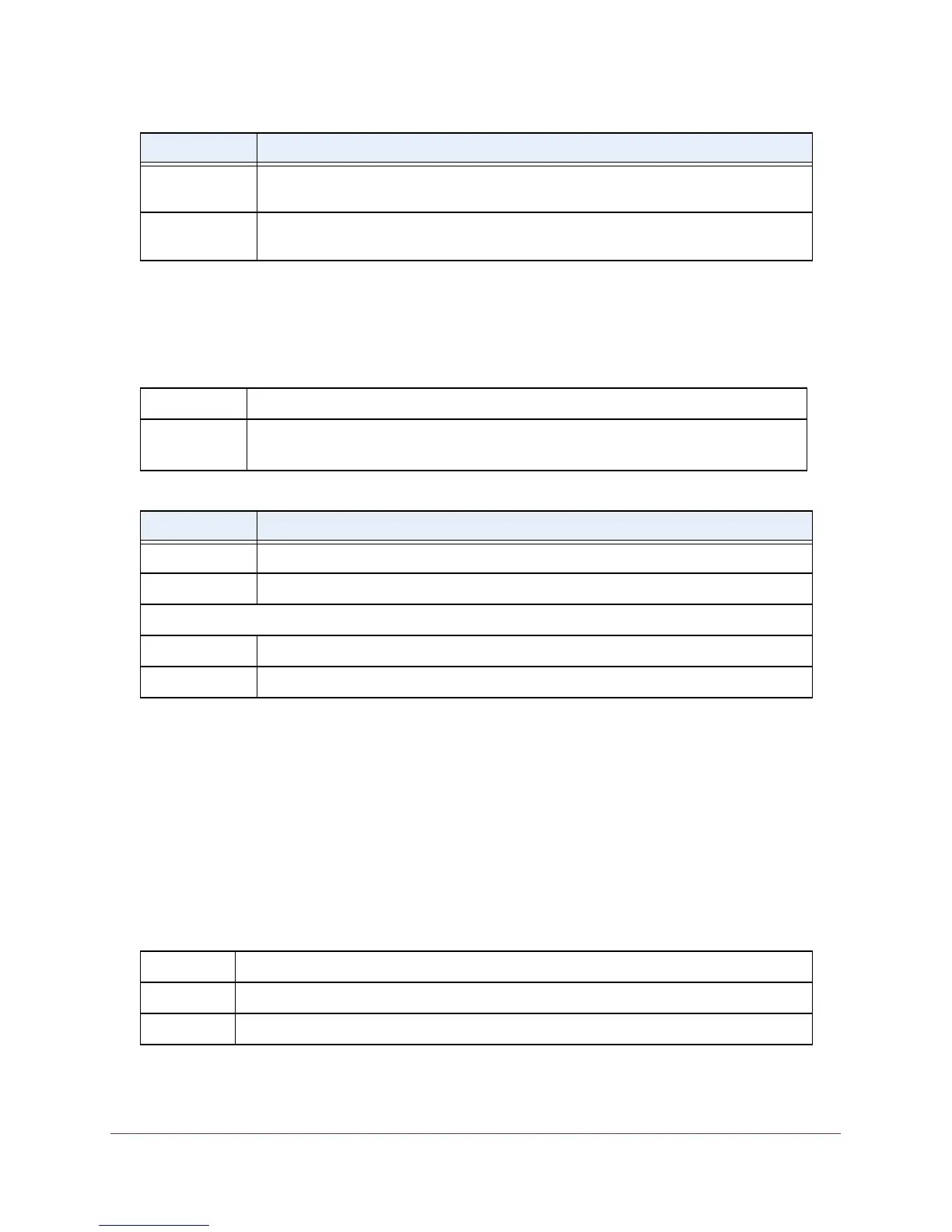Utility Commands
382
M4100 Series ProSAFE Managed Switches
show clock
Use the show clock command in Privileged EXEC or User EXEC mode to display the time
and date from the system clock. Use the show clock detail command to show the time
zone and summertime configuration.
• User EXEC
• Privileged EXEC
DHCP Server Commands
This section describes the commands you to configure the DHCP server settings for the
switch. DHCP uses UDP as its transport protocol and supports a number of features that
facilitate in administration address allocations.
ip dhcp pool
This command configures a DHCP address pool name on a DHCP server and enters DHCP
pool configuration mode.
Total Unicast
Requests
Number of requests to the server.
Failed Unicast
Requests
Number of failed requests from server.
Format show clock [detail]
Mode
Term Definition
Time The time provided by the time source.
Time Source The time source type.
If you specify the detail keyword, the following information is also displayed.
Time Zone The time zone configured.
Summer Time Indicate if the summer time is enabled.
Default none
Format ip dhcp pool <name>
Mode Global Config
Term Definition
