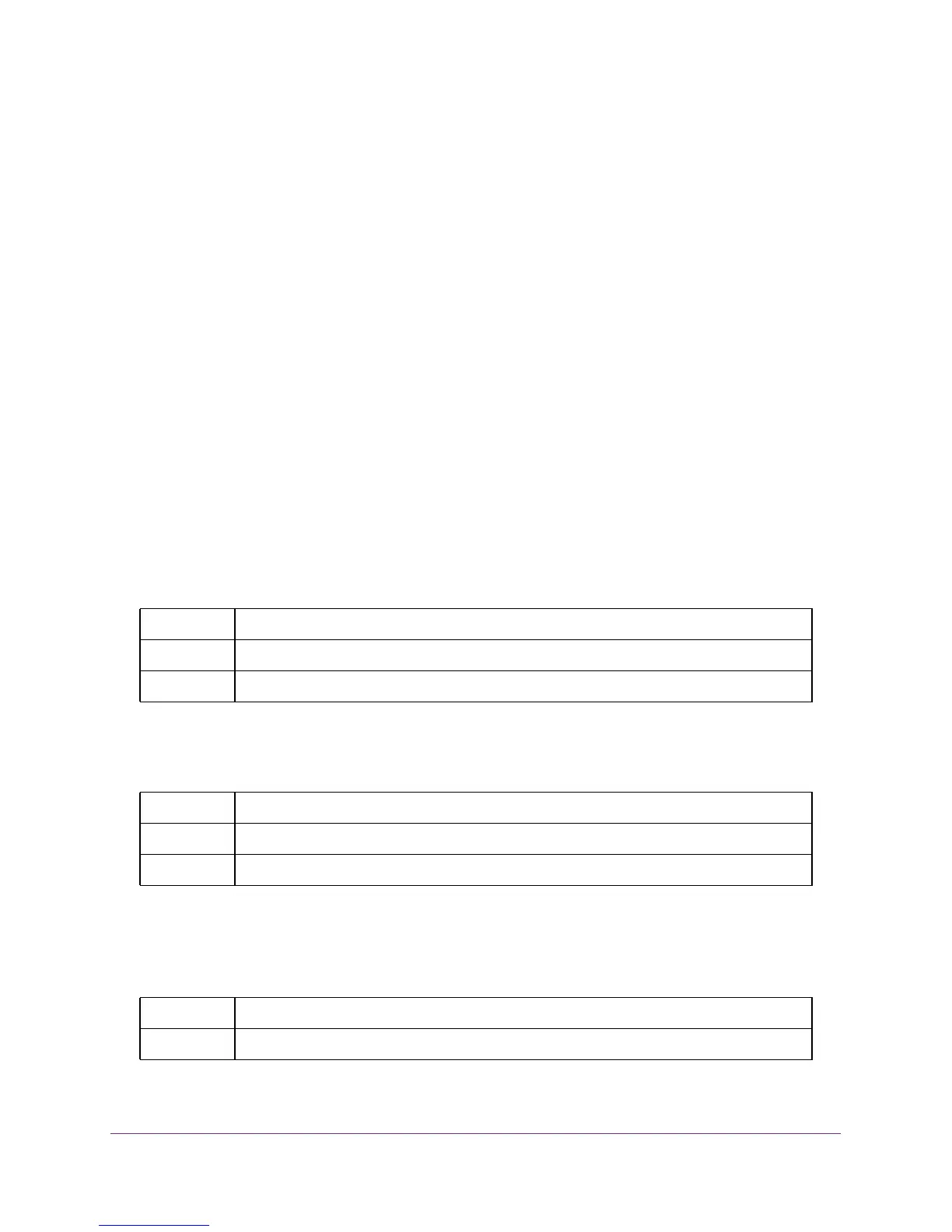Switching Commands
63
M4100 Series ProSAFE Managed Switches
Command example:
(NETGEAR Switch) #show interfaces switchport general
Intf PVID Ingress Acceptable Untagged Tagged Forbidden Dynamic
Filtering Frame Type Vlans Vlans Vlans Vlans
--------- ----- ---------- ----------- --------- --------- --------- ---------
1/0/1 1 Enabled Admit All 1,4-7 30-40,55 3,100-200 88,96
1/0/2 1 Disabled Admit All 1 30-40,55 none none
Double VLAN Commands
This section describes the commands you use to configure double VLAN (DVLAN). Double
VLAN tagging is a way to pass VLAN traffic from one customer domain to another through a
Metro Core in a simple and cost effective manner. The additional tag on the traffic helps
differentiate between customers in the MAN while preserving the VLAN identification of the
individual customers when they enter their own 802.1Q domain.
dvlan-tunnel ethertype
This command configures the ether-type for all interfaces. The ether-type may have the
values of 802.1Q, vman, or custom. If the ether-type has a value of custom, the optional
value of the custom ether type must be set to a value from 0 to 65535.
mode dot1q-tunnel
This command is used to enable Double VLAN Tunneling on the specified interface.
no mode dot1q-tunnel
This command is used to disable Double VLAN Tunneling on the specified interface. By
default, Double VLAN Tunneling is disabled.
Default vman
Format dvlan-tunnel ethertype {802.1Q | vman | custom} [<0-65535>]
Mode Global Config
Default disabled
Format mode dot1q-tunnel
Mode Interface Config
Format no mode dot1q-tunnel
Mode Interface Config
