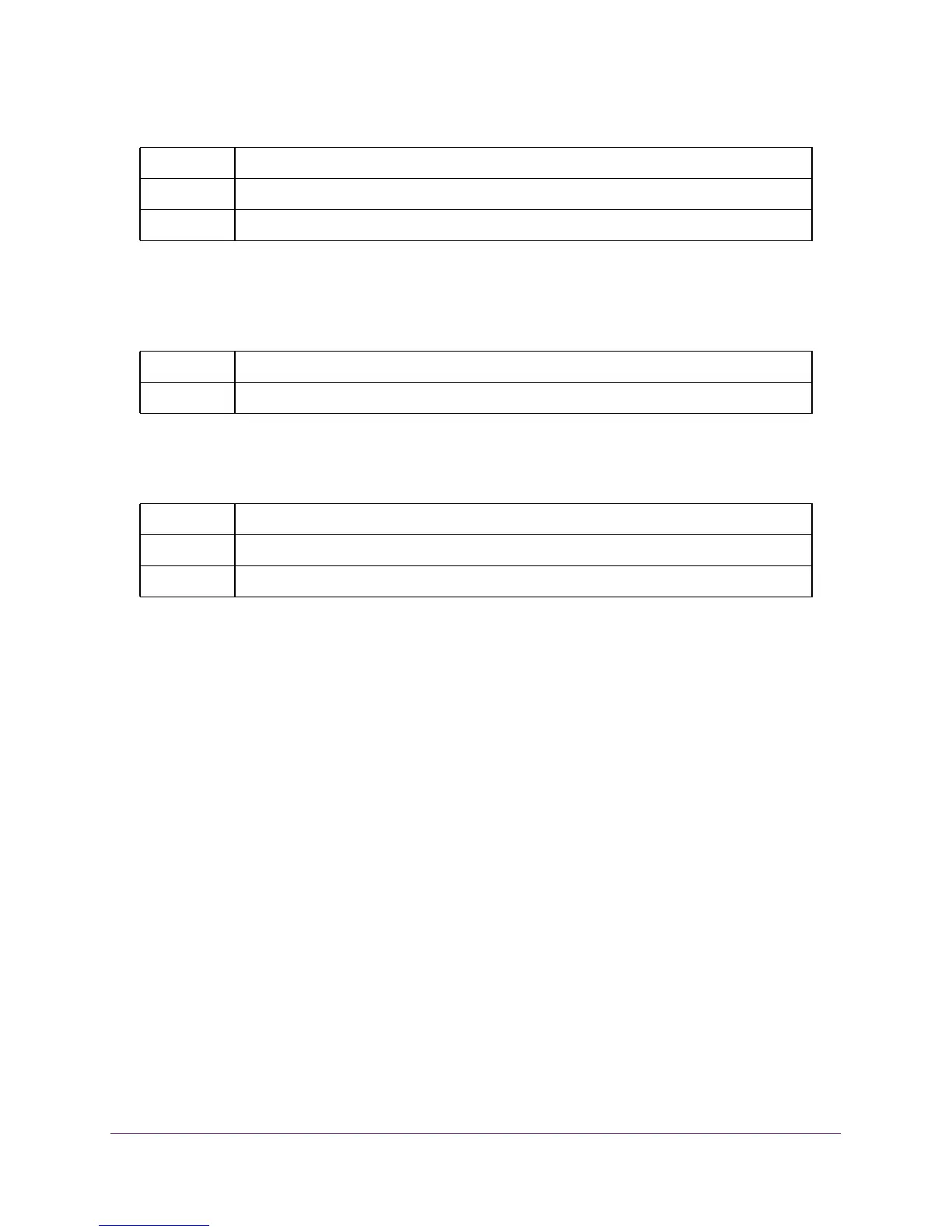Utility Commands
415
M4100 Series ProSAFE Managed Switches
no debug mldsnooping packet
Use this command to disable debug tracing of MLD snooping packet reception and
transmission.
debug ospf packet
This command enables tracing of OSPF packets received and transmitted by the switch.
Command example:
(NETGEAR Switch) #
debug ospf packet
<15> JAN 02 11:03:31 10.50.50.1-2 OSPF[46300472]: ospf_debug.c(297) 25430 % Pkt RX -
Intf:2/0/48 Src
Ip:192.168.50.2 DestIp:224.0.0.5 AreaId:0.0.0.0 Type:HELLO NetMask:255.255.255.0
DesigRouter:0.0.0.0 Backup:0.0.0.0
<15> JAN 02 11:03:35 10.50.50.1-2 OSPF[46300472]: ospf_debug.c(293) 25431 % Pkt TX -
Intf:2/0/48 Src
Ip:10.50.50.1 DestIp:192.168.50.2 AreaId:0.0.0.0 Type:DB_DSCR Mtu:1500 Options:E
Flags: I/M/MS Seq:126166
<15> JAN 02 11:03:36 10.50.50.1-2 OSPF[46300472]: ospf_debug.c(297) 25434 % Pkt RX -
Intf:2/0/48 Src
Ip:192.168.50.2 DestIp:192.168.50.1 AreaId:0.0.0.0 Type:LS_REQ Length: 1500
<15> JAN 02 11:03:36 10.50.50.1-2 OSPF[46300472]: ospf_debug.c(293) 25435 % Pkt TX -
Intf:2/0/48 Src
Ip:10.50.50.1 DestIp:192.168.50.2 AreaId:0.0.0.0 Type:LS_UPD Length: 1500
Default disabled
Format debug mldsnooping packet [receive | transmit]
Mode Privileged EXEC
Format no debug mldsnooping packet [receive | transmit]
Mode Privileged EXEC
Default disabled
Format debug ospf packet
Mode Privileged EXEC
