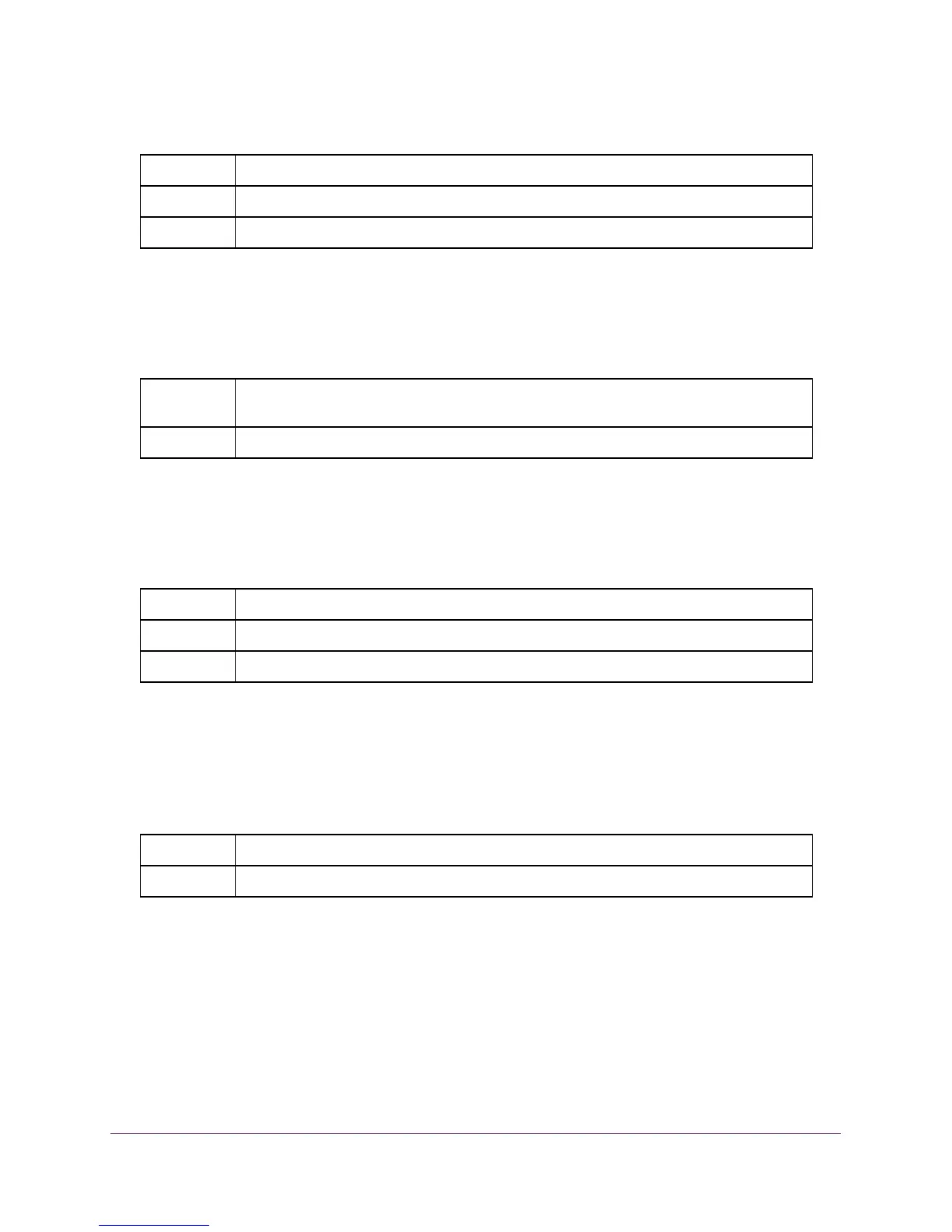Routing Commands
238
M4100 Series ProSAFE Managed Switches
no ip route
This command deletes a single next hop to a destination static route. If you use the
<nexthopip> parameter, the next hop is deleted. If you use the <preference> value, the
preference value of the static route is reset to its default.
ip route default
This command configures the default route. The value for <nexthopip> is a valid IP
address of the next hop router. The <preference> is an integer value from 1 to 255. A route
with a preference of 255 cannot be used to forward traffic.
no ip route default
This command deletes all configured default routes. If the optional <nexthopip> parameter
is designated, the specific next hop is deleted from the configured default route and if the
optional preference value is designated, the preference of the configured default route is
reset to its default.
ip route distance
This command sets the default distance (preference) for static routes. Lower route distance
values are preferred when determining the best route. The ip route and ip route
default commands allow you to optionally set the distance (preference) of an individual
static route. The default distance is used when no distance is specified in these commands.
Changing the default distance does not update the distance of existing static routes, even if
they were assigned the original default distance. The new default distance will only be
applied to static routes created after invoking the ip route distance command.
Default preference—1
Format ip route <ipaddr> <subnetmask> [<nexthopip> | Null0] [<preference>]
Mode Global Config
Format no ip route <ipaddr> <subnetmask> [<nexthopip> | Null0]
[<preference>]
Mode Global Config
Default preference—1
Format ip route default <nexthopip> [<preference>]
Mode Global Config
Format no ip route default [<nexthopip> | <preference>]
Mode Global Config
