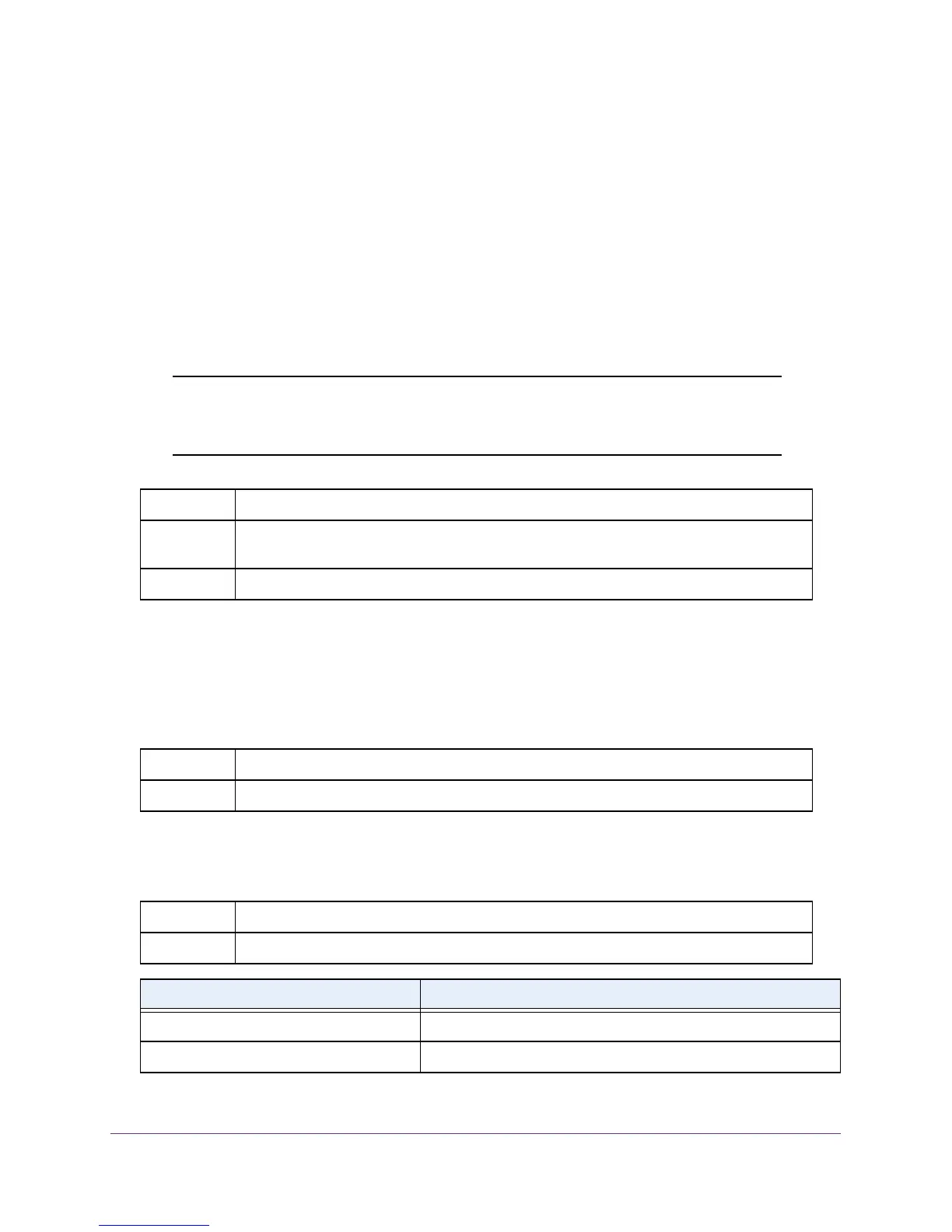Green Ethernet Commands
530
M4100 Series ProSAFE Managed Switches
Rx DLL enabled............................. Yes
Rx DLL ready............................... Yes
Cumulative Energy Saving (W * H)............. XX
Time Since Counters Last Cleared............... 1 day 20 hr 47 min 34 sec
green-mode eee-lpi-history
Configure the global EEE LPI history collection interval and buffer size using this command.
This value is applied globally on all interfaces on the stack.
Note: The sampling interval configured by the user takes effect immediately.
The current and future samples are collected at this new sampling
interval.
no green-mode eee-lpi-history
Use this command to set the sampling interval or max-samples values to defaults:
• sampling-interval = 3600
• max-samples = 168
show green-mode eee-lpi-history interface
This command displays the interface green-mode EEE LPI history.
Default sampling-interval = 3600; max-samples = 168
Format green-mode eee-lpi-history {sampling-interval <30-36000sec> |
max-samples <1-168>}
Mode Global Config
Format no green-mode eee-lpi-history {sampling-interval | max-samples}
Mode Global Config
Format show green-mode eee-lpi-history interface <slot/port>
Mode Privileged Exec
Field Description
Sampling Interval Interval at which EEE LPI statistics is collected.
Total No. of Samples to Keep Maximum number of samples to keep
