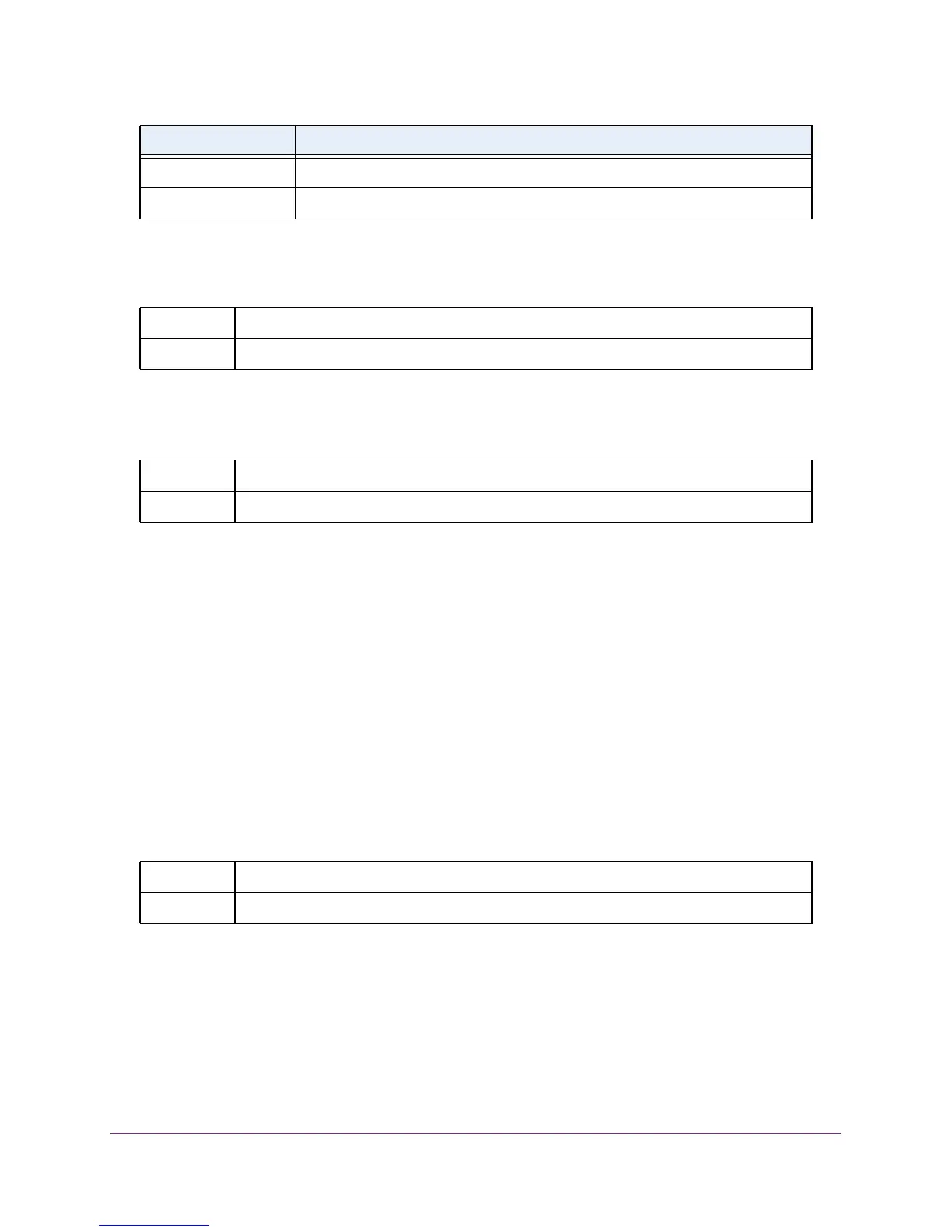Management Commands
485
M4100 Series ProSAFE Managed Switches
no ip http/https accounting exec
This command deletes the authorization method list.
show accounting
Use this command to display ordered methods for accounting lists.
Command example:
(NETGEAR Switch) #show accounting
Number of Accounting Notifications sent at beginning of an EXEC session:
Errors when sending Accounting Notifications beginning of an EXEC session:
Number of Accounting Notifications at end of an EXEC session:
Errors when sending Accounting Notifications at end of an EXEC session:
Number of Accounting Notifications sent at beginning of a command execution:
Errors when sending Accounting Notifications at beginning of a command execution:
Number of Accounting Notifications sent at end of a command execution:
Errors when sending Accounting Notifications at end of a command execution:
show accounting methods
This command displays the configured accounting method lists.
Command example:
(NETGEAR Switch) #show accounting methods
Acct Type Method Name Record Type Method Type
---------- ------------ ------------ ------------
Exec dfltExecList start-stop TACACS
Commands dfltCmdsList stop-only TACACS
default The default list of methods for authorization services.
<list-name> Alphanumeric character string used to name the list of authorization methods.
Format no ip {http | https} accounting exec {default | <list-name>}
Mode Global Config
Format show accounting
Mode Privileged EXEC
Format show accounting methods
Mode Privileged EXEC
Term Definition
