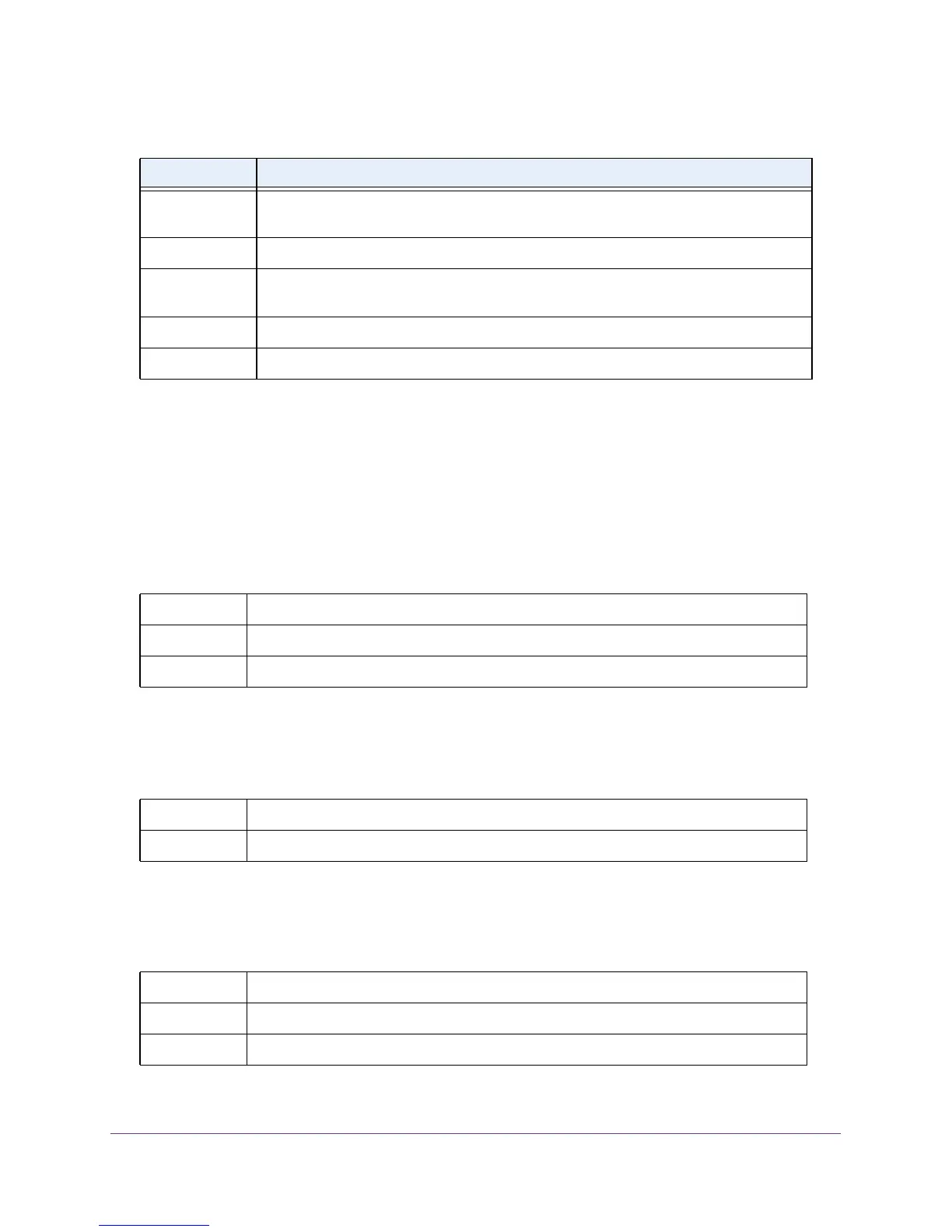Switching Commands
27
M4100 Series ProSAFE Managed Switches
If you specify a loopback ID, the following information appears:
Spanning Tree Protocol (STP) Commands
This section describes the commands you use to configure Spanning Tree Protocol (STP).
STP helps prevent network loops, duplicate messages, and network instability.
spanning-tree
This command sets the spanning-tree operational mode to enabled.
no spanning-tree
This command sets the spanning-tree operational mode to disabled. While disabled, the
spanning-tree configuration is retained and can be changed, but is not activated.
spanning-tree auto-edge
This command enables auto-edge on the interface or range of interfaces. When enabled, the
interface becomes an edge port if it does not see BPDUs for edge delay time.
Term Definition
Interface Link
Status
Shows whether the link is up or down.
IP Address The IPv4 address of the interface.
IPv6 is enabled
(disabled)
Shows whether IPv6 is enabled on the interface.
IPv6 Prefix is The IPv6 address of the interface.
MTU size The maximum transmission size for packets on this interface, in bytes.
Default enabled
Format spanning-tree
Mode Global Config
Format no spanning-tree
Mode Global Config
Default enabled
Format spanning-tree auto-edge
Mode Interface Config
