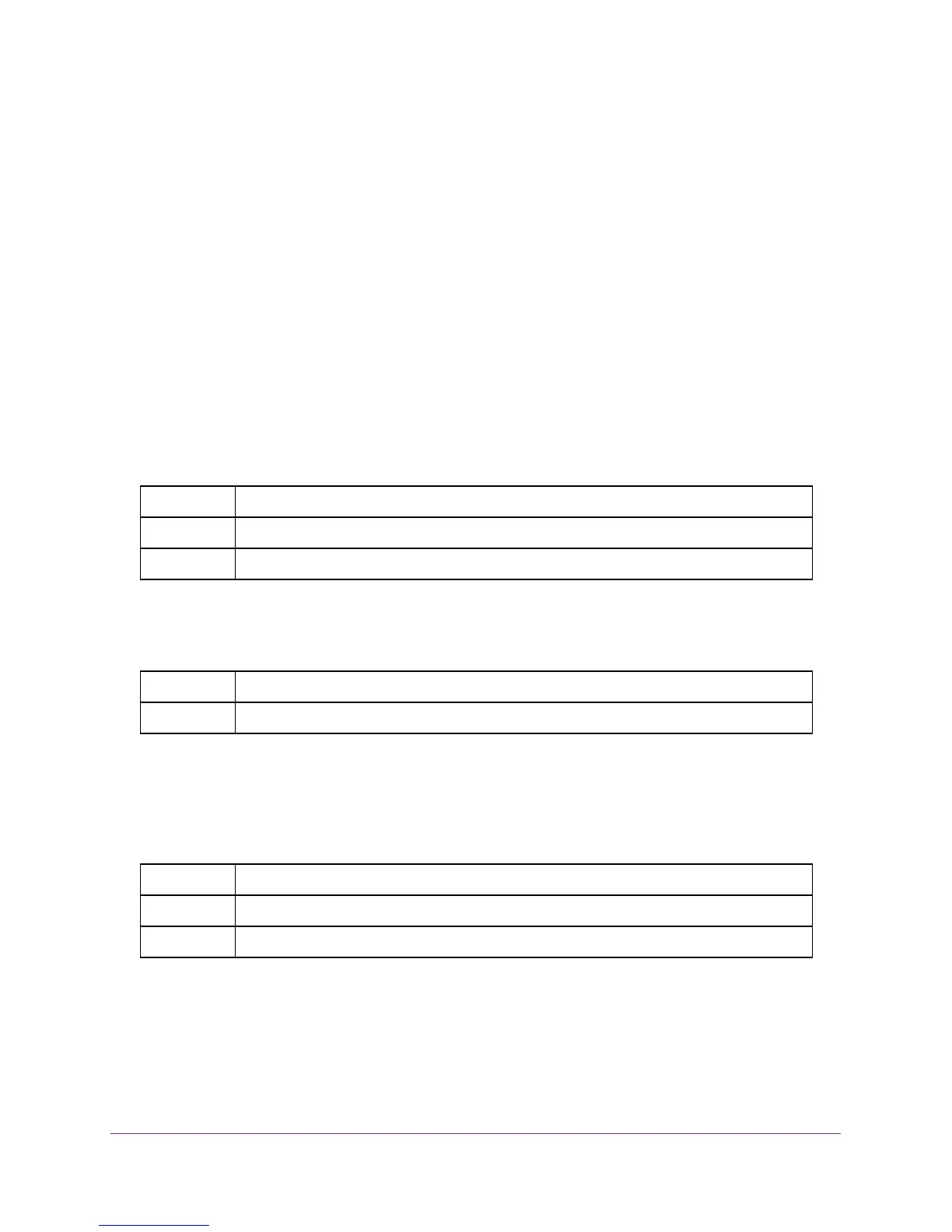Switching Commands
202
M4100 Series ProSAFE Managed Switches
• UDP Port: Source UDP Port = Destination UDP Port.
• TCP Flag & Sequence: TCP Flag SYN set and Source Port < 1024 or TCP Control Flags
= 0 and TCP Sequence Number = 0 or TCP Flags FIN, URG, and PSH set and TCP
Sequence Number = 0 or TCP Flags SYN and FIN set.
• TCP Offset: TCP Header Offset = 1.
• TCP SYN: TCP Flag SYN set.
• TCP SYN & FIN: TCP Flags SYN and FIN set.
• TCP FIN & URG & PSH: TCP Flags FIN and URG and PSH set and TCP Sequence
Number = 0.
• ICMP V6: Limiting the size of ICMPv6 Ping packets.
• ICMP Fragment: Checks for fragmented ICMP packets.
dos-control all
This command enables Denial of Service protection checks globally.
no dos-control all
This command disables Denial of Service prevention checks globally.
dos-control sipdip
This command enables Source IP address = Destination IP address (SIP=DIP) Denial of
Service protection. If the mode is enabled, Denial of Service prevention is active for this type
of attack. If packets ingress with SIP=DIP, the packets will be dropped if the mode is enabled.
Default disabled
Format dos-control all
Mode Global Config
Format no dos-control all
Mode Global Config
Default disabled
Format dos-control sipdip
Mode Global Config
