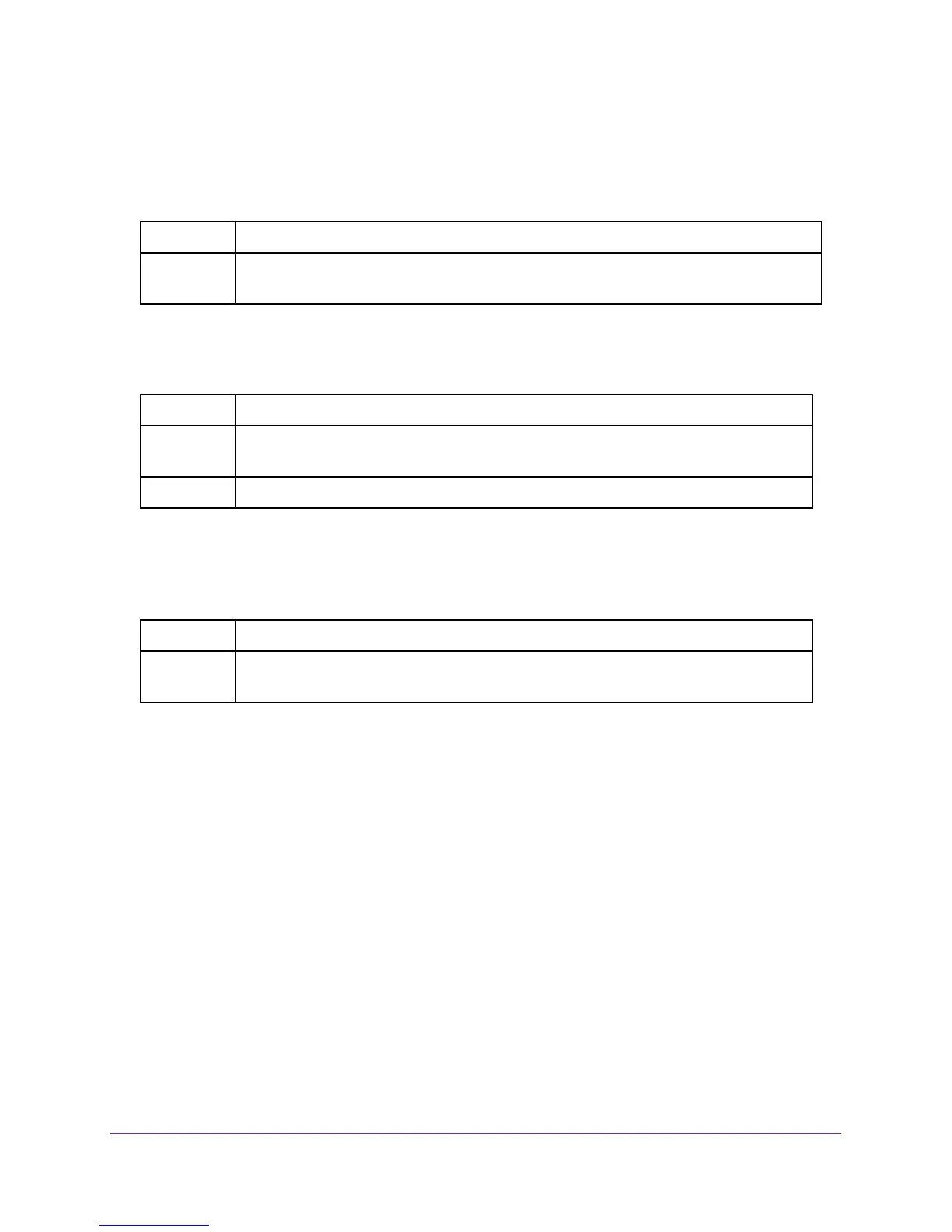Quality of Service Commands
266
M4100 Series ProSAFE Managed Switches
no cos-queue random-detect
Use this command to disable WRED and restore the default tail drop operation for the
specified queues on all interfaces or one interface.
• Global Config
• Interface Config
random-detect exponential weighting-constant
Use this command to configure the WRED decay exponent for a CoS queue interface.
• Global Config
• Interface Config
no random-detect exponential weighting-constant
Use this command to reset the WRED decay exponent to the default value on all interfaces
or one interface.
• Global Config
• Interface Config
random-detect queue-parms
Use this command to configure WRED parameters for each drop precedence level supported
by a queue. Use it only when per-COS queue configuration is enabled (using the cos-queue
random-detect command).
• <min-thresh> is the minimum threshold the queue depth (as a percentage) where
WRED starts marking and dropping traf
fic.
• <max-thresh> is the maximum threshold is the queue depth (as a percentage) above
which WRED marks or drops all traf
fic.
• <drop-probability> is the percentage probability that WRED marks or drops a
packet, when the queue depth is at the maximum threshold. (The drop probability
increases linearly from 0 just before the minimum threshold, to this value at the maximum
threshold, then goes to 100 percent for larger queue depths). Each parameter is specified
for each possible drop precedence (color of
TCP traffic).
The last precedence applies to all non-TCP traffic. For example, in a 3-color system, four of
each parameter specified: green
TCP, yellow TCP, red TCP, and non-TCP, respectively.
Format no cos-queue random-detect <queue-id-1> [<queue-id-2> … <queue-id-n>]
Modes
Format random-detect exponential-weighting-constant <0-15>
Modes
Default 9
Format no random-detect exponential-weighting-constant
Modes
