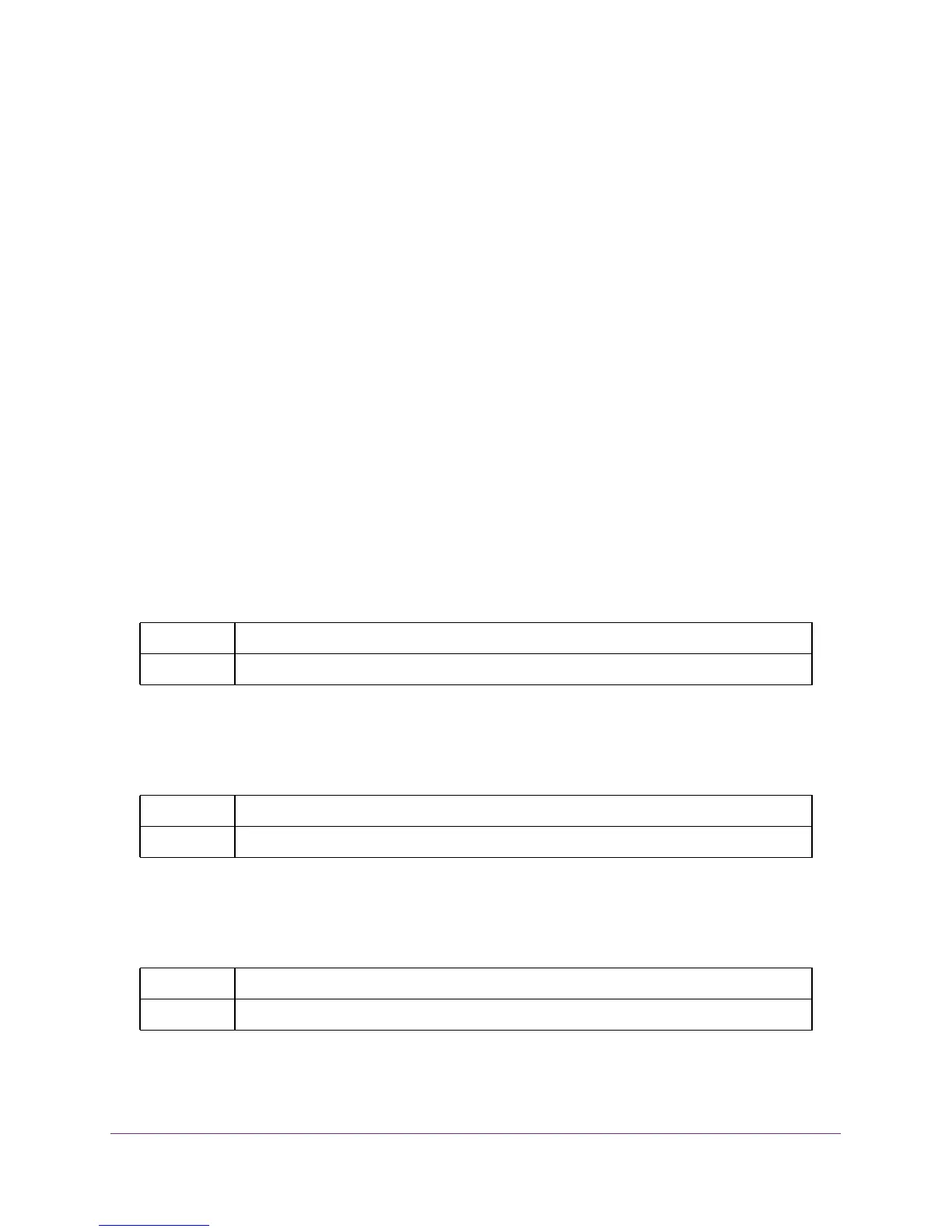Management Commands
519
M4100 Series ProSAFE Managed Switches
The following lines show an example of a script:
! Script file for displaying management access
show telnet !Displays the information about remote connections
! Display information about direct connections
show serial
! End of the script file!
To specify a blank password for a user in the configuration script, you must specify it as a
space within quotes. For example, to change the password for user jane from a blank
password to hello, the script entry is as follows:
users passwd jane
" "
hello
hello
script apply
Use this command to apply the commands in the script to the switch. The <scriptname>
parameter is the name of the script to apply.
script delete
Use this command to delete a specified script, where the <scriptname> parameter is the
name of the script to delete. The all option deletes all the scripts present on the switch.
script list
Use this command to list all scripts present on the switch as well as the remaining available
space.
Format script apply <scriptname>
Mode Privileged EXEC
Format script delete {<scriptname> | all}
Mode Privileged EXEC
Format script list
Mode Global Config
