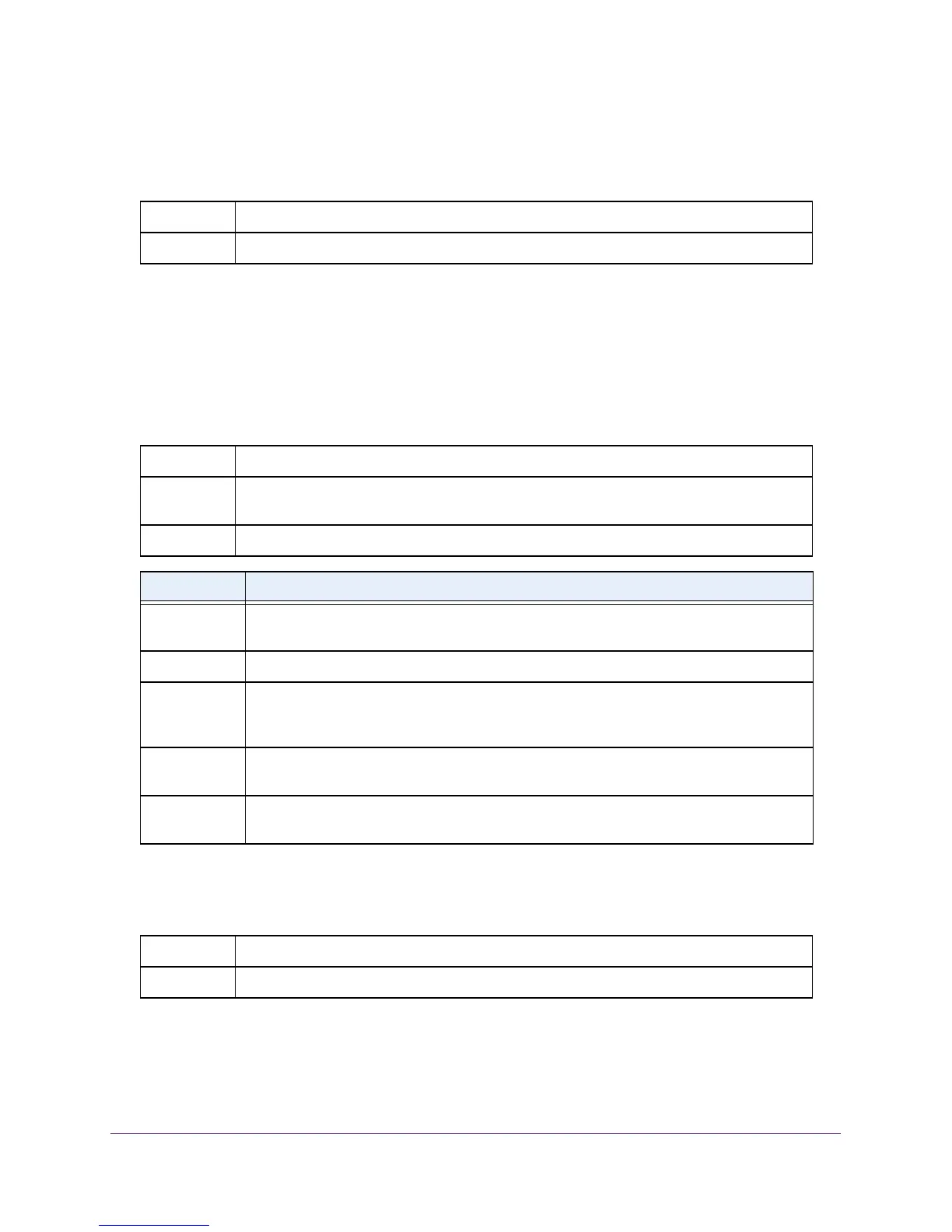Switching Commands
60
M4100 Series ProSAFE Managed Switches
no switchport mode
This command resets the switch port mode to its default value.
switchport trunk allowed vlan
Use this command to configure the list of allowed VLANs that can receive and send traffic on
this interface in tagged format when in trunking mode. The default is all.
You can modify the VLAN list by using the add and remove options and replace the VLAN
list with another list by using the all or except options. If you use the all option, all VLANs
are added to the list of allowed VLANs. The except option provides an exclusion list.
no switchport trunk allowed vlan
This command resets the list of allowed VLANs on the trunk port to its default value.
switchport trunk native vlan
Use this command to configure the trunk port native VLAN (PVID) parameter of the switch
port. Any ingress untagged packets on the port are tagged with the value of the native VLAN.
Format no switchport mode
Mode Interface Config
Default all
Format switchport trunk allowed vlan {<vlan-list> | all | {add <vlan-list>}
| {remove <vlan-list>} | {except <vlan-list>}}
Mode Interface Config
Parameter Description
all Specifies all VLANs from 1 to 4093. This keyword is not allowed for commands that do not
permit all VLANs in the list to be set at the same time.
add Adds the defined list of VLANs to those currently set instead of replacing the list.
remove Removes the defined list of VLANs from those currently set instead of replacing the list.
Valid IDs are from 1 to 4093. Extended-range VLAN IDs of the form XY or X,Y,Z are valid in
this command
except Lists the VLANs that must be calculated by inverting the defined list of VLANs. (VLANs are
added except the ones specified.)
<vlan-list> Either a single VLAN number from 1 to 4093 or a continuous range of VLANs described by
two VLAN numbers, the lesser one first, separated by a hyphen.
Format no switchport trunk allowed vlan
Mode Interface Config
