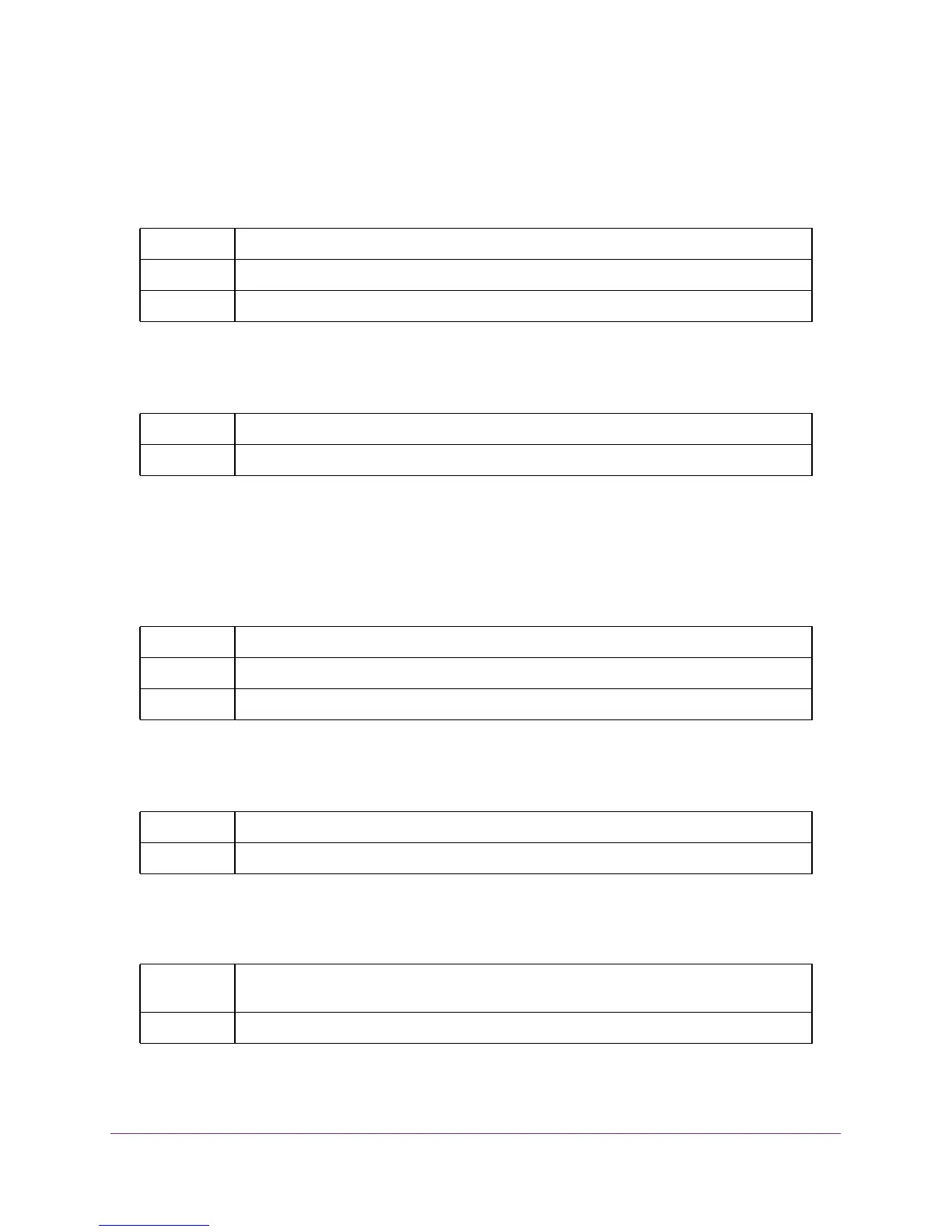Utility Commands
361
M4100 Series ProSAFE Managed Switches
logging email logtime
This command configures how frequently non-urgent email messages are sent. Non-urgent
messages are collected and sent in a batch email at the specified interval. The valid range is
every 30- 440 minutes.
no logging email logtime
This command resets the non-urgent log time to the default value.
logging traps
This command sets the severity at which SNMP traps are logged and sent in an email. You
can specify the <severitylevel> value as either an integer from 0 to 7 or symbolically
through one of the following keywords: emergency (0), alert (1), critical (2), error
(3), warning (4), notice (5), info (6), or debug (7).
no logging traps
This command resets the SNMP trap logging severity level to the default value.
logging email test message-type
This command sends an email to the SMTP server to test the email alerting function.
Default 30 minutes
Format logging email logtime <minutes>
Mode Global Config
Format
no logging email logtime
Mode Global Config
Default Info (6) messages and higher are logged.
Format logging traps <severitylevel>
Mode Global Config
Format no logging traps
Mode Global Config
Format logging email test message-type {urgent |non-urgent |both}
message-body <message-body>
Mode Global Config
